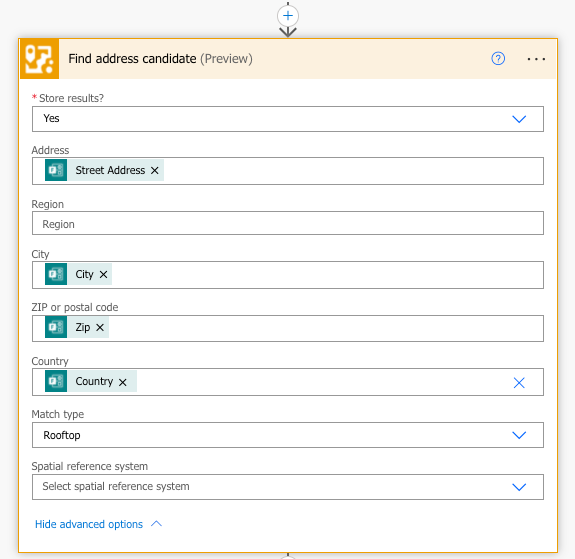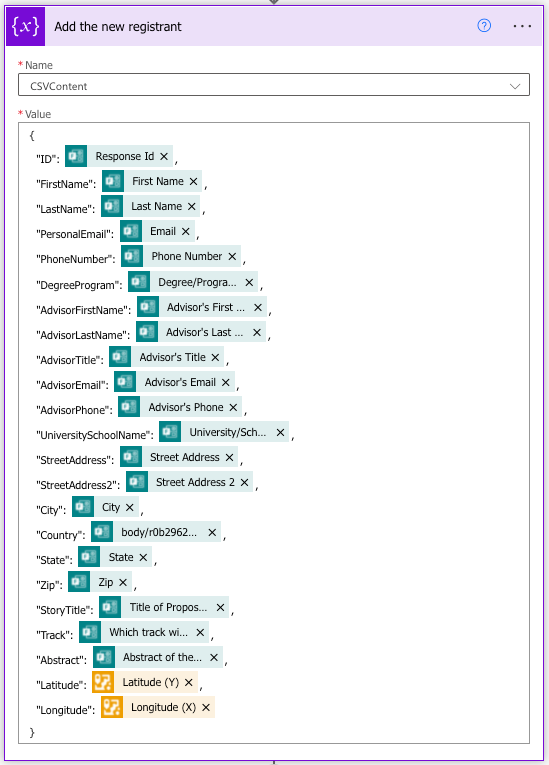- Home
- :
- All Communities
- :
- Products
- :
- ArcGIS for Power Automate
- :
- ArcGIS for Power Automate Blog
- :
- Spatially-enabling Microsoft Forms data for Power ...
Spatially-enabling Microsoft Forms data for Power BI
- Subscribe to RSS Feed
- Mark as New
- Mark as Read
- Bookmark
- Subscribe
- Printer Friendly Page
I have been working on a project for the Caribbean GeoPortal to allow students to register for an event and let the organizers track registration from a Power BI report. Seemed like a great opportunity to leverage Power Automate and the recently released ArcGIS for Power Automate Connector.
To collect the registrant information we are using Microsoft Forms which allowed us to easily design the interface, enforce logic to gather the correct level of detail, and to leverage a Power Automate trigger to launch the rest of our flow.
The logic is kicked off using the 'When a new response is submitted' trigger which listens for the webhook when someone submits the form. After the form fires the webhook we get the registrant's details so we can use it execute some specific logic.
Conditional logic inspects the answers for certain values in the form to send emails depending on which country they are coming from and whether they have an advisor.
The spatial-enablement occurs when we geocode the address information submitted in the form. For this scenario, we are using and ArcGIS Online identity to geocode using the 'Find address candidate' action from the ArcGIS Connector. This logic is also possible is you do not have an ArcGIS Online Organization, you can leverage the same action but leverage the ArcGIS PaaS connector and pay as you use the capabilities.
To access the information in Power BI, we are connecting to a CSV file as the data source. We need a way to keep the CSV current, to do that we need to access the file and parse it so we can add additional information to it. The Flow maps the inputs from the form to the columns in the CSV. For the location aspect, I map the Latitude & Longitude response from the geocode to the Latitude and Longitude columns.
The final steps are to rewrite the file and update it. In the end, our Flow looks like this, but you can leverage a similar logic to spatially-enable your Forms and leverage Power BI Reports to understand.
Are you Microsoft Forms and Power Automate to automate your workflows or business logic? How are you bringing spatial into them?
You must be a registered user to add a comment. If you've already registered, sign in. Otherwise, register and sign in.