I am developing a field map layer for us to record polygonal progress through a forestry unit. The symbology for the progress layer was complicated enough that it required the use of an Arcade expression to correctly display.
We have beta-tested the field map and identified a user need to incorporate templates in this layer. However, when we go to configure the form, template are unable to be added. The below screenshot is what is displayed:
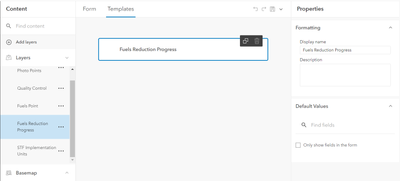
My user account owns the layer, and I am able to change templates on other layers. Reading other help articles, it appears that it might not be possible to use templates if the symbology is derived from Arcade. I am not sure why, as it seems like the template should just ingest the layer's form to allow for default values. i also cannot configure the default values feature, however, there is a message posted indicating I can't do it.
Here is the Arcade expression I am using:
var type = $feature.Type
var piling = $feature.Piling
var covering = $feature.Covering
var fireline = $feature.Fireline
if (type == "Machine work"){
if ((piling == "Yes" && covering == "Yes" && fireline == "Yes") || piling == "NA" ){
return "Complete Machine Work"}
else {return "Incomplete Machine Work"}
}
else if (type == "Handwork"){
if (piling == "Yes" && covering == "Yes" && fireline == "Yes") {
return "Complete Handwork"}
else{return "Incomplete Handwork"}
}
else {return "Other"}