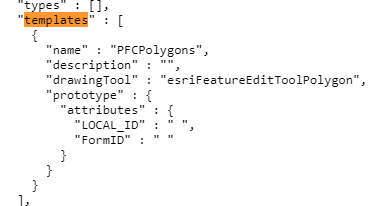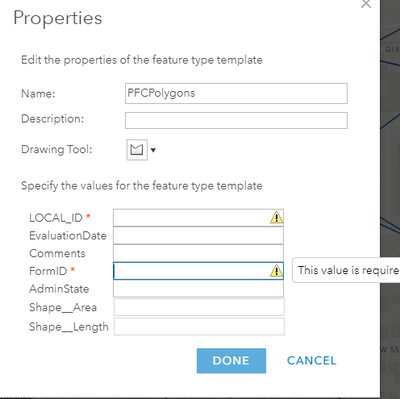- Home
- :
- All Communities
- :
- Products
- :
- ArcGIS Field Maps
- :
- ArcGIS Field Maps Questions
- :
- Re: Required fields not working due to an error in...
- Subscribe to RSS Feed
- Mark Topic as New
- Mark Topic as Read
- Float this Topic for Current User
- Bookmark
- Subscribe
- Mute
- Printer Friendly Page
Required fields not working due to an error in publishing
- Mark as New
- Bookmark
- Subscribe
- Mute
- Subscribe to RSS Feed
- Permalink
- Report Inappropriate Content
I had posted this here https://community.esri.com/t5/arcgis-field-maps-questions/field-maps-required-fields-not-working-as-... but it is an old post so no one is seeing it. I have tried all the tricks on this post but they do not work.
Field Maps - Required Fields Not Working as Expected. Maps we had for a few years now no longer forcing the required fields all of a sudden. I am using all Map Viewer Classic. I have not touched anything in Field Maps web. Just a straight publish from a GDB in ArcMap.
I tried the process posted to update the template but it did not make a change.
I see the space in templates.
But when I go to fix it in templates it has no space.
I have tried adding and then removing a space and a few other things but it still stays with the space in the JSON.
Nullable is set correctly
LOCAL_ID (type: esriFieldTypeString, alias: LOCAL_ID, SQL Type: sqlTypeOther, length: 255, nullable: false, editable: true)
I then tried the linked script but we have 2 factor so it fails. Not sure why it would ask for a un/pass when it can just use the Pro login.
Unable to generate token.
Invalid username or password.
(Error Code: 400)
So now I am stuck. Only some of my services are doing this. Maybe a diff between publishing with Pro or ArcMap. All my publishing from ArcMap seems ok but not Pro. Is this some new bug? If so is it getting fixed? Is there to at least fix this for this year?
thanks
- Mark as New
- Bookmark
- Subscribe
- Mute
- Subscribe to RSS Feed
- Permalink
- Report Inappropriate Content
@DougBrowning Hard to troubleshoot this for Field Maps as you haven't used the web app, but, if this is in Online, you can invite the "craig_sp" user to the group and I can take a look at why "Field Maps - Required Fields Not Working as Expected."
Craig
- Mark as New
- Bookmark
- Subscribe
- Mute
- Subscribe to RSS Feed
- Permalink
- Report Inappropriate Content
Ok added. Please use the training service and not the production for any testing. thanks!
- Mark as New
- Bookmark
- Subscribe
- Mute
- Subscribe to RSS Feed
- Permalink
- Report Inappropriate Content
@DougBrowning I'll reply to you in a DM.
- Mark as New
- Bookmark
- Subscribe
- Mute
- Subscribe to RSS Feed
- Permalink
- Report Inappropriate Content
@DougBrowning did you manage to solve this? I'm running into the same problem.
Thanks
- Mark as New
- Bookmark
- Subscribe
- Mute
- Subscribe to RSS Feed
- Permalink
- Report Inappropriate Content
I had forgot but I looked and this is what he sent me and it worked. You can edit it in the field maps viewer and map view classic still worked.
--
Ok, I think I have a workaround for you. I was able to remove the spaces/" " for the default values used in the PFC_Points feature layer by using Field Maps and removing them from the Templates tab.
I had to create a new feature layer, based on your PFC_Points layer to do this. I then tested it in Field Maps mobile - and I am blocked from submitting because the 2 fields are empty.
--
Then I see that we had this for on premise services and got back "The bug which isn't displaying all the fields under the Default Values tab in Field Maps will be fixed for the Fall release of Online." But you would need 11.1 or whatever is current for that.