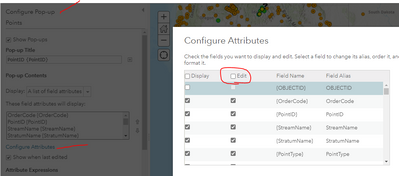- Home
- :
- All Communities
- :
- Products
- :
- ArcGIS Field Maps
- :
- ArcGIS Field Maps Questions
- :
- Re: Read-Only and Editable Fields and Layers in th...
- Subscribe to RSS Feed
- Mark Topic as New
- Mark Topic as Read
- Float this Topic for Current User
- Bookmark
- Subscribe
- Mute
- Printer Friendly Page
Read-Only and Editable Fields and Layers in the Same Map - ArcGIS Field Maps
- Mark as New
- Bookmark
- Subscribe
- Mute
- Subscribe to RSS Feed
- Permalink
- Report Inappropriate Content
I have several maps I created in ArcGIS Pro 2.8 that I have published as a service to our ArcGIS Server. I have these maps on ArcGIS Online and pointing to our server, and they will be accessed through ArcGIS Field Maps. There are a few layers that I do not want our field crews to edit, as they come from an outside data source. Is there a way to publish the map with a combination of editable and read-only layers, or do I need to put the read-only layers in a separate map and add the layers to the map in ArcGIS Online? I tried using the List by Editing option in the Contents pane, but all layers are still editable.
Additionally, there are several layers that have attributes that the field crew supervisors do not want to be editable, while other data in the same layer is editable. Is there a way to make specific attributes read-only, while other attributes are editable?
Thank you!
Solved! Go to Solution.
Accepted Solutions
- Mark as New
- Bookmark
- Subscribe
- Mute
- Subscribe to RSS Feed
- Permalink
- Report Inappropriate Content
This is all for map viewer classic not sure on the new one.
You can turn off editing for a layer in the web map.
I think you can also create a feature view but that is more complicated.
For attributes you set that in the popup.
I use this so a field map can edit certain attributes and layers while the office map can edit other attributes and layers but it is all the same feature service.
Hope that helps
- Mark as New
- Bookmark
- Subscribe
- Mute
- Subscribe to RSS Feed
- Permalink
- Report Inappropriate Content
This is all for map viewer classic not sure on the new one.
You can turn off editing for a layer in the web map.
I think you can also create a feature view but that is more complicated.
For attributes you set that in the popup.
I use this so a field map can edit certain attributes and layers while the office map can edit other attributes and layers but it is all the same feature service.
Hope that helps
- Mark as New
- Bookmark
- Subscribe
- Mute
- Subscribe to RSS Feed
- Permalink
- Report Inappropriate Content
Yes, thank you, Doug! This is exactly what I needed for both problems. I really appreciate it!