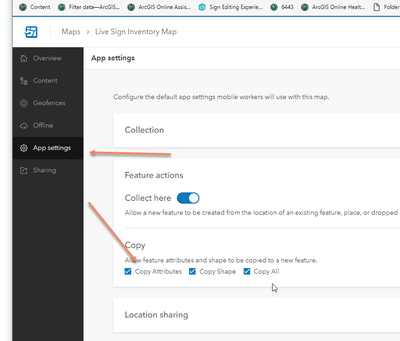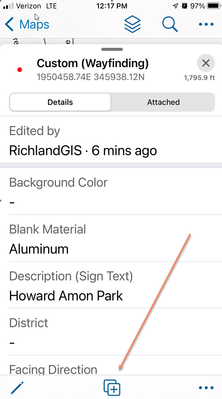- Home
- :
- All Communities
- :
- Products
- :
- ArcGIS Field Maps
- :
- ArcGIS Field Maps Questions
- :
- Proposed previous entry
- Subscribe to RSS Feed
- Mark Topic as New
- Mark Topic as Read
- Float this Topic for Current User
- Bookmark
- Subscribe
- Mute
- Printer Friendly Page
- Mark as New
- Bookmark
- Subscribe
- Mute
- Subscribe to RSS Feed
- Permalink
Hello community,
When adding data there is often the same text that needs to be entered in a certain string field a few times in a row for several points. We would like to configure that this field would be auto-filled by the value that was entered for the previously measured point. Is there a way to configue that with Arcade expressions or with any other way?
Thank you for any help and please let me know if my question is not clear!
Ana
Solved! Go to Solution.
Accepted Solutions
- Mark as New
- Bookmark
- Subscribe
- Mute
- Subscribe to RSS Feed
- Permalink
Just open the web map in the Field Maps web, go to App Settings, Feature Actions, Copy Attributes.
Then, after you add a new point, You can just pick the little box with plus sign on it, and it will copy all the attributes of that point to the new one, and puts you in edit mode for the new point.
Now you have the option to create a point as normal OR, create one using the same attributes as the one you are copying from.
R_
- Mark as New
- Bookmark
- Subscribe
- Mute
- Subscribe to RSS Feed
- Permalink
Just open the web map in the Field Maps web, go to App Settings, Feature Actions, Copy Attributes.
Then, after you add a new point, You can just pick the little box with plus sign on it, and it will copy all the attributes of that point to the new one, and puts you in edit mode for the new point.
Now you have the option to create a point as normal OR, create one using the same attributes as the one you are copying from.
R_
- Mark as New
- Bookmark
- Subscribe
- Mute
- Subscribe to RSS Feed
- Permalink
Thank you for your answer!! Indeed this option could make some workflows easier, but a cached option would still be nice. Hope you can consider it!!
- Mark as New
- Bookmark
- Subscribe
- Mute
- Subscribe to RSS Feed
- Permalink
I have the same need and I submitted a similar idea recently. If you think it would help your workflow, please upvote it here: https://community.esri.com/t5/arcgis-field-maps-ideas/provide-an-option-to-locally-cache-a-response-...
Thanks!