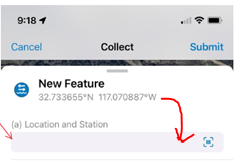- Home
- :
- All Communities
- :
- Products
- :
- ArcGIS Field Maps
- :
- ArcGIS Field Maps Questions
- :
- Points placed in Field Maps using crosshairs (not ...
- Subscribe to RSS Feed
- Mark Topic as New
- Mark Topic as Read
- Float this Topic for Current User
- Bookmark
- Subscribe
- Mute
- Printer Friendly Page
Points placed in Field Maps using crosshairs (not at GPS position) do not populate Lat/Long fields
- Mark as New
- Bookmark
- Subscribe
- Mute
- Subscribe to RSS Feed
- Permalink
I exported a web map from ArcPro and created a point layer in the online arcgis environment. I have managed to get my point layer added to my web map and sync for offline use in Field Maps on my iPad Pro. If I collect a point where I am standing the lat/long fields (and others) are populated. If I place a point elsewhere on the map these fields are not populated. The points show up in the correct locations when viewed online, in Field Maps, and ArcPro but the fields are blank.
For my field work I need to be able to place points on my basemap at a location I can't always get to. The procedure is outlined here like it's a feature (see the "at a location chosen on the map" section) but I would like the lat/long data to populate because I eventually need to export and share these points with the client. Lat/long coordinates DO show below the heading of a selected point within the Field Maps app but not in the fields section.
Is there a way to enable writing of these fields in Field Maps? If not can I extract the location data that must be present somewhere (given the points plot correctly) and calculate those fields?
Solved! Go to Solution.
Accepted Solutions
- Mark as New
- Bookmark
- Subscribe
- Mute
- Subscribe to RSS Feed
- Permalink
@HenryTheWound , they aren't automatic fields unlike shape_lengrh or shape_area. The only reason you get them from the GPS points is because those values are parsed in the creation of the point within the runtime environment.
I'd say this is probably grounds for an IDEA if you'd like to raise it. But your solution is to use the Calculate Geometry Attributes tool in Pro. This can be run on your feature service directly.
David
..Maps with no limits..
- Mark as New
- Bookmark
- Subscribe
- Mute
- Subscribe to RSS Feed
- Permalink
@HenryTheWound , they aren't automatic fields unlike shape_lengrh or shape_area. The only reason you get them from the GPS points is because those values are parsed in the creation of the point within the runtime environment.
I'd say this is probably grounds for an IDEA if you'd like to raise it. But your solution is to use the Calculate Geometry Attributes tool in Pro. This can be run on your feature service directly.
David
..Maps with no limits..
- Mark as New
- Bookmark
- Subscribe
- Mute
- Subscribe to RSS Feed
- Permalink
Thanks for your reply @David_Brooks. The calculate geometry attributes tool does work for my needs so I'll just plan on doing that for placed points when I return from the field.
Other field apps I have used (Gaia, Avenza, Strabospot) have always written coordinates to those fields for all points so I was surprised Field Maps does not.
- Mark as New
- Bookmark
- Subscribe
- Mute
- Subscribe to RSS Feed
- Permalink
I must be overthinking this, but when you say "If I collect a point where I am standing the lat/long fields (and others) are populated" -- how are you doing this dynamically with Field Maps?
We'd like to auto capture the location via lat/long or similar, but without attribute values or Arcade support yet with Field Maps I'm looking for a way to do that in the field, without post processing if possible.
Thank you!