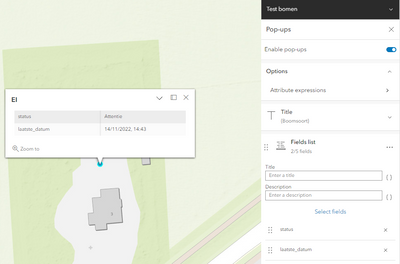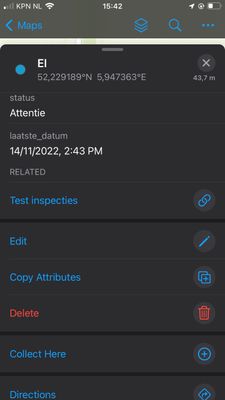- Home
- :
- All Communities
- :
- Products
- :
- ArcGIS Field Maps
- :
- ArcGIS Field Maps Questions
- :
- how to hide related records in popup
- Subscribe to RSS Feed
- Mark Topic as New
- Mark Topic as Read
- Float this Topic for Current User
- Bookmark
- Subscribe
- Mute
- Printer Friendly Page
- Mark as New
- Bookmark
- Subscribe
- Mute
- Subscribe to RSS Feed
- Permalink
I have field workers using a tree assessment survey123 with a tree feature class and related table with their inspections. They use a field map to orientate themselves because the map function in Survey123 is very limited.
I want the popup to show last inspection date and status. In the map viewer on my desktop this shows up as expected: (last inspection date and status are fields in the feature layer, copied from the inspections table during creation)
But in Field maps this shows all kind of extra related fields, including the option to add inspections (Which will confuse my fieldworkers and mess up my symbology) Field maps popup of the same webmap:
So I would like to know how I can disable viewing the related records in the popup of fieldmaps without disabling the popup completely. Making the feature layer and table read only is not an option since they should be able to add inspections using survey123
Thank you for your time reading this,
Regards,
Bert
Solved! Go to Solution.
Accepted Solutions
- Mark as New
- Bookmark
- Subscribe
- Mute
- Subscribe to RSS Feed
- Permalink
Hi Bert,
If you remove the feature table for the related records from the web map that should hide the related records link in the Field Maps popup.
Please let me know if that doesn't work for you.
Chris
- Mark as New
- Bookmark
- Subscribe
- Mute
- Subscribe to RSS Feed
- Permalink
Hi Bert,
If you remove the feature table for the related records from the web map that should hide the related records link in the Field Maps popup.
Please let me know if that doesn't work for you.
Chris
- Mark as New
- Bookmark
- Subscribe
- Mute
- Subscribe to RSS Feed
- Permalink
Hi Chris,
Yes, removing the table from the webmap also removes all 'related stuff' Thank you.
- Mark as New
- Bookmark
- Subscribe
- Mute
- Subscribe to RSS Feed
- Permalink
@ChrisDunn1 Is there still no way to show/hide related data in a pop-up in the new map viewer? Thinking about a simple point feature layer with related records in a one-to-many relationship, in map viewer classic, you could turn on related data for the feature layers pop-up, but turn it off in the related data pop-up (which makes sense because the only thing the related record can point to is the point layer, which we already had open). Without this ability, it creates an infinite chain in the pop-ups that could confuse end users.
For example, I click on a point and open the pop-up, then I click on the related data icon to view related records, then I click on a related record to view that pop-up, then I click on related data and it opens the point pop-up again, now I can click on the related data icon again and it all starts over. It appears that you can keep doing this forever. And each pop-up needs closed before the end user can get back to the map.