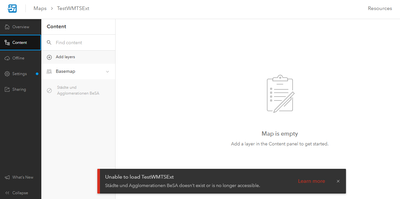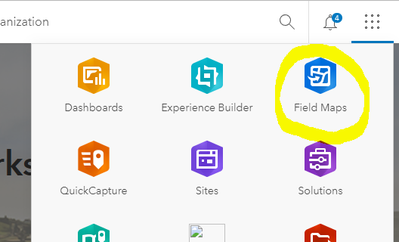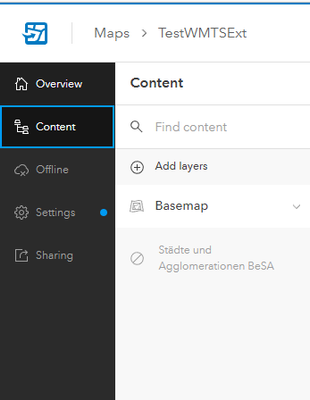- Home
- :
- All Communities
- :
- Products
- :
- ArcGIS Field Maps
- :
- ArcGIS Field Maps Questions
- :
- Re: Error loading basemap in Field Maps after upgr...
- Subscribe to RSS Feed
- Mark Topic as New
- Mark Topic as Read
- Float this Topic for Current User
- Bookmark
- Subscribe
- Mute
- Printer Friendly Page
Error loading basemap in Field Maps after upgrading to ArcGIS Portal v10.9.1
- Mark as New
- Bookmark
- Subscribe
- Mute
- Subscribe to RSS Feed
- Permalink
- Report Inappropriate Content
Problem: Error encountered when WMTS layer is added to Webmap and accessed in Field Map in ArcGIS Enterprise v10.9.1
Steps to reproduce in ArcGIS Portal v10.9.1
- Open a new webmap and add WMTS layer
- Save the Webmap
- Open ArcGIS FieldMap from apps tray
- Select the webmap created in step#2 to configure
- Select ‘Content’
- Below error appears:
Additional note:
- The WMTS layer appears fine in Webmap without any error. I am the admin so access is not an issue
- This error did not appear in v10.9 and appeared only after upgrading portal to v10.9.1
- WMTS URL to reproduce(pls note this one I found on internet. cannot share the one we used). This seems to be irrespective of which WMTS sample service we use
https://wmts.geo.admin.ch/EPSG/2056/1.0.0/WMTSCapabilities.xml
- Mark as New
- Bookmark
- Subscribe
- Mute
- Subscribe to RSS Feed
- Permalink
- Report Inappropriate Content
Were you able to solve the problem? I have the same problem with Field Maps (AGOL subscription though, not AGS Enterprise) and also with https://wmts.geo.admin.ch/.
The service is accessible and will be displayed in the webmap but not in Field Maps.
- Mark as New
- Bookmark
- Subscribe
- Mute
- Subscribe to RSS Feed
- Permalink
- Report Inappropriate Content
I have the exact same issue - follows a recent upgrade to Enterprise 10.9.1. Need to get fixed asap as essentially paying for Field Worker licences we can't use.
- Mark as New
- Bookmark
- Subscribe
- Mute
- Subscribe to RSS Feed
- Permalink
- Report Inappropriate Content
This is an issue we have in our backlog to address for the Fall Online release of Field Maps. That will mean it will be addressed in the 11.1 release of Enterprise. This issue is also logged with Support under BUG-000149211; you can contact Support or your Account Manager to have your account associated with the bug to receive updates.
- Mark as New
- Bookmark
- Subscribe
- Mute
- Subscribe to RSS Feed
- Permalink
- Report Inappropriate Content
Thanks for the update. Is there a workaround?
- Mark as New
- Bookmark
- Subscribe
- Mute
- Subscribe to RSS Feed
- Permalink
- Report Inappropriate Content
Short of reverting to a prior release of Enterprise, there is no workaround for this in 10.9.1 and Field Maps.
Craig
- Mark as New
- Bookmark
- Subscribe
- Mute
- Subscribe to RSS Feed
- Permalink
- Report Inappropriate Content
- Mark as New
- Bookmark
- Subscribe
- Mute
- Subscribe to RSS Feed
- Permalink
- Report Inappropriate Content
New bump.
Seeing this with services hosted by Woolpert for our organization. We generally have a work around to open the map in Classic Viewer and save. Then Field Maps tends to deal with the WMTS layer. Recently though I'm seeing it regardless and am in the process of assessing the issue.