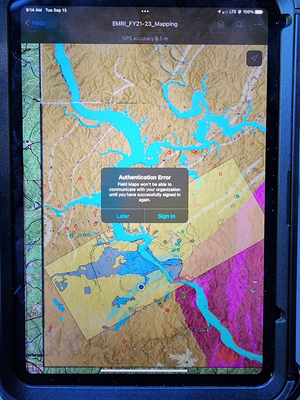- Home
- :
- All Communities
- :
- Products
- :
- ArcGIS Field Maps
- :
- ArcGIS Field Maps Questions
- :
- Authentication Error frequency pops up on IOS
- Subscribe to RSS Feed
- Mark Topic as New
- Mark Topic as Read
- Float this Topic for Current User
- Bookmark
- Subscribe
- Mute
- Printer Friendly Page
Authentication Error frequency pops up on IOS
- Mark as New
- Bookmark
- Subscribe
- Mute
- Subscribe to RSS Feed
- Permalink
Hello,
I have been using Field Maps mobile for about 8 months now on my IOS devices. Every once in a while (2-3 weeks or so) the application will frequently prompt a user to sign in repeatedly, every 1-2 seconds. The sign in credentials are correct, and it works on our Samsung devices for the most part. Just wondering if anyone has a solution to this.
Thanks!
- Mark as New
- Bookmark
- Subscribe
- Mute
- Subscribe to RSS Feed
- Permalink
We are experiencing the same issue with some of our mappers using iPads in remote areas. Would the solution you gave at the link, solve this issue? https://community.esri.com/t5/arcgis-field-maps-questions/ios-login-issue/m-p/1138204/highlight/true...
- Mark as New
- Bookmark
- Subscribe
- Mute
- Subscribe to RSS Feed
- Permalink
What has worked for me is I have to log the user out of their account, log in and out as myself, then have my user log back in. So far this has taken care of the issue. The only downside is that I have to be with the user to do all of this.
- Mark as New
- Bookmark
- Subscribe
- Mute
- Subscribe to RSS Feed
- Permalink
I'm assuming you have the admin role in your ArcOnline account?
- Mark as New
- Bookmark
- Subscribe
- Mute
- Subscribe to RSS Feed
- Permalink
I don't have full admin role in AGO but I have a custom role assigned by our Admin that, for the sake of this discussion, is probably close enough to admin.
- Mark as New
- Bookmark
- Subscribe
- Mute
- Subscribe to RSS Feed
- Permalink
@ColinLawrence We are having the same error come up for our field users, has this thread reached a resolution or fix? Basically identical situation to most of the responses so far. The other thing that happens is after the authentication error pops up, (it does this pop up three times in a row on our ipad), the users maps disappear from the Field Maps launch menu.
Thanks,
- Mark as New
- Bookmark
- Subscribe
- Mute
- Subscribe to RSS Feed
- Permalink
@GIS_Fox our users still have this problem intermittently as well. A full sign out and sign back in usually fixes it, but for some users we've had to fully uninstall and reinstall the app.
- Mark as New
- Bookmark
- Subscribe
- Mute
- Subscribe to RSS Feed
- Permalink
Hi @Linde_Carmack , cool, thanks for the quick reply. Been a few months since this post was active but I'm glad I made a reply. Cool, we were able to load in a separate account than the field user who had the authentication error, but if it comes up again uninstalling and reinstalling will be our next course of action. We also cleared any temp files or unused programs in case it was somehow RAM related but so far no changes there. We had considered it to be network or black out related being that our users are in remote areas but so far that was not deemed to be a factor either, either via internet or cell service.
Thanks again,
- Mark as New
- Bookmark
- Subscribe
- Mute
- Subscribe to RSS Feed
- Permalink
Hi, this is an issue that has recently popped up with our users also. We typically run three iPads in the field simultaneously and primarily collect offline. Recently we've been in an area with cell signal and all three iPads all with different logins have been experiencing this error. We have tried signing out and signing back in but the error message keeps coming back. We have not tried uninstalling and reinstalling yet because it takes quite some time to sideload 200 gb of base map imagery. Is there anything else that someone has found to be successful?
- Mark as New
- Bookmark
- Subscribe
- Mute
- Subscribe to RSS Feed
- Permalink
I would make sure that the person that is logging in/out has is an admin of similar level user. I found that if I just had another user log in and out, it didn't work. I had to be the person to login/out to clear the problem.
- Mark as New
- Bookmark
- Subscribe
- Mute
- Subscribe to RSS Feed
- Permalink
Is anyone from the Field Maps team watching this thread? We continue to have this problem and our only fix is to have my field users come into the office so I can log in and out and clear out whatever is causing the issue. This can sometimes be an hour out of their day depending on where they are coming from. Knock on wood, it hasn't happened to the same user twice in a row. But it would be nice if it wasn't happening at all. It will be tough to troubleshoot I am sure as I am not out in the field and it only happens to our field workers.