- Home
- :
- All Communities
- :
- Products
- :
- ArcGIS Explorer
- :
- ArcGIS Explorer Questions
- :
- Unable to open map, Invalid JSON (Explorer for Arc...
- Subscribe to RSS Feed
- Mark Topic as New
- Mark Topic as Read
- Float this Topic for Current User
- Bookmark
- Subscribe
- Mute
- Printer Friendly Page
Unable to open map, Invalid JSON (Explorer for ArcGIS, IOS)
- Mark as New
- Bookmark
- Subscribe
- Mute
- Subscribe to RSS Feed
- Permalink
Hello,
I create a mobile map package using ArcGIS Pro 2.1. I upload my MMPK file to my portal, I sign in to my portal using Explorer for ArcGIS 17.1.2 for IOS 11.2.5 . I download my mobile package to my device with no problem.
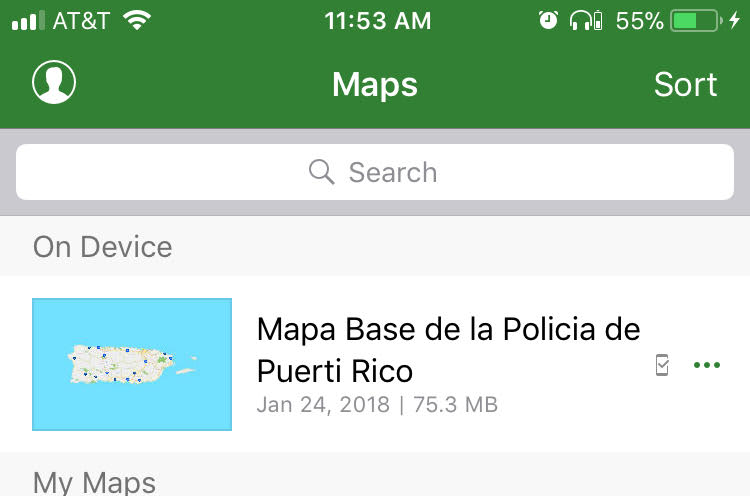
but when I try to open my mobile package in the app, i get an invalid json error.
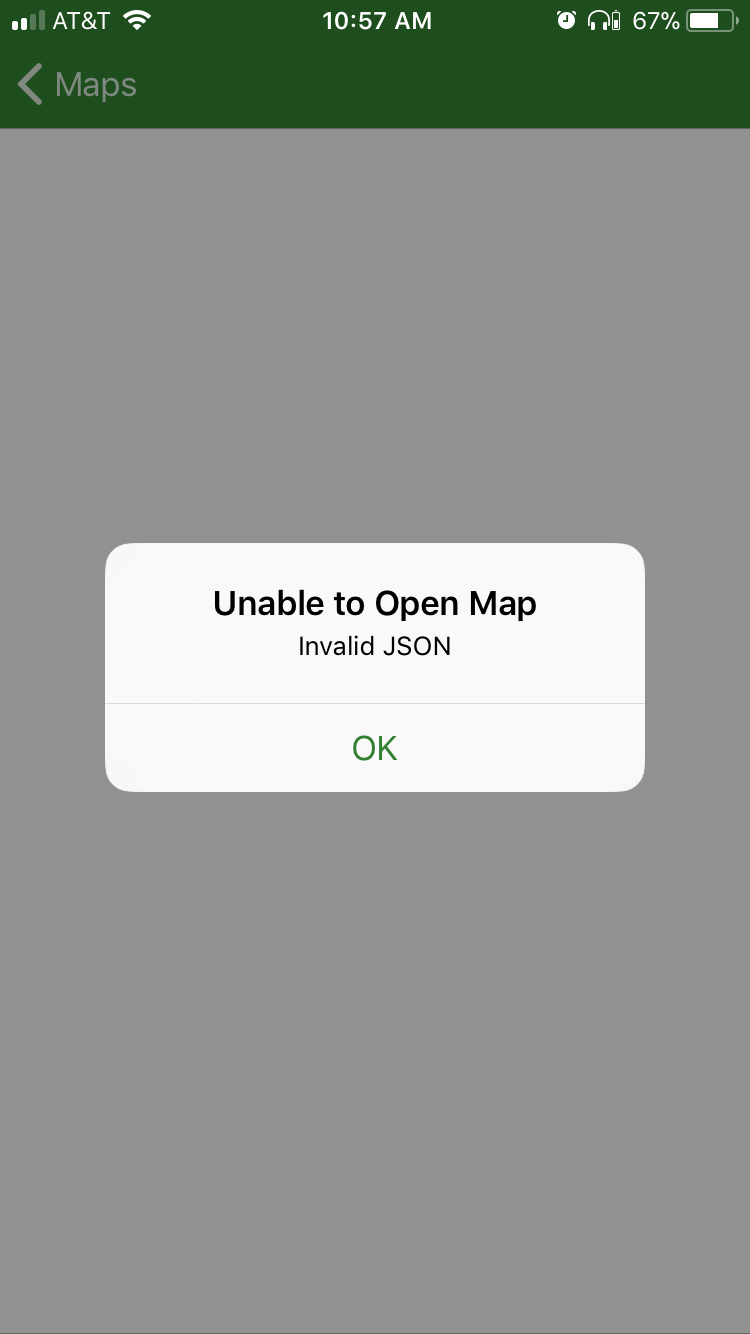
I open my mmpk in ArcGIS Pro with no problem.
Any idea what could be happening?
Thanks,
Diego Llamas
- Mark as New
- Bookmark
- Subscribe
- Mute
- Subscribe to RSS Feed
- Permalink
Diego,
Does this happen with every MMPK that you create, or specific to this one?
If you can share it with me, or similar that results in same error, I can take a look.
It's not something that I am aware of.
Thanks,
Mark
- Mark as New
- Bookmark
- Subscribe
- Mute
- Subscribe to RSS Feed
- Permalink
Was there ever a solution to this problem? I am receiving an "Unable to Open Map Internal Error," message.
- Mark as New
- Bookmark
- Subscribe
- Mute
- Subscribe to RSS Feed
- Permalink
John,
Your error message is different, are you opening a Web map or Mobile Map Package?
is it possible for you to share your map with me, so I can take a look?
For those that get invalid json errors, with a Mobile Map Package, it may have something to do with geodatabase domains that do not have any values. Check to make sure your domains have values.
Mark
- Mark as New
- Bookmark
- Subscribe
- Mute
- Subscribe to RSS Feed
- Permalink
Here is another situation that will cause the "Unable to Open Map invalid JSON' error.
If you have a Vector Tile Package layer in your Pro project. (Ex. Add a .vtpk file to your map)
Make sure the VTPK layer name in the Contents pane does not have any spaces in it.
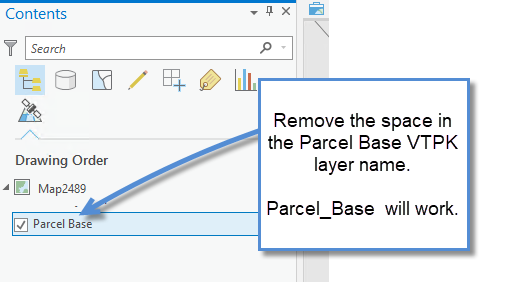
When the VTPK layer has spaces in its name, the space is written into the Mobile Map Package data structure, and that causes the JSON error when Explorer tries to load the map.
mark