- Home
- :
- All Communities
- :
- Products
- :
- ArcGIS Explorer
- :
- ArcGIS Explorer Questions
- :
- Re: Layer Search not working
- Subscribe to RSS Feed
- Mark Topic as New
- Mark Topic as Read
- Float this Topic for Current User
- Bookmark
- Subscribe
- Mute
- Printer Friendly Page
Layer Search not working
- Mark as New
- Bookmark
- Subscribe
- Mute
- Subscribe to RSS Feed
- Permalink
Since the latest release 17.1.0(1755) of Explorer for ArcGIS on OS the ability to search by a layer within the app does not work.
We have 3 layers set under the map settings;
Via the browser this still works giving results but on the devices just results from the Esri Geocoder.
Owain
- Mark as New
- Bookmark
- Subscribe
- Mute
- Subscribe to RSS Feed
- Permalink
Hey OCatton,
What did you have to change in your Web Map to fix the issue with the domain codes displaying? Explorer should be displaying domain descriptions correctly. If not, I'd like to understand why they are not working in your case.
Joel
- Mark as New
- Bookmark
- Subscribe
- Mute
- Subscribe to RSS Feed
- Permalink
Hi Joel,
I have attached some screenshots from 17.1.2 which shows the discrepancies. All the data is held on our own ArcGIS Server.
The map where the domain descriptions and some of the assets, valves & tees, are not drawn has the layers added via Add->Add layers from Web which point directly to the layer within the web service.
E.g. .../arcgis/rest/services/Water/gwWaterPipeline/MapServer/4
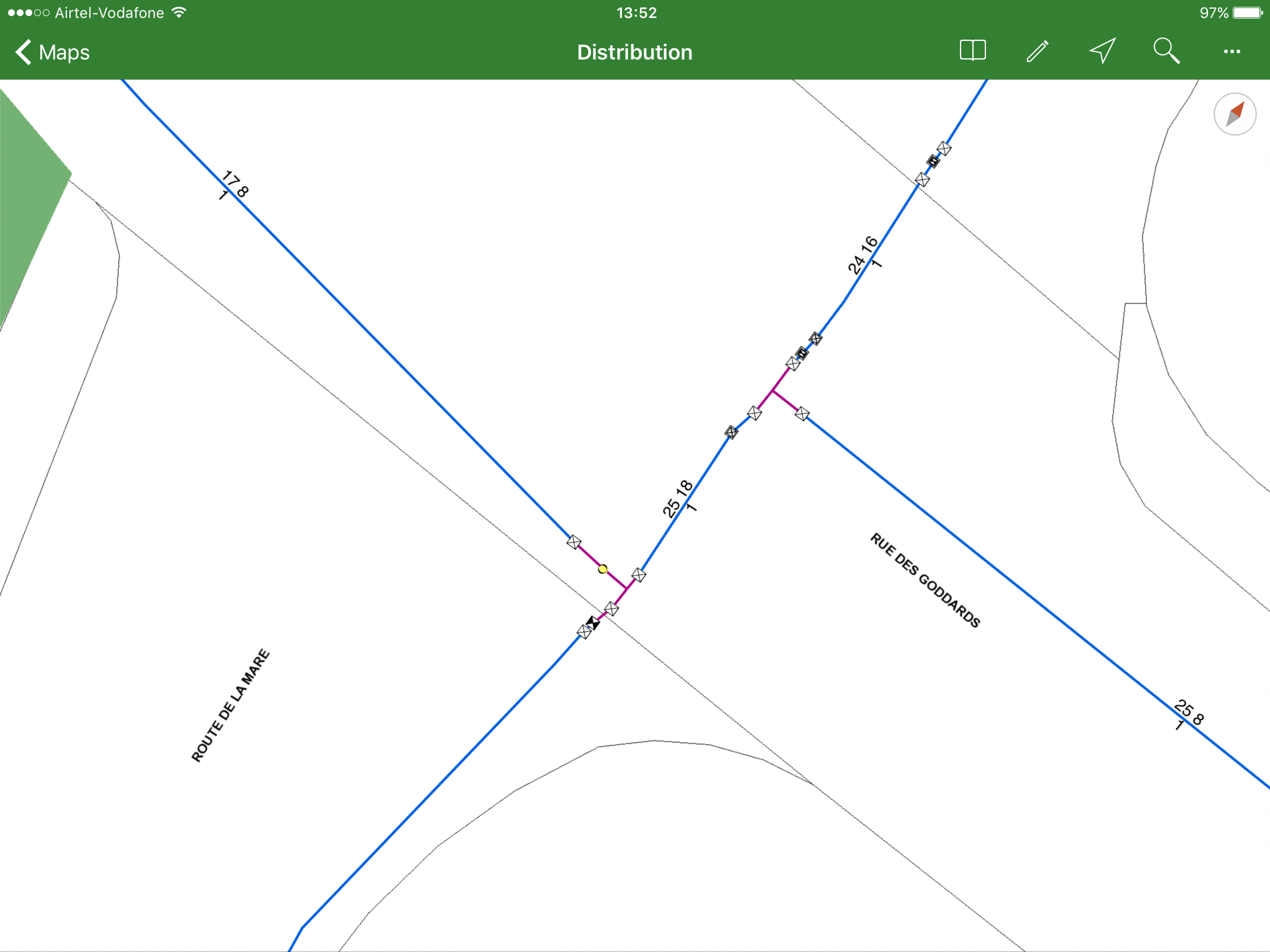
Where the map which works has the whole web service added via Add->Add layers from Web
E.g. .../arcgis/rest/services/Water/gwWaterPipeline/MapServer
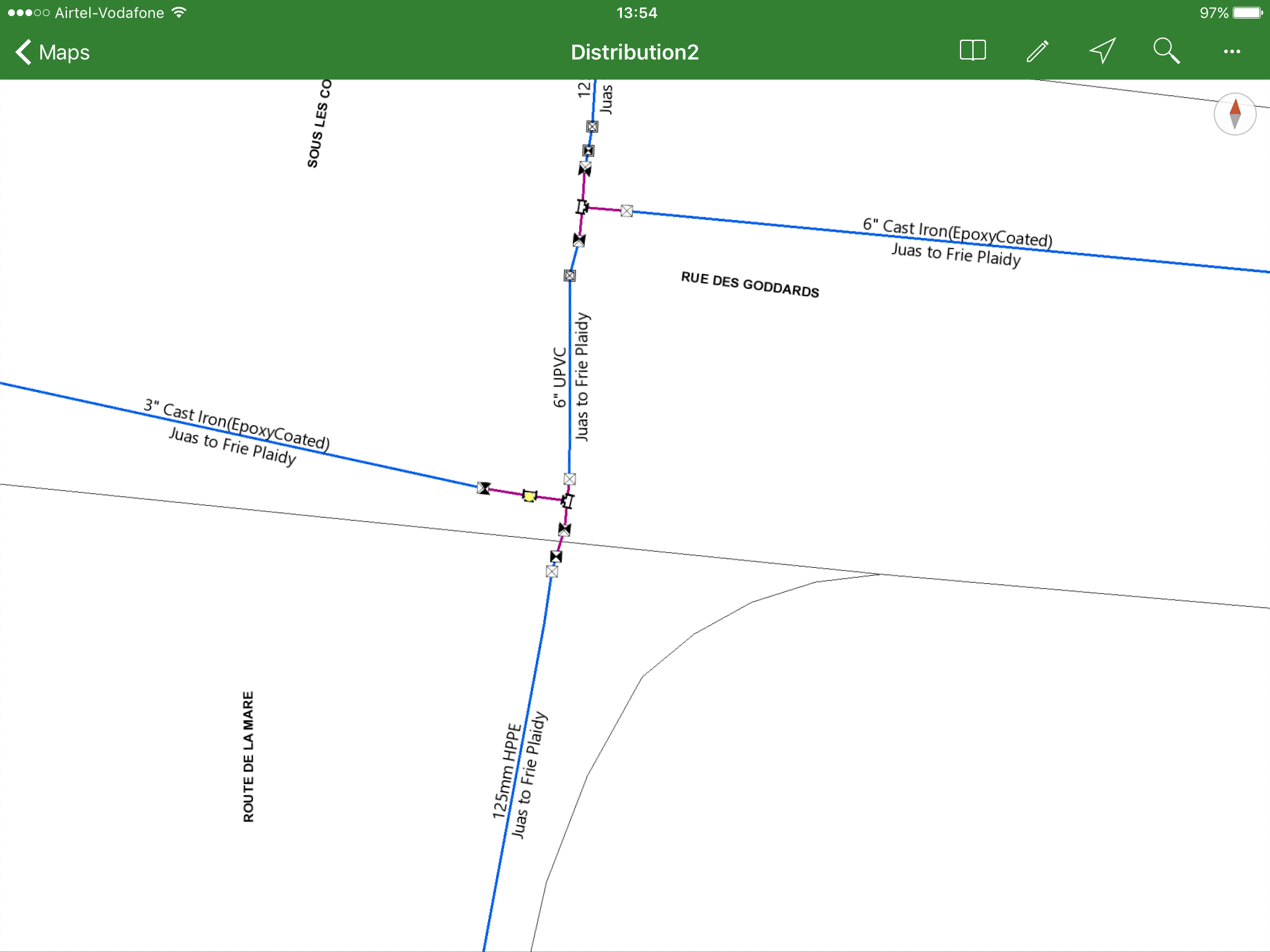
Hope that is clear,
Owain
- Mark as New
- Bookmark
- Subscribe
- Mute
- Subscribe to RSS Feed
- Permalink
So to clarify, the search works, but you still have two remaining issues:
- Coded values showing in labels instead of description (when added by layer id)
- Some layers aren't rendering (when added by layer id)
I tried to reproduce the coded value issue, but was unsuccessful. Are you able to temporarily share the the first Web Map with me? If not, could you provide more details about your set-up? (version of Server / ArcMap, labels created at Service level or in Map Viewer)
Feel free to email me at jwhitney@esri.com and we can discuss further.
Joel
- Mark as New
- Bookmark
- Subscribe
- Mute
- Subscribe to RSS Feed
- Permalink
Morning Joel,
To confirm you are correct in your summary of the issues. I have emailed you further details regarding our setup.
Owain
- Mark as New
- Bookmark
- Subscribe
- Mute
- Subscribe to RSS Feed
- Permalink
Hi Joel -
I am still seeing this as a problematic behavior when layers are being referenced in a group layer.
I published an MXD containing several layers of the same feature class. We have to do this since we want to be able to search a feature layer on more then one field. My work around has been to publish an MXD with the same layer as many times as needed (depending on how many field we want to search), then add the service at the top level to my AGOL web map (i.e. rest/services/mapservices/building_search instead of rest/services/mapservices/building_search/0). So all my layers that I search are collapsible and not taking up a bunch of space in the content panel.
I've been able to use this up until the 17.1.0 release. I now have to add layers individually which is undesirable. IS there any effort being made to fix this or to allow for the ability to search layers on multiple fields?
- Mark as New
- Bookmark
- Subscribe
- Mute
- Subscribe to RSS Feed
- Permalink
Hello,
Can you confirm that you are using the latest version available through the App Store. This should be version 17.1.2, which included a fix for a similar problem you are describing. If you are still seeing this issue, I'd be happy to work with you so I can understand what is going on so we can fix the problem. Feel free to respond here or by reaching out to me directly at jwhitney@esri.com
Thanks,
Joel
- Mark as New
- Bookmark
- Subscribe
- Mute
- Subscribe to RSS Feed
- Permalink
Sorry Joel - In my haste to find answers yesterday I somehow missed that this post was referencing Explorer and not ArcGIS Online. I will repost where appropriate.
- « Previous
-
- 1
- 2
- Next »
- « Previous
-
- 1
- 2
- Next »