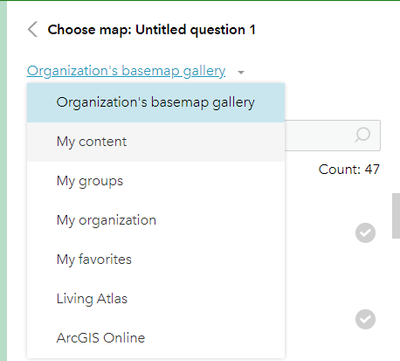- Home
- :
- All Communities
- :
- Products
- :
- ArcGIS Experience Builder
- :
- ArcGIS Experience Builder Questions
- :
- Re: Survey123 Widget integration with map widget
- Subscribe to RSS Feed
- Mark Topic as New
- Mark Topic as Read
- Float this Topic for Current User
- Bookmark
- Subscribe
- Mute
- Printer Friendly Page
Survey123 Widget integration with map widget
- Mark as New
- Bookmark
- Subscribe
- Mute
- Subscribe to RSS Feed
- Permalink
Hi,
Is it possible to collect geometry for a survey using a map widget in Experience Builder?
What I would like to do is have an app with a web map of existing bike routes. The user would be submitting edits to the existing routes, not by editing the features but by submitting a sketch of the changes. I know that I can collect the geometry using the little map field embedded in the survey but I would like the user to be able to send data from the existing route to the survey and then sketch their changes on a web map with additional layers for context.
Is this workflow possible?
Thanks!
Jill
- Mark as New
- Bookmark
- Subscribe
- Mute
- Subscribe to RSS Feed
- Permalink
For getting the features into the survey, see: https://community.esri.com/t5/arcgis-survey123-blog/survey123-tricks-of-the-trade-editing-records-in...
- Mark as New
- Bookmark
- Subscribe
- Mute
- Subscribe to RSS Feed
- Permalink
Hi @wayfaringrob ,
Thanks for the reply!
I don't actually want to edit an existing record, I want to have users publicly submit a sketch of what changes should be made to an existing record (the actual edit will be made by back office staff after a QA procedure).
I can transfer the attributes from the existing record to the survey using this technique - Using Experience Builder and Survey123 to pass attributes and geometry from one layer to another but then I'd like to be able to sketch the geometry on the web map.
- Mark as New
- Bookmark
- Subscribe
- Mute
- Subscribe to RSS Feed
- Permalink
Are the sketch tools in the survey's map question not the ones you're looking for?
- Mark as New
- Bookmark
- Subscribe
- Mute
- Subscribe to RSS Feed
- Permalink
Hi,
The sketch tools in the survey are fine but when it's embedded in an Experience Builder app, there are two maps, which is confusing. I would like the user to be able to sketch on a map that includes additional reference layers.
Thanks!
- Mark as New
- Bookmark
- Subscribe
- Mute
- Subscribe to RSS Feed
- Permalink
That embedded map within the survey is customizable; I am not sure how exactly, but I believe that was in a recent update. I agree that it's confusing to have two, and a limitation of S123. I wish there were a way to have the 'map' part of a survey be the main event, too. One alternative would be to set your survey to open in a new tab, though I know that's still not perfect.
- Mark as New
- Bookmark
- Subscribe
- Mute
- Subscribe to RSS Feed
- Permalink
Thanks for talking it through with me. It doesn't seem like I can do what I want.
The documentation does show that you can use a custom web map for a Survery123 map using Connect but I haven't gotten it working yet.
Thanks!
- Mark as New
- Bookmark
- Subscribe
- Mute
- Subscribe to RSS Feed
- Permalink
No, at least not with S123. There may be a way to frankenstein something together in Experience Builder with an edit widget or something, but my expertise there is limited. Your Esri rep may be able to get you in touch with a product engineer to walk you through your project.
- Mark as New
- Bookmark
- Subscribe
- Mute
- Subscribe to RSS Feed
- Permalink
This is not possible since you can only submit one geometry to the survey. You can sent data from the map widget to the survey widget by using "Sent data to this survey" and fill the location question with the selected *shape(Polygon f.e.). But this will be the geometry that is submitted.
What you can do is select your own configured map as the basemap in the survey location question (this is now possible in the Survey123 webversion and not only Survey123Connect) . Add the map question press edit and select the desired map.