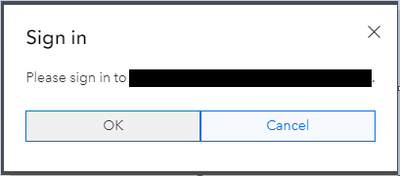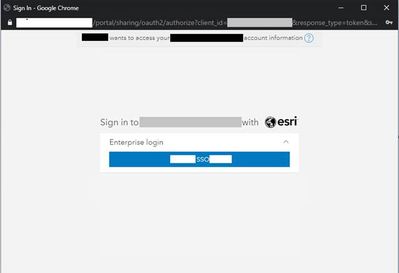- Home
- :
- All Communities
- :
- Products
- :
- ArcGIS Experience Builder
- :
- ArcGIS Experience Builder Questions
- :
- Re: Single Sing-On Experience with Enterprise Logi...
- Subscribe to RSS Feed
- Mark Topic as New
- Mark Topic as Read
- Float this Topic for Current User
- Bookmark
- Subscribe
- Mute
- Printer Friendly Page
Single Sing-On Experience with Enterprise Login
- Mark as New
- Bookmark
- Subscribe
- Mute
- Subscribe to RSS Feed
- Permalink
ArcGIS Portal (v10.8.1) is configured with Enterprise login (Azure AD) and it’s the only Sign-in option made active in ArcGIS Portal. Single Sign-On was verified successfully with ArcGIS Portal against Azure AD.
Our web application is developed in ArcGIS Experience Builder, deployed on web server (IIS) as per https://developers.arcgis.com/experience-builder/guide/deployment-topics/
Our web application is using a web map from ArcGIS Portal which is shared to only “Organization”, thus it needs to be allowed only after authentication.
For every attempt we make to launch our web application, challenged by 2 dialogs, 1st one is for sign-in and 2nd one is for permission. Please refer to the enclosed screenshots.
This is happening for the 1st attempt and all the subsequent attempts in the same browser (Google Chrome), different tabs. Even two consecutive attempts in the same browser’s different tabs have this behavior.
Screenshot-1
Screenshot-2: This is appearing when clicked OK in Screenshot-1
These both dialogs were impacting smooth Single Sign-On user experience for our web application. How to suppress/handle both the dialogs?
- Mark as New
- Bookmark
- Subscribe
- Mute
- Subscribe to RSS Feed
- Permalink
Hello Ranga,
Is that webmap pointing to an ArcGIS Server service or a hosted item?
Federated?
Built-In > Shared user name and password when published?
Where is AEB at?
- Mark as New
- Bookmark
- Subscribe
- Mute
- Subscribe to RSS Feed
- Permalink
Hello BillFox,
Please find my response below. Thank you.
Is that webmap pointing to an ArcGIS Server service or a hosted item?
- Webmap is pointing to hosted item.
Federated?
- Yes, federated.
Built-In > Shared user name and password when published?
- Webmap is a portal item pointed to federated ArcGIS Server. Webmap was shared to "Organization"
Where is AEB at?
- AEB is in my laptop. ArcGIS Portal is on Azure (IaaS), which can be connected from my laptop.
- Mark as New
- Bookmark
- Subscribe
- Mute
- Subscribe to RSS Feed
- Permalink
Hi @Ranga_Tolapi ,
Thanks for your feedback. But the behavior you described should be as expected. It is designed by js-api.
The first popup as above Screenshot-1 shows with OK/Cancel is actually to ask browser to allow actual login popup, which is as Screenshot-2. Since sometimes browser will block popup, the popup (screenshot-1) is to ensure the correct display of actual login page (screenshot-2)
- Mark as New
- Bookmark
- Subscribe
- Mute
- Subscribe to RSS Feed
- Permalink
Noted with thanks @Wei_Ying
- Mark as New
- Bookmark
- Subscribe
- Mute
- Subscribe to RSS Feed
- Permalink
Is there a way to get rid of Sign in dialog and Permission popup for subsequent attempts? Means, after successful authentication, when opened the web application in a new tab (same browser) both dialogs appearing again. Expecting a behaviour like Keep me signed in option for Enterprise log in.
- Mark as New
- Bookmark
- Subscribe
- Mute
- Subscribe to RSS Feed
- Permalink
Hi @Ranga_Tolapi ,
Greetings!
I am facing the same exact issue, where I am getting the two dialogs which is disturbing my smooth single-sign on experience. Have you find any solution to this? Can it be done programmatically?
Best regards,
Harsh
- Mark as New
- Bookmark
- Subscribe
- Mute
- Subscribe to RSS Feed
- Permalink
You may refer to the below posts. Hope it helps.