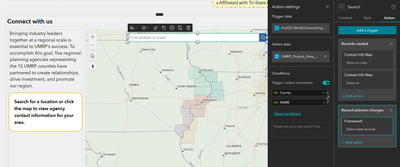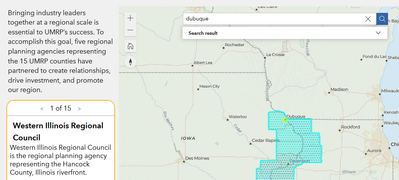- Home
- :
- All Communities
- :
- Products
- :
- ArcGIS Experience Builder
- :
- ArcGIS Experience Builder Questions
- :
- Select feature on map from locator search
- Subscribe to RSS Feed
- Mark Topic as New
- Mark Topic as Read
- Float this Topic for Current User
- Bookmark
- Subscribe
- Mute
- Printer Friendly Page
Select feature on map from locator search
- Mark as New
- Bookmark
- Subscribe
- Mute
- Subscribe to RSS Feed
- Permalink
I am following the instructions here in hopes of selecting a feature on my map based on the 'County' value from the ArcGIS World Geocoding service. The instructions state:
To select a feature on a map that corresponds with a selected search result, add the Record selection changes trigger for the Search widget (when configured to use the results panel). Select the target framework, add the Select data records action, and configure it with the feature layer for the map and the fields that bind the connection between the trigger and action data.
I've added the 'Record selection changes' trigger and configured it to use the results panel, selected the Framework as the target, added the Select data records action, and configured it with the feature layer for the map. I've also configured the fields - with 'County' from the geocoding results and NAME from my county layer, which contains the county name (such as 'Dubuque' - though I've tried the field NAMELSAD, which formats it as 'Dubuque County'). However, my search does not select anything on the map still.
I use map selection to drive other widgets (information panel, namely), and was looking for Search to feed into this selection - giving users the option to either click the map or use search to select.
From the instructions, it sounds like this is possible, but I just can't figure it out. Is there an alternative method, or something I'm missing?
Thanks in advance.
- Mark as New
- Bookmark
- Subscribe
- Mute
- Subscribe to RSS Feed
- Permalink
If I turn off the 'trigger/action connection' setting, it will select all features in my feature service, which is not desirable. That results in incorrect information being displayed in the info panel.