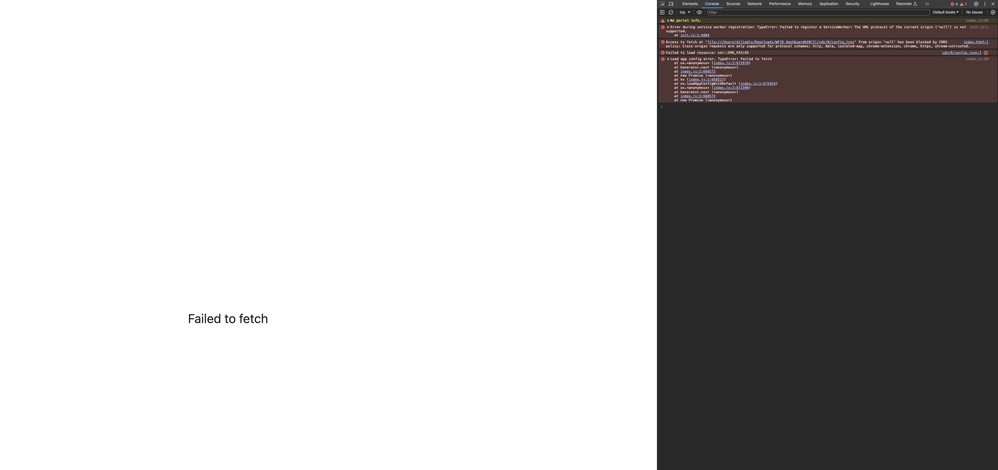- Home
- :
- All Communities
- :
- Products
- :
- ArcGIS Experience Builder
- :
- ArcGIS Experience Builder Questions
- :
- Problem with opening experience builder app
- Subscribe to RSS Feed
- Mark Topic as New
- Mark Topic as Read
- Float this Topic for Current User
- Bookmark
- Subscribe
- Mute
- Printer Friendly Page
Problem with opening experience builder app
- Mark as New
- Bookmark
- Subscribe
- Mute
- Subscribe to RSS Feed
- Permalink
Hello,
I am trying to deploy an experience builder app that contains a mix of official and custom widgets. Since I can't deploy this app on ArcGIS Online (because of the custom widgets), I want to deploy it on AWS.
From the documentation I see that I have to download it (using the download button in the experience builder UI). This returns a .zip file. If I unzip it and try to open the index.html I get a black page with the "failed to fetch" text at the center of it.
I even tried creating a blank experience builder app with a simple official widget but I got the same result.
I also tried to put my clientId in the config.json but again got the same result.
Is there a step that I am missing?
Thanks!
Solved! Go to Solution.
Accepted Solutions
- Mark as New
- Bookmark
- Subscribe
- Mute
- Subscribe to RSS Feed
- Permalink
You need to copy the unzipped folder to the Web server.
Deploy the experience
To deploy the experience on your web server, complete the following steps:
Unzip the downloaded experience and copy the folder to your web server.
- Mark as New
- Bookmark
- Subscribe
- Mute
- Subscribe to RSS Feed
- Permalink
You need to copy the unzipped folder to the Web server.
Deploy the experience
To deploy the experience on your web server, complete the following steps:
Unzip the downloaded experience and copy the folder to your web server.