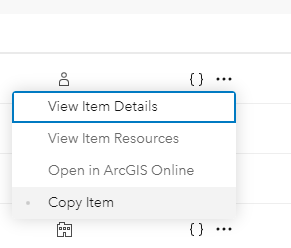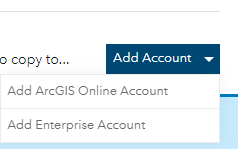- Home
- :
- All Communities
- :
- Products
- :
- ArcGIS Experience Builder
- :
- ArcGIS Experience Builder Questions
- :
- Re: Migrating ArcGIS Experience Builder from one A...
- Subscribe to RSS Feed
- Mark Topic as New
- Mark Topic as Read
- Float this Topic for Current User
- Bookmark
- Subscribe
- Mute
- Printer Friendly Page
Migrating ArcGIS Experience Builder from one AGOL to Another
- Mark as New
- Bookmark
- Subscribe
- Mute
- Subscribe to RSS Feed
- Permalink
Solved! Go to Solution.
Accepted Solutions
- Mark as New
- Bookmark
- Subscribe
- Mute
- Subscribe to RSS Feed
- Permalink
Hello!
You can perform this migration through ArcGIS Assistant Beta -> https://assistant.esri-ps.com/
Utilize the "Copy Item" option.
Then click on "Add Account" to include the Enterprise or Online account where you want to transfer the content.
Next, choose the target user, folder, and application title.
Click "Copy Item" and wait for the process to complete.
I hope this helps! Please note that this action is specific to the ArcGIS Assistant Beta; the classic version does not have this option for transferring applications from ArcGIS Online to ArcGIS Online.
- Mark as New
- Bookmark
- Subscribe
- Mute
- Subscribe to RSS Feed
- Permalink
I have not personally done this, but it should be possible using the Python API. There was a feature added last year for the specific purpose of transferring an Experience Builder project from one organization to another.
City of Arlington, Texas
- Mark as New
- Bookmark
- Subscribe
- Mute
- Subscribe to RSS Feed
- Permalink
I have been experiencing the same issue. Our local esri office came back to me with this:
A lot of the issues the client encountered have been recently fixed in the latest ArcGIS python api relsease on 25th Sept 2023. It doesn't upgrade automatically with Pro upgrade and needs to run the upgrade code manually (!pip install arcgis --upgrade). With the latest version 2.2.0, dashboard and ExB migration are now fully supported. Please check the full release note https://developers.arcgis.com/python/guide/release-notes-220/
So it might be due to your python API version. Unfortunately, I don't have admin access on my computer and I haven't been able to get our IT dept to update it for me yet so I can't confirm as to whether this is a fix. Might be worth a look?
- Mark as New
- Bookmark
- Subscribe
- Mute
- Subscribe to RSS Feed
- Permalink
Hello!
You can perform this migration through ArcGIS Assistant Beta -> https://assistant.esri-ps.com/
Utilize the "Copy Item" option.
Then click on "Add Account" to include the Enterprise or Online account where you want to transfer the content.
Next, choose the target user, folder, and application title.
Click "Copy Item" and wait for the process to complete.
I hope this helps! Please note that this action is specific to the ArcGIS Assistant Beta; the classic version does not have this option for transferring applications from ArcGIS Online to ArcGIS Online.
- Mark as New
- Bookmark
- Subscribe
- Mute
- Subscribe to RSS Feed
- Permalink
Hi @Tamiris_alves!
It worked like a charm! Thanks for the solution!
I was unaware that the new assistant had this feature, I was trying to migrate using assistant classic.
Thanks! 😻
- Mark as New
- Bookmark
- Subscribe
- Mute
- Subscribe to RSS Feed
- Permalink
Thank you for the solution! This was just what I needed!
- Mark as New
- Bookmark
- Subscribe
- Mute
- Subscribe to RSS Feed
- Permalink
While the AGO Assistant will copy the Experience Builder App from one AGOL to another, how can the map data be reset and reconfigured to use the same Experience Builder App? I have edited the JSON to reset all the sources. I can "View" the ExB App just fine. When I try to "Edit" the ExB App the web map does not load.
- Mark as New
- Bookmark
- Subscribe
- Mute
- Subscribe to RSS Feed
- Permalink
Also wondering this so we don't have to completely reconfigure all the widgets.