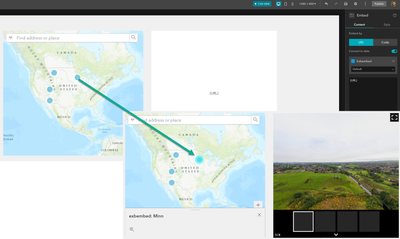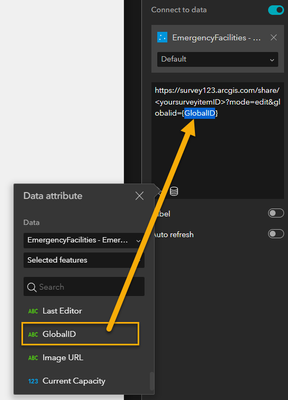- Home
- :
- All Communities
- :
- Products
- :
- ArcGIS Experience Builder
- :
- ArcGIS Experience Builder Questions
- :
- Map interaction and Survey123
- Subscribe to RSS Feed
- Mark Topic as New
- Mark Topic as Read
- Float this Topic for Current User
- Bookmark
- Subscribe
- Mute
- Printer Friendly Page
Map interaction and Survey123
- Mark as New
- Bookmark
- Subscribe
- Mute
- Subscribe to RSS Feed
- Permalink
Hello, is it possible to create an action from the map, in which the user selects a point (there are a few thousand) and a window opens within the webpage with a link to Survey123?
I am able to create a hyperlink in the url that opens a new tab with the survey, but would love to open a window within Experience Builder.
- Mark as New
- Bookmark
- Subscribe
- Mute
- Subscribe to RSS Feed
- Permalink
Hi @JoshNock1, I could not picture what the 'window' means here visually (is it a section on the page containing only a link but opens a Survey inside it, or a window displaying a survey interface directly), and also if you're writing your own code or trying to use the OOTB functions inside ExB. Without that information in mind, and the fact that any window layout does not have actions (they are not data-specific, but just a layout), here are some of my thoughts:
- If there is one individual survey to each feature point, then you could add then as one field of URLs, and then:
1. Use a Feature Info widget - configure it to utilize the selected features, then the widget will display the details with the URL for the currently selected feature
2. Use the map pop-up directly - same as #1, but only with the URL details inside the map pop-up, if you enable it in the web map settings
3. Use an Embed widget - since the URLs are stored as one field inside the data, representing the whole survey, you could utilize dynamic URL methods and configure the {URL} field. In this way, the embed widget will update each time you click on the feature. Something similar like this:
- If there is only one survey, but with variations for each feature point:
4. Use the Embed widget to embed the survey URL, and add the GlobalID as the dynamic part. Something like this:
https://survey123.arcgis.com/share/<yoursurveyitemID>?mode=edit&globalid={GlobalID}
Hope this could help.
- Mark as New
- Bookmark
- Subscribe
- Mute
- Subscribe to RSS Feed
- Permalink
Thank you, that is very helpful @TonghuiMing
Do you know how I can embed a Survery123 iframe into the popup?
At the moment all I am able to see is the url, I have had no luck actually showing the survey form itself
- Mark as New
- Bookmark
- Subscribe
- Mute
- Subscribe to RSS Feed
- Permalink
@JoshNock1 If you are talking about the map popup content, that is beyond Experience Builder's capabilities. The content within is configured in the Map Viewer, so it would depend on whether they support users to put an entire iframe inside of it.