- Home
- :
- All Communities
- :
- Products
- :
- ArcGIS Experience Builder
- :
- ArcGIS Experience Builder Questions
- :
- Re: Issue with Organization Colors
- Subscribe to RSS Feed
- Mark Topic as New
- Mark Topic as Read
- Float this Topic for Current User
- Bookmark
- Subscribe
- Mute
- Printer Friendly Page
Issue with Organization Colors
- Mark as New
- Bookmark
- Subscribe
- Mute
- Subscribe to RSS Feed
- Permalink
Hello,
I am wondering if there is a bug when trying to use the organization colors. When I select a color from the organization color scheme it looks fine in the preview part of Experience Builder. However, when I view it when it is published on a live site the color does not show up.
Is this a bug?
Thanks,
Jenna
- Mark as New
- Bookmark
- Subscribe
- Mute
- Subscribe to RSS Feed
- Permalink
Hi Jenna,
Thanks for your feedback.
I was not able to reproduce the situation you described. Could you provide more details? For example, are you using Experience Builder of ArcGIS online or Developer Edition? What widget (what element) you change color for? Are you using any Theme?
Any detail about the repro steps would be helpful.
Thanks,
Wei
- Mark as New
- Bookmark
- Subscribe
- Mute
- Subscribe to RSS Feed
- Permalink
Hello,
Thanks for the response! I am using Experience Builder of ArcGIS Online and I am using a default theme. I am trying to change the color of the text background.
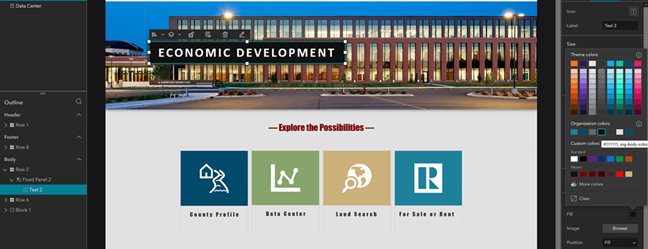
When I view the published site on google chrome or on my phone I get this.

Thanks,
Jenna
- Mark as New
- Bookmark
- Subscribe
- Mute
- Subscribe to RSS Feed
- Permalink
Thanks Jenna. I can reproduce the problem occasionally. It should be a bug with change "Save" in text widget. We will try to figure out why.
Something you can try:
1. After change the color, save and refresh the Experience Builder. See if the change stays?
2. If not, do it again, save and publish. View the published app, see if changes are taken
Please let me know if it works for you.
Thanks,
Wei
- Mark as New
- Bookmark
- Subscribe
- Mute
- Subscribe to RSS Feed
- Permalink
The change is correct in Experience Builder but incorrect on the published site. It works perfect with the custom colors but not with the Organization colors.
Thanks,
Jenna