- Home
- :
- All Communities
- :
- Products
- :
- ArcGIS Experience Builder
- :
- ArcGIS Experience Builder Questions
- :
- Re: Filters will not filter
- Subscribe to RSS Feed
- Mark Topic as New
- Mark Topic as Read
- Float this Topic for Current User
- Bookmark
- Subscribe
- Mute
- Printer Friendly Page
- Mark as New
- Bookmark
- Subscribe
- Mute
- Subscribe to RSS Feed
- Permalink
Just started with experience builder and attempting to add a few different filters. I'm able to create the filters with user input, but the filters never actually apply to the dataset. I use the toggle on/off, tried zooming in/out, but nothing appears to apply the filter to the data. I feel like I'm missing something obvious, but can't quite figure it out.
Thanks in advance.
Solved! Go to Solution.
Accepted Solutions
- Mark as New
- Bookmark
- Subscribe
- Mute
- Subscribe to RSS Feed
- Permalink
Henry,
This issue has been fixed and should be implemented with the release last week.
Let me know if you are still seeing the same issue.
Cheers,
Tonghui
- Mark as New
- Bookmark
- Subscribe
- Mute
- Subscribe to RSS Feed
- Permalink
I just figured out where the problem is with experience builder. I have grouped a number of my layers and the filter will not apply to data within a group. If I ungroup the layer and create a new filter, it works as expected. The obvious workaround is to ungroup what I want to filter for now until the issue is resolved.
- Mark as New
- Bookmark
- Subscribe
- Mute
- Subscribe to RSS Feed
- Permalink
Paul,
I have been struggling with this as well. Since all of my layers were in a Group, I was having a hard time identifying the issue. After ungrouping layers, like you mentioned above, I also found that only ungrouped layers were compatible with the filter widget. Thank you for sharing your findings. Hopefully this is resolved soon, since I would like to keep all of my layers in their respected groups.
Henry
- Mark as New
- Bookmark
- Subscribe
- Mute
- Subscribe to RSS Feed
- Permalink
Henry - I also discovered that the select tool does not work with grouped layers. Something to keep an eye on.
Paul
- Mark as New
- Bookmark
- Subscribe
- Mute
- Subscribe to RSS Feed
- Permalink
Hi Paul and Henry -
Thanks for bringing this up. I did some testing using a public service (USA states, cities, etc.) with grouped layers inside it, and also a web map with this layer.
What I have found seem alright to me - the filter works as expected; also, the select tool works fine as well:
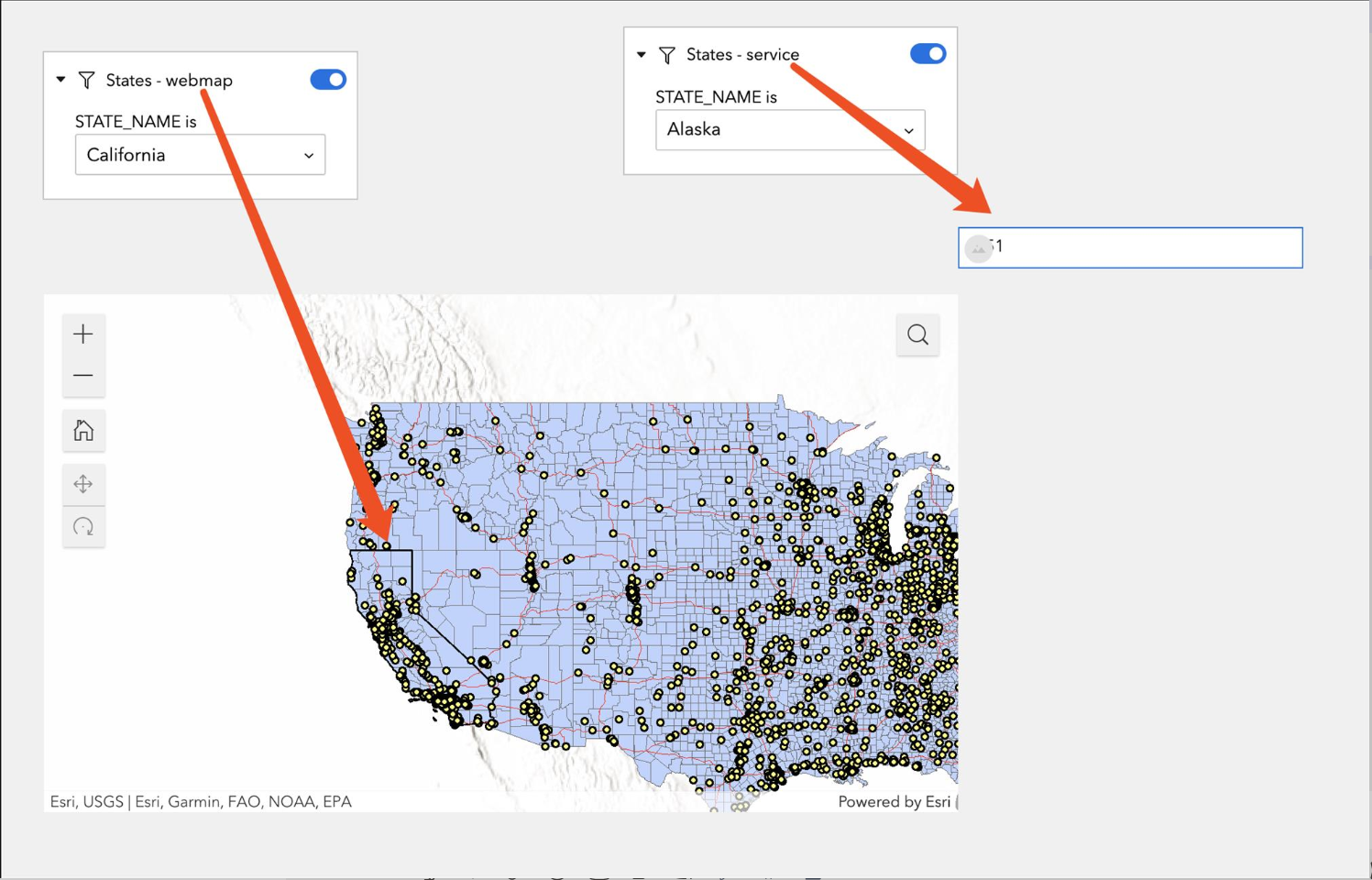
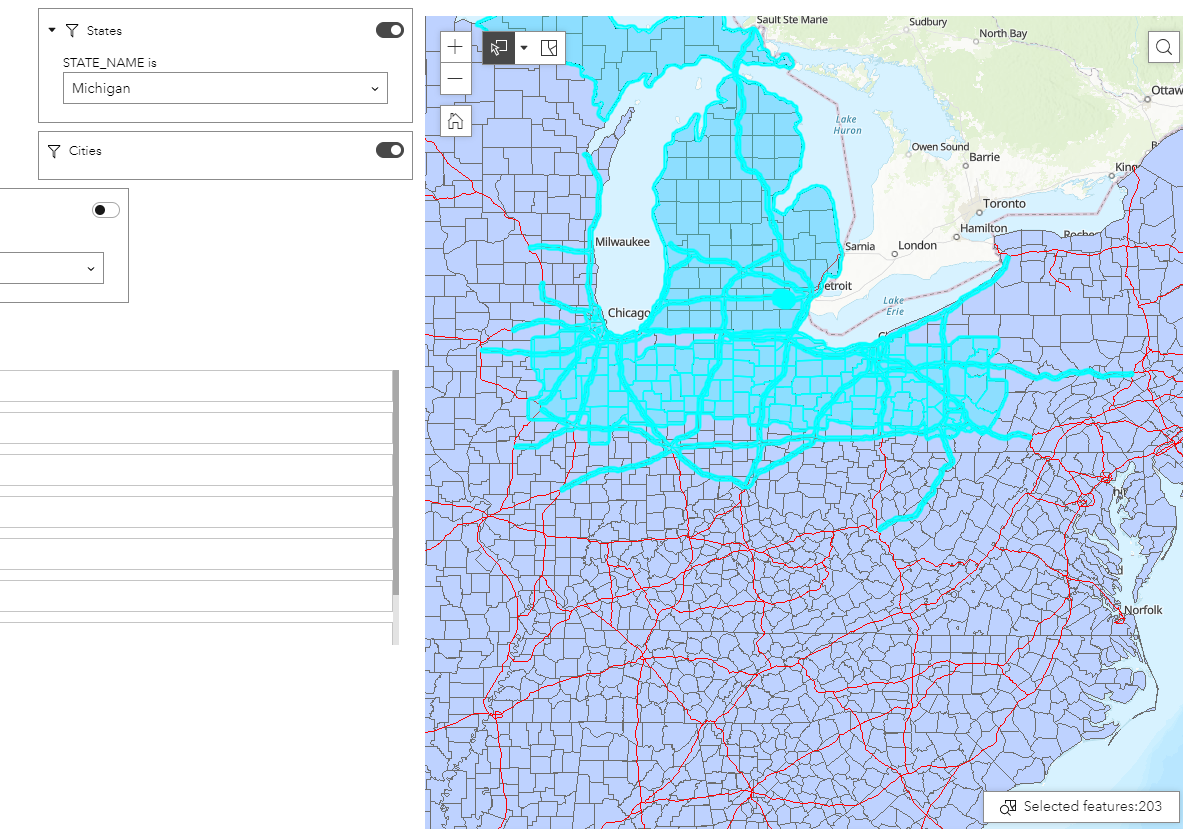
Not sure where the problem lies, but I'm guessing the specialty of the data might cause the problem. Is it possible to share your data with me somehow so that I can reproduce what you both have seen here?
Cheers,
Tonghui
- Mark as New
- Bookmark
- Subscribe
- Mute
- Subscribe to RSS Feed
- Permalink
Hey Tongui,
Thanks for the response. I was able to replicate my problem using the dataset you provide. One that I should explain. We are using the Group Layer option within the new Map Viewer beta. The service layers are not grouped, but the layers are grouped in the map viewer beta interface.
A couple links to test:
Thanks for taking a look.
Paul
- Mark as New
- Bookmark
- Subscribe
- Mute
- Subscribe to RSS Feed
- Permalink
Hi Paul,
I could not access the links but thank you for stating the Group Layer action in the Map Viewer beta. I was able to reproduce the problems you both were seeing by doing the same.
It seems like the Filter widget did work (used a connected List widget and it filtered out the results), but the Map itself has some rendering issues for the changed data source (and also the selection does not work) - I assume you were both talking about what you saw with the Map, correct?
In the meantime, we will take a further look at it.
Best,
Tonghui
- Mark as New
- Bookmark
- Subscribe
- Mute
- Subscribe to RSS Feed
- Permalink
Tonghui,
Thank you for looking into this. To answer your question, "I assume you were both talking about what you saw with the Map, correct?"
That is correct, I am having issues with the map displaying what the filter is executing.
Thanks,
Henry
- Mark as New
- Bookmark
- Subscribe
- Mute
- Subscribe to RSS Feed
- Permalink
Henry,
This issue has been fixed and should be implemented with the release last week.
Let me know if you are still seeing the same issue.
Cheers,
Tonghui
- Mark as New
- Bookmark
- Subscribe
- Mute
- Subscribe to RSS Feed
- Permalink
Thank you Tonghui Ming. I have confirmed on my end that the filter issue is resolved. Thanks again!
Henry