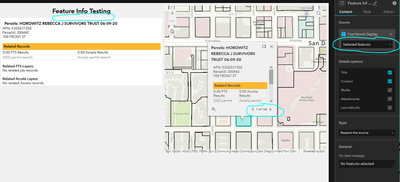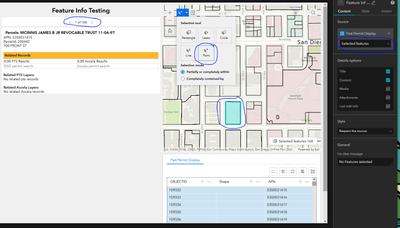- Home
- :
- All Communities
- :
- Products
- :
- ArcGIS Experience Builder
- :
- ArcGIS Experience Builder Questions
- :
- Re: Feature Info widget for multiple pop-ups
- Subscribe to RSS Feed
- Mark Topic as New
- Mark Topic as Read
- Float this Topic for Current User
- Bookmark
- Subscribe
- Mute
- Printer Friendly Page
Feature Info widget for multiple pop-ups
- Mark as New
- Bookmark
- Subscribe
- Mute
- Subscribe to RSS Feed
- Permalink
I am having trouble with the Feature Info Widget with stacked features on a map. I would like to be able to disable the map pop-ups and only use the Feature Info Widget. The map is using a parcel polygons which are stacked in many places. For the example map the pop-ups show all 168 features you can easily arrow through when you click on the map.
When I set the Source for the Feature Info Widget to Selected Features only the "top" feature shows in the Feature Info Widget the reset of the stacked parcels are missing. I would like to be able to scroll through all 168 in the Feature Widget.
The only work around I have found is to add Select features to the map, change the Selection tool to Point and then click on the point. While this does work. It is highly likely a user/public will skip this step and just click on the map, which will result in missing results. And there will be no indicators to the user they are missing many results.
Is it possible to configure the default action of clicking on the map to give the same results as the above process and mimic the results users are used to in WAB? The map pop-up behaves by showing all pop-ups in a give location.
I have also tried creating a data view but have ran into the same selection problem of one getting a single return and not the full 168.
- Mark as New
- Bookmark
- Subscribe
- Mute
- Subscribe to RSS Feed
- Permalink
As the Feature Info Widget "inherits the pop-up content defined for the associated feature layer", should it behave in the same way as Instant Apps, webmap (new and classic), webapps, ArcGIS Pro? If you clicked a stacked location...you get all the pop-ups for that location.
When there are stacked locations, how does Experience Builder choose the single item to show in the Feature Info Widget when the map is clicked? Is it random?
In all Esri applications I can think of, there is no need to first open the selection tool, click point and then click the feature. Please update the Feature Info Widget to show all pop-ups in a stacked location by default.
- Mark as New
- Bookmark
- Subscribe
- Mute
- Subscribe to RSS Feed
- Permalink
Thanks @RyanBohan for your feedback. Yes there are some difference in popup and FeatureInfo widget.
As @TonghuiMing mentioned earlier, this is a difference about the selection strategy in ExB and Map view.
And this could be something we can think about for ENH in the near future. We will consider to enable multiple selection for stacked locations. I have logged an issue to track.
Thanks,
Wei
- Mark as New
- Bookmark
- Subscribe
- Mute
- Subscribe to RSS Feed
- Permalink
Hi @Wei_Ying,
Thank you for confirming the differences. I would like to be able to show consent results to the end users. Rather the feature layer is loaded in an Instant App or Experience Builder, the results should be the same. With stacked locations they are currently very different.
- Mark as New
- Bookmark
- Subscribe
- Mute
- Subscribe to RSS Feed
- Permalink
I would also like to echo this request. Can you give as a status update? Is this in the plan for the future?
- « Previous
-
- 1
- 2
- Next »
- « Previous
-
- 1
- 2
- Next »