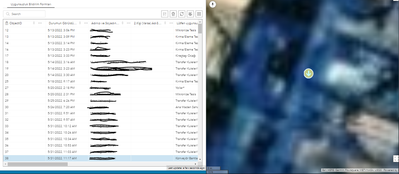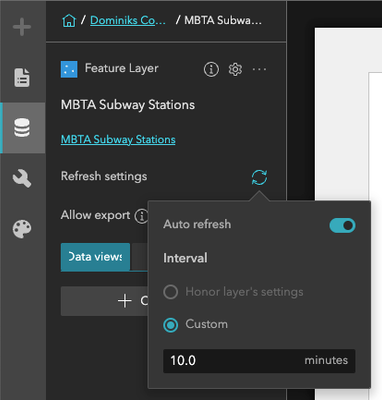Turn on suggestions
Auto-suggest helps you quickly narrow down your search results by suggesting possible matches as you type.
Cancel
- Home
- :
- All Communities
- :
- Products
- :
- ArcGIS Experience Builder
- :
- ArcGIS Experience Builder Questions
- :
- Experience Builder- Table Widget Problem
Options
- Subscribe to RSS Feed
- Mark Topic as New
- Mark Topic as Read
- Float this Topic for Current User
- Bookmark
- Subscribe
- Mute
- Printer Friendly Page
Experience Builder- Table Widget Problem
Subscribe
1895
2
04-19-2023 12:36 AM
04-19-2023
12:36 AM
- Mark as New
- Bookmark
- Subscribe
- Mute
- Subscribe to RSS Feed
- Permalink
Hi all,
I have an issue with table widget in Exp.Builder. There are some survey data in my table. It is updating so much so fast, refreshing the page constantly and because of that I cant edit or examine my data from it. Is refresh interval could be changed? I use my map in other pages so I'd like to keep the interval same if the problem causing from the map.
Is there any other solution?
Thanks in advance,
öznur
2 Replies
04-23-2023
06:51 PM
- Mark as New
- Bookmark
- Subscribe
- Mute
- Subscribe to RSS Feed
- Permalink
Hi @OznurGeze
Data refreshing interval setting can be found in Data:
- Select your data source, you will see a Layers containing all the layers in this data
- Select the layer which table is using, click the icon next to Refresh setting, Auto refresh toggle will show up
- Turn on Auto refresh, you can choose either to honor layer's setting or use a custom value
If you are using a layer on multiple widgets (like a table and a map you described), make sure that you reference same layer for all the widgets so that refreshing interval applies on all of them.
Shen Zhang
04-28-2023
05:26 AM
- Mark as New
- Bookmark
- Subscribe
- Mute
- Subscribe to RSS Feed
- Permalink
Thank you, I changed the widget but I'll try with this adjusments too.