- Home
- :
- All Communities
- :
- Products
- :
- ArcGIS Experience Builder
- :
- ArcGIS Experience Builder Questions
- :
- Experience Builder - parent container; alignment q...
- Subscribe to RSS Feed
- Mark Topic as New
- Mark Topic as Read
- Float this Topic for Current User
- Bookmark
- Subscribe
- Mute
- Printer Friendly Page
Experience Builder - parent container; alignment questions
- Mark as New
- Bookmark
- Subscribe
- Mute
- Subscribe to RSS Feed
- Permalink
Hi. What does the "Kept within the parent container" do? I click it on and off and do not see a change. In the Views Navigation widget, I am having an alignment issue. I compare widget settings between my Pages but I cannot figure out how to center the buttons in the one widget (Water Assignments). See screen shots. Many thanks in advance for any help.
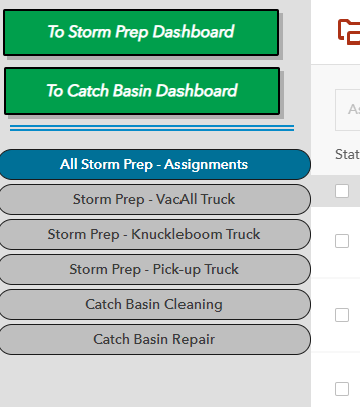
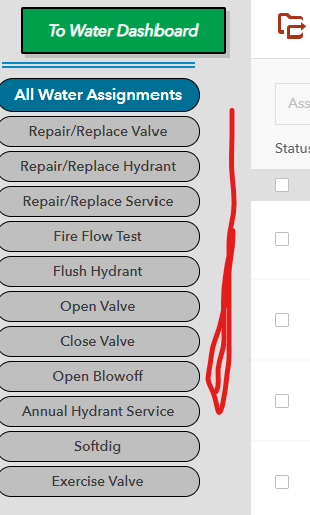
- Mark as New
- Bookmark
- Subscribe
- Mute
- Subscribe to RSS Feed
- Permalink
Hey Jay,
I would double-check your settings for the view navigation to make sure you're using the same properties under the style tab like the other screenshot. Also, I would check the column settings as well. It looks like it is in a column. Did add padding to the column?
Cheers,
David
- Mark as New
- Bookmark
- Subscribe
- Mute
- Subscribe to RSS Feed
- Permalink
Thank you David. No column widget in use. I am configuring the "buttons" directly in the Views Navigation widget, Content and Style. I went back and forth comparing the settings for each, but will look again. Many thanks.
- Mark as New
- Bookmark
- Subscribe
- Mute
- Subscribe to RSS Feed
- Permalink
Hi David, I checked the Content and Style settings, same, except for the size of each widget (px). Now this is happened in a Page we added content too. The top button is spilling over no matter what we set. I lock/unlock widgets and the Layout view. I haven't found the right combination to rectify the issues, nor should I have to make such an effort. Thanks.

- Mark as New
- Bookmark
- Subscribe
- Mute
- Subscribe to RSS Feed
- Permalink
Hi Jay,
Can you share your experience with me? My username is dmart.
Thanks,
David
- Mark as New
- Bookmark
- Subscribe
- Mute
- Subscribe to RSS Feed
- Permalink
Sure, how do I go about it?
- Mark as New
- Bookmark
- Subscribe
- Mute
- Subscribe to RSS Feed
- Permalink
Hi both,
I am experiencing similar issues controlling the layout of widgets, is it possible to know if/how this case was resolved?
- Mark as New
- Bookmark
- Subscribe
- Mute
- Subscribe to RSS Feed
- Permalink
Keep within the parent container—Prevent a nested widget from being dragged outside the boundaries of its parent widget.
https://doc.arcgis.com/en/experience-builder/latest/configure-widgets/style-settings.htm