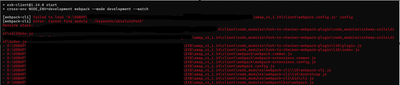- Home
- :
- All Communities
- :
- Products
- :
- ArcGIS Experience Builder
- :
- ArcGIS Experience Builder Questions
- :
- Experience Builder: How to change arcgis js api ve...
- Subscribe to RSS Feed
- Mark Topic as New
- Mark Topic as Read
- Float this Topic for Current User
- Bookmark
- Subscribe
- Mute
- Printer Friendly Page
Experience Builder: How to change arcgis js api version
- Mark as New
- Bookmark
- Subscribe
- Mute
- Subscribe to RSS Feed
- Permalink
I am using EXB dev edition version 1.12 which is currently pointing to the JS API version 4.27.
I would like to refer to the latest version 4.29 instead.
How can I achieve this?
Thanks
Solved! Go to Solution.
Accepted Solutions
- Mark as New
- Bookmark
- Subscribe
- Mute
- Subscribe to RSS Feed
- Permalink
Did you run npm ci in the server and client folders?
City of Arlington, Texas
- Mark as New
- Bookmark
- Subscribe
- Mute
- Subscribe to RSS Feed
- Permalink
https://developers.arcgis.com/experience-builder/guide/release-versions/
Each version of Experience Builder is built on the next version of the Javascript API. Upgrade to 1.14 and you will be using 4.29 of the API.
City of Arlington, Texas
- Mark as New
- Bookmark
- Subscribe
- Mute
- Subscribe to RSS Feed
- Permalink
I tried the upgrade approach, I copied the app folder from 1.12 to 1.14. But the app I am working with contains custom widgets built with version 1.12. I am getting the issues below
- Mark as New
- Bookmark
- Subscribe
- Mute
- Subscribe to RSS Feed
- Permalink
Did you run npm ci in the server and client folders?
City of Arlington, Texas
- Mark as New
- Bookmark
- Subscribe
- Mute
- Subscribe to RSS Feed
- Permalink
I did run npm ci at /client and /server folders during the initial installation of version 1.14. But after I pasted my app folder from version 1.12, I did not run the command.
It is working now after running the command again.
Thanks, that solved my issue.