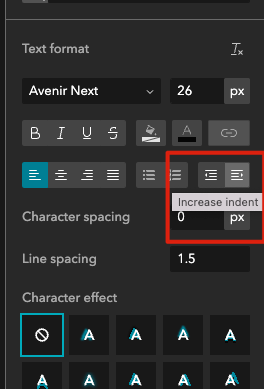- Home
- :
- All Communities
- :
- Products
- :
- ArcGIS Experience Builder
- :
- ArcGIS Experience Builder Questions
- :
- Experience Builder Font Size Changes When Using Ta...
- Subscribe to RSS Feed
- Mark Topic as New
- Mark Topic as Read
- Float this Topic for Current User
- Bookmark
- Subscribe
- Mute
- Printer Friendly Page
Experience Builder Font Size Changes When Using Tab Key
- Mark as New
- Bookmark
- Subscribe
- Mute
- Subscribe to RSS Feed
- Permalink
I'm regularly running into an issue where the font size changes for no apparent reason within a text block. I'll create the text block, set the text style a particular way, and then when I try to use the tab key to place bullet points or create spacing that I need, the font size will jump to 13. This is incredibly frustrating when I'm trying to create a consistent look throughout the page. This forces me to guesstimate how many spaces I'll need at the smaller font to equal the spacing produced at the larger font.
While this problem seems to happen when I create content from scratch, it is especially prevalent when I copy and paste content from an outside source into Experience Builder. I'll often have to adjust the text style, which is fine, but when I go to create a bullet or use the enter key, the cursor immediately reverts back to the smaller size 13 font. Maybe I'm overlooking something real simple, but for the life of me this is frustrating me like crazy.
- Mark as New
- Bookmark
- Subscribe
- Mute
- Subscribe to RSS Feed
- Permalink
Hi @Anonymous User,
I am sorry that this defect brings you so much trouble, and I understand that the font size keeping changing could be very annoying. Based on a preliminary check, this is caused by the tab key not inheriting the style settings correctly. We've already logged an issue for further investigation. Thank you for helping us find this bug.
While we are working on this issue, could you try use the "Increase indent" button instead of the tab key?