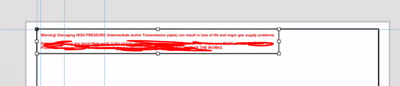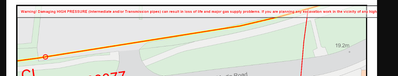- Home
- :
- All Communities
- :
- Products
- :
- ArcGIS Experience Builder
- :
- ArcGIS Experience Builder Questions
- :
- ExB Developer Edition 1.9 Print Widget customTextE...
- Subscribe to RSS Feed
- Mark Topic as New
- Mark Topic as Read
- Float this Topic for Current User
- Bookmark
- Subscribe
- Mute
- Printer Friendly Page
ExB Developer Edition 1.9 Print Widget customTextElement Bug - displayed all in one line
- Mark as New
- Bookmark
- Subscribe
- Mute
- Subscribe to RSS Feed
- Permalink
Hello,
I am testing new Print widget and I require a customTextElement to be displayed. Previously I used the custom print widget by RobertScheitlin__GISP which works great but our customer might want to have this new "preview extents" functionality so seeing if we can move to the new Print widget.
However, there seems to be a bug related to the customTextElement, it does not honour the configuration in the Print layout file (ArcGIS Pro) and displays everything in one line.
Custom Text Element in ArcGIS Pro layout:
Print out from the custom print widget in 1.8v of Exb Dev with modification to output customTextElement, works fine:
Print out from the the new Print widget in 1.9v of Exb Dev, all in one line:
Edit: both Print Widgets configured to use the same custom Printing Service which references the above mentioned ArcGIS Pro layout and the service is published to ArcGIS Enterprise 10.9.1 and configured as a default print service in the Portal settings.
Seems to be a bug to me?
Regards,
Serj
- Mark as New
- Bookmark
- Subscribe
- Mute
- Subscribe to RSS Feed
- Permalink
Hi @SerjStol ,
Do you mind sharing your print service with me? You can Direct message me if you don't want to share it publicly.
Thanks,
Shengdi
- Mark as New
- Bookmark
- Subscribe
- Mute
- Subscribe to RSS Feed
- Permalink
Hi @ShengdiZhang , thanks for taking a look. The print service is on our closed Dev server so it won't be accessible , but I can send you screenshots of its configuration.
- Mark as New
- Bookmark
- Subscribe
- Mute
- Subscribe to RSS Feed
- Permalink
Hi @ShengdiZhang I've sent you url to the print service, made it public so should be able to reach it. thank you
- Mark as New
- Bookmark
- Subscribe
- Mute
- Subscribe to RSS Feed
- Permalink
Just to follow up: this bug has disappeared when I republished the print service and shared from fresh to the Portal. I did this after updating ArcGIS Pro 2.9.3 to 3.0. So I am not really sure what exactly caused this, but customTextElement now displays correctly.