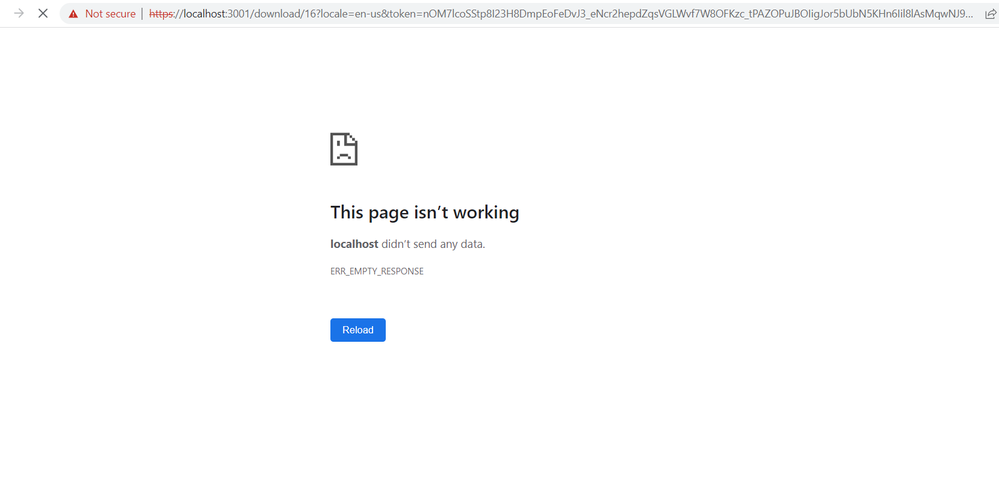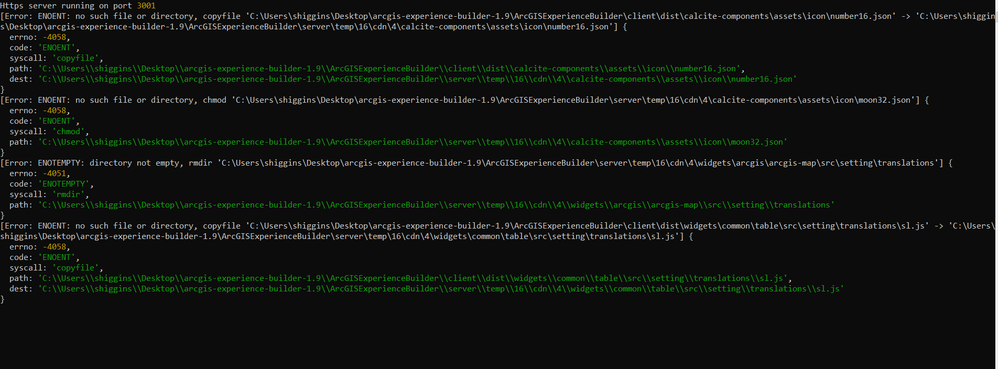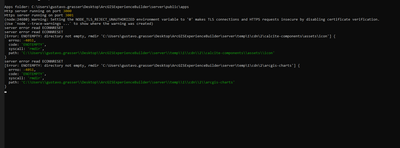- Home
- :
- All Communities
- :
- Products
- :
- ArcGIS Experience Builder
- :
- ArcGIS Experience Builder Questions
- :
- ExB 1.9 Dev is broken? Strange errors out of no wh...
- Subscribe to RSS Feed
- Mark Topic as New
- Mark Topic as Read
- Float this Topic for Current User
- Bookmark
- Subscribe
- Mute
- Printer Friendly Page
ExB 1.9 Dev is broken? Strange errors out of no where when downloading an app package
- Mark as New
- Bookmark
- Subscribe
- Mute
- Subscribe to RSS Feed
- Permalink
Not sure if anyone else is experiencing issues out of nowhere with their 1.9 Dev Experience Builder environments. But two of us are having the same issue in separate environments.
Friday afternoon, I was able to export/download Application packages to put into our hosting environment. I have updated nothing and didnt touch it since the last successful download Friday afternoon 3pm.
Exporting a new edited today, I invariable get "Not found" error or
And my Server command throws weird errors:
I dont even know why. One our our technicians, separate environment (local 1.9 dev) gets the same error when exporting, or a variation:
So obviously something major is going on with the dev environment. This is putting us seriously behind on our development cycle when we cant even export versions into our test host environment. He exported a version this morning no problem.
Could someone please help, explain what the heck has changed with the stuff, or better yet fix your stuff. This getting to be unreliable as an application development environment. Sigh, ESRI.
- Mark as New
- Bookmark
- Subscribe
- Mute
- Subscribe to RSS Feed
- Permalink
Has anyone found a solution to this problem? We started to experience the same issues last week and haven't been able to download an Experience since.
- Mark as New
- Bookmark
- Subscribe
- Mute
- Subscribe to RSS Feed
- Permalink
@MarkG this issue creeped up randomly on me last year. Through some significant snooping/trial-and-error I found that our IT team had switched the antivirus software installed on my machine. When I went to download an experience after the new AV software had been installed, I found that the AV software was scanning the files being produced in real time and either A) causing a file lock issue or B) not allowing certain files to be created.
I'd suggest reaching out to IT to see if new AV software has been installed or if the existing AV software has been modified/updated.
After reverting back to our original AV software, everything worked perfectly again.
- Mark as New
- Bookmark
- Subscribe
- Mute
- Subscribe to RSS Feed
- Permalink
Thanks @chapmunnhsc , I did a bit more testing this morning and this only seems to be an error with v1.13 of Experience Builder. I've been able to download experiences from other versions. This makes me think that our antivirus software is not the issue unfortunately.
Any other ideas?
- Mark as New
- Bookmark
- Subscribe
- Mute
- Subscribe to RSS Feed
- Permalink
@MarkEastwood if you are running different versions of ExB do you have multiple versions of Node installed on your machine? Last year installed a Node manager so that I could have two different installations on my machine and I royally screwed up node package management.
Maybe you've got a Node versioning issue or a package versioning issue?
1.13 uses ReactJS version 18, maybe there's a mismatch there?
Good luck
- Mark as New
- Bookmark
- Subscribe
- Mute
- Subscribe to RSS Feed
- Permalink
Seeing that this is still an issue with EBDE 1.13 on Node 20.11.1 and this thread is still getting posts, thought I'd leave this here for others that come along. I found a CLI in another post (from a dev summit session) that I used to get around this issue and download the app:
node -e "require('path to/server/src/middlewares/dev/apps/app-download.js').zipApp('0', 'app.zip');"
I ran this in a Nodejs command terminal and it put it in the \path to\server folder
- « Previous
- Next »
- « Previous
- Next »