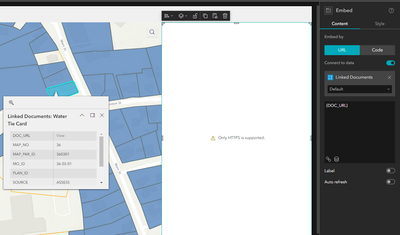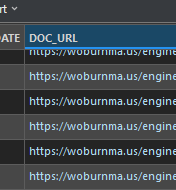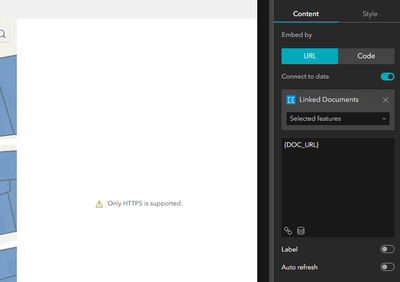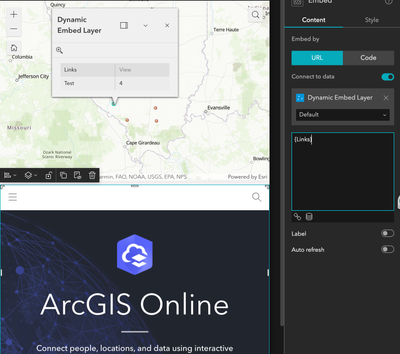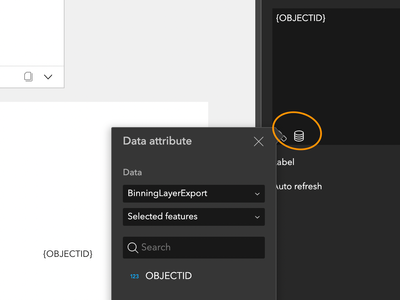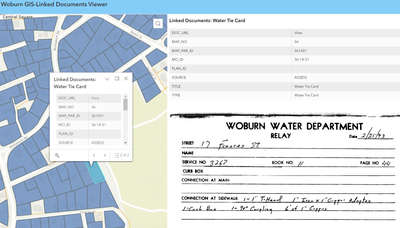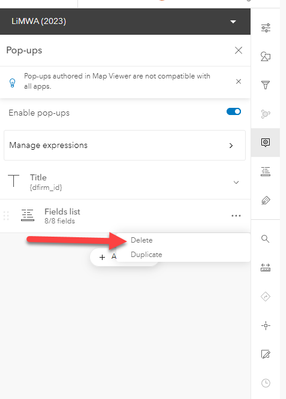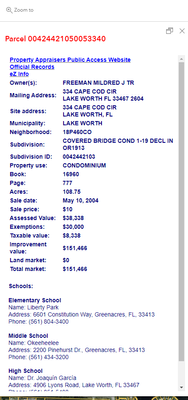- Home
- :
- All Communities
- :
- Products
- :
- ArcGIS Experience Builder
- :
- ArcGIS Experience Builder Questions
- :
- Embed widget displaying "Only HTTPS is supported" ...
- Subscribe to RSS Feed
- Mark Topic as New
- Mark Topic as Read
- Float this Topic for Current User
- Bookmark
- Subscribe
- Mute
- Printer Friendly Page
Embed widget displaying "Only HTTPS is supported" even though link is https
- Mark as New
- Bookmark
- Subscribe
- Mute
- Subscribe to RSS Feed
- Permalink
I'm trying to build and experience builder app to display linked documents. I have documents linked via a joined table(with over 17,000 records) rather than as attachments. The table is joined to my property parcels layer via a one-to-many join, as each parcel could have multiple documents linked.
I set the embed widget to display the link in the link field based on the selected record in the layer on the map. However, the widget just displays the text "Only HTTPS is supported." The links are valid and are all https urls. So I'm really not sure what the issue is. If you click the "view" text in the map pop-up the image opens in a new browser tab, but doesn't display in the embed widget.
What am I missing?
Thanks!
Solved! Go to Solution.
Accepted Solutions
- Mark as New
- Bookmark
- Subscribe
- Mute
- Subscribe to RSS Feed
- Permalink
I think the Embed widget is the wrong widget to use in the example. I would use the Feature Info widget, connect it to the data and configure it work witht the image attribute field.
- Mark as New
- Bookmark
- Subscribe
- Mute
- Subscribe to RSS Feed
- Permalink
Maybe choose "selected" instead of default?
- Mark as New
- Bookmark
- Subscribe
- Mute
- Subscribe to RSS Feed
- Permalink
It actually is set up for "selected" I just forgot to update my screenshot. Thanks though!
- Mark as New
- Bookmark
- Subscribe
- Mute
- Subscribe to RSS Feed
- Permalink
Well, glad to see you work this out. However, what looks weird to me is that - even with the Embed widget, it should work properly (well, depending on whether the URL domain allows itself to be put inside an iframe). This is something similar, with the AGOL URL, and it works fine:
My wild guess - did you type in the "{doc_URL}" directly, instead of choosing the corresponding field from the data attribute dropdown? If you do so, it is treated as a single string, without any ds mapping on the back. That won't work properly.
See that the "Selected features" should be inside this "Data attribute" panel > "Data" entry, not on the data source itself.
- Mark as New
- Bookmark
- Subscribe
- Mute
- Subscribe to RSS Feed
- Permalink
Weird, seems like it should work. Sorry I can't help.
- Mark as New
- Bookmark
- Subscribe
- Mute
- Subscribe to RSS Feed
- Permalink
I think the Embed widget is the wrong widget to use in the example. I would use the Feature Info widget, connect it to the data and configure it work witht the image attribute field.
- Mark as New
- Bookmark
- Subscribe
- Mute
- Subscribe to RSS Feed
- Permalink
Even with images linked by url rather than attachments? I had tried that initially and it was just a repeat of the pop-up in the map, so I decided to try the embed widget. But maybe I didn't configure it correctly.
- Mark as New
- Bookmark
- Subscribe
- Mute
- Subscribe to RSS Feed
- Permalink
Ok, I figured out how to make the Feature Info widget do what I want by updating the pop-up to display the linked image. So that gives me what I want. Thanks for your help!
- Mark as New
- Bookmark
- Subscribe
- Mute
- Subscribe to RSS Feed
- Permalink
You can also get rid of the pop up info if you want and just display the document. In map viewer on the popup config menu click the ... by field list and delete. I typically do this and configure my popups using text, it looks nicer (unless you need that info there, in which case you can disable popups on your map widget and only have the info in the feature info widget rather than double displaying it).
Example customized popup with text:
- Mark as New
- Bookmark
- Subscribe
- Mute
- Subscribe to RSS Feed
- Permalink
I hadn't thought of that. Excellent! Thank you!