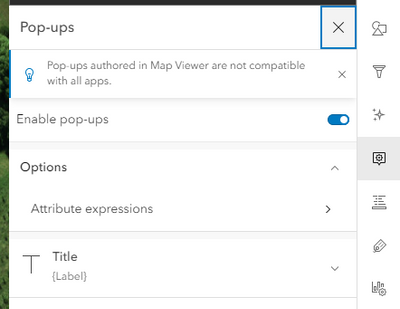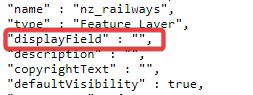- Home
- :
- All Communities
- :
- Products
- :
- ArcGIS Experience Builder
- :
- ArcGIS Experience Builder Questions
- :
- Edit widget - Untitled feature
- Subscribe to RSS Feed
- Mark Topic as New
- Mark Topic as Read
- Float this Topic for Current User
- Bookmark
- Subscribe
- Mute
- Printer Friendly Page
- Mark as New
- Bookmark
- Subscribe
- Mute
- Subscribe to RSS Feed
- Permalink
Hi ExB Community,
I'm having this issue in ExB as well as Map Viewer. It happens when I have more than one feature in the edit area. Why does this Untitled Feature label come up? I've set the label to a specific field in Map Viewer and put a title on the pop-up. Not sure what I'm doing wrong here. Has anyone else experienced this or can point out what I can change to make this disappear?
Thanks in advance for your help.
Solved! Go to Solution.
Accepted Solutions
- Mark as New
- Bookmark
- Subscribe
- Mute
- Subscribe to RSS Feed
- Permalink
Hi @Lindsay,
This results from the feature layer not having a Display Field set, or the Display Field is set to another field that is not the field you require. This can be updated by republishing the layer from ArcGIS Pro and setting the display field to 'Label'. Alternatively, you can edit the feature service layer definition to change or add a display field. The workflow for editing the feature service layer definition is outlined here: https://support.esri.com/en/Technical-Article/000014622
https://support.esri.com/en-us/knowledge-base/how-to-change-the-name-of-a-feature-service-000012562
Once updated the Display field will be used in the Edit widgets.
Thanks,
Dean
- Mark as New
- Bookmark
- Subscribe
- Mute
- Subscribe to RSS Feed
- Permalink
Hi @Lindsay,
This results from the feature layer not having a Display Field set, or the Display Field is set to another field that is not the field you require. This can be updated by republishing the layer from ArcGIS Pro and setting the display field to 'Label'. Alternatively, you can edit the feature service layer definition to change or add a display field. The workflow for editing the feature service layer definition is outlined here: https://support.esri.com/en/Technical-Article/000014622
https://support.esri.com/en-us/knowledge-base/how-to-change-the-name-of-a-feature-service-000012562
Once updated the Display field will be used in the Edit widgets.
Thanks,
Dean
- Mark as New
- Bookmark
- Subscribe
- Mute
- Subscribe to RSS Feed
- Permalink
@dmp_eagle The link you posted no longer functions. FYI.
- Mark as New
- Bookmark
- Subscribe
- Mute
- Subscribe to RSS Feed
- Permalink
Hi, this problem persists for me even though I set the display field before publishing, as is seen in the feature service's JSON:
When I click at a spot where there are several features, the Edit widget shows "Untitled Features"
If I select one of them, proceed to the edit form and then go back (discarding the edits), the display name appears for that feature
Does anyone know how to make it appear from the start, without needing to select the feature first?