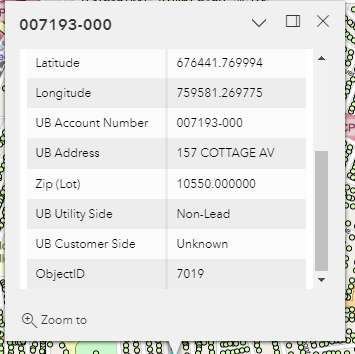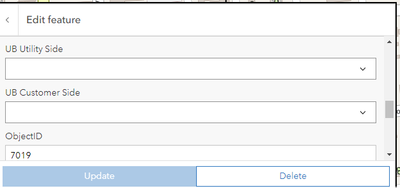- Home
- :
- All Communities
- :
- Products
- :
- ArcGIS Experience Builder
- :
- ArcGIS Experience Builder Questions
- :
- Domain Fields Blank When Using Edit Widget in Expe...
- Subscribe to RSS Feed
- Mark Topic as New
- Mark Topic as Read
- Float this Topic for Current User
- Bookmark
- Subscribe
- Mute
- Printer Friendly Page
Domain Fields Blank When Using Edit Widget in Experience Builder
- Mark as New
- Bookmark
- Subscribe
- Mute
- Subscribe to RSS Feed
- Permalink
Hi all,
I'm using ArcGIS Experience Builder to create a tool for my colleagues to quickly and easily edit a feature class. Therefore, I have two fields, with domains, to allow for drop-down values. All the records are populated. However, when a user attempts to edit the record in Experience Builder, using the Edit widget, the fields are blank and the user is required to re-populate the fields. This is frustrating as a lot of the work is just manually moving points, and shouldn't affect the already populated domains at all.
In the screenshots below, I am referring to the Utility Side and Customer Side fields.
Additionally, sometimes we can move the points without re-populating the fields, and then sometimes we can't. There's no rhyme or reason. I just got off a call with support and they told me to just remove the domains, which to me defeats the entire purpose as the goal of the app was to have quick and easy drop-downs.
I'm curious if anyone else has experienced this or if there is a solution besides getting rid of the domains.
Thanks for your help
Solved! Go to Solution.
Accepted Solutions
- Mark as New
- Bookmark
- Subscribe
- Mute
- Subscribe to RSS Feed
- Permalink
This issue was resolved on a call. Documenting the details here in case someone else experiences this:
The layer was created with string values already available for this field, and the coded domains were created and assigned to this field after the fact. The issue was caused by an ensuing mismatch between the values present in the field and the valid values for a coded domain that the field now expects.
For example, the value found in the field is the string "Non-Lead", which was typed as such into the field, but the valid coded domain value for Non-Lead is the code "3". The Editor widget then identifies this value as an additional value that does not belong to this coded domain.
The user can use ArcGIS Pro to easily resolve this issue.
- Bring in the problematic published feature service into ArcGIS Pro
- Use the Select by Attributes tool to select all features where UB_Utility_Side = "Non-Lead".
- Open the Calculate Field tool, and using Arcade as the scripting language, calculate UB_Utility_Side = "3".
- Once this is calculated, the value "3" will now be written into the database, while the domain value description "Non-Lead" will be visible in the row.
- In the Editor widget, you should then only see the domain values as available value options.
- Mark as New
- Bookmark
- Subscribe
- Mute
- Subscribe to RSS Feed
- Permalink
Hi @azainomv ,
A few questions, and just to help us narrow down the source of the issue - please could you test doing the same edits from within the Map Viewer Editor widget? Are you seeing the same behavior?
Were you able to log a Bug report with Support? Did they provide a case or bug number?
Otherwise, any chance you can share your layers and map with us? You can connect with me directly at avezina@esri.com. Otherwise, if you were able to recreate a small subset of your data in ArcGIS Online (you could publish the layer with your schema with some dummy features just as an example) and share it with us, that would be helpful so we can take a closer look.
Thank you!
- Mark as New
- Bookmark
- Subscribe
- Mute
- Subscribe to RSS Feed
- Permalink
Hello! Thank you for the quick response. The domain fields are blank when trying to edit in Map Viewer Classic as well. I will send you an email shortly.
- Mark as New
- Bookmark
- Subscribe
- Mute
- Subscribe to RSS Feed
- Permalink
This issue was resolved on a call. Documenting the details here in case someone else experiences this:
The layer was created with string values already available for this field, and the coded domains were created and assigned to this field after the fact. The issue was caused by an ensuing mismatch between the values present in the field and the valid values for a coded domain that the field now expects.
For example, the value found in the field is the string "Non-Lead", which was typed as such into the field, but the valid coded domain value for Non-Lead is the code "3". The Editor widget then identifies this value as an additional value that does not belong to this coded domain.
The user can use ArcGIS Pro to easily resolve this issue.
- Bring in the problematic published feature service into ArcGIS Pro
- Use the Select by Attributes tool to select all features where UB_Utility_Side = "Non-Lead".
- Open the Calculate Field tool, and using Arcade as the scripting language, calculate UB_Utility_Side = "3".
- Once this is calculated, the value "3" will now be written into the database, while the domain value description "Non-Lead" will be visible in the row.
- In the Editor widget, you should then only see the domain values as available value options.