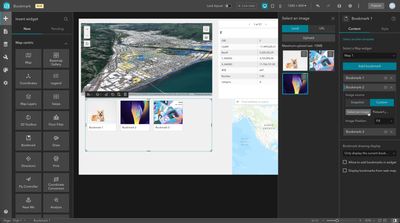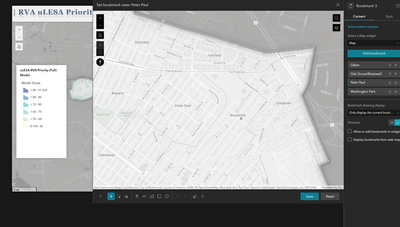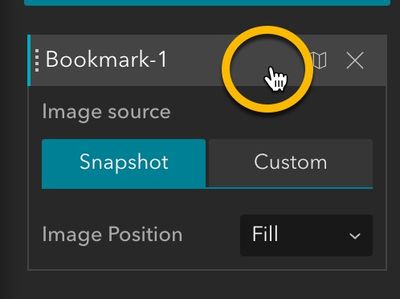- Home
- :
- All Communities
- :
- Products
- :
- ArcGIS Experience Builder
- :
- ArcGIS Experience Builder Questions
- :
- Re: Custom images for bookmarks no longer availabl...
- Subscribe to RSS Feed
- Mark Topic as New
- Mark Topic as Read
- Float this Topic for Current User
- Bookmark
- Subscribe
- Mute
- Printer Friendly Page
Custom images for bookmarks no longer available??
- Mark as New
- Bookmark
- Subscribe
- Mute
- Subscribe to RSS Feed
- Permalink
- Report Inappropriate Content
It seems that the ability to customize Experience Builder bookmarks with uploaded images has vanished. Not sure if this is directly related to the recent AGOL update, but I noticed it for the first time yesterday. My existing bookmark images, which I added some weeks back, are still there, but I have no way to modify them or to create a new bookmark that contains an image. I can only manually set a map extent which then acts as the boomark's thumbnail. Are others finding this? Was this an intentional change? Would love to know if there is something I am missing!
Thanks in advance for any help/insight!
Solved! Go to Solution.
Accepted Solutions
- Mark as New
- Bookmark
- Subscribe
- Mute
- Subscribe to RSS Feed
- Permalink
- Report Inappropriate Content
It is still not fixed 😞
It is really hard to find the exact pixel to open the menu.
- Mark as New
- Bookmark
- Subscribe
- Mute
- Subscribe to RSS Feed
- Permalink
- Report Inappropriate Content
Hi @CameronAndrew ,
Thanks for your feedback. But unfortunately, we cannot reproduce the problem you are seeing. Did you see the "Custom" option for the bookmark image source when you click on a bookmark item?
If you are still seeing this problem, could you share your application to us for further investigation?
Thanks,
Wei
- Mark as New
- Bookmark
- Subscribe
- Mute
- Subscribe to RSS Feed
- Permalink
- Report Inappropriate Content
Hello, @WeiYing1 .
I do not see the "Custom" option any longer. When I click a bookmark, it simply enables the text box to edit the name of the bookmark, or I can click the map icon (as I have in the screenshot below), which allows me to set the map extent.
- Mark as New
- Bookmark
- Subscribe
- Mute
- Subscribe to RSS Feed
- Permalink
- Report Inappropriate Content
@CameronAndrew can you click in the middle of an bookmark item from the list? You should be able to expand the image setting of a bookmark
- Mark as New
- Bookmark
- Subscribe
- Mute
- Subscribe to RSS Feed
- Permalink
- Report Inappropriate Content
Thanks so much @WeiYing1 . That 'works', but it is extremely glitchy and inconsistent in its functionality. Sometimes I can get to it with a single click, other times I have to click what seems like 15 times before it finally stays open.
- Mark as New
- Bookmark
- Subscribe
- Mute
- Subscribe to RSS Feed
- Permalink
- Report Inappropriate Content
Thanks a lot for your feedback. We will try to improve the UX.
- Mark as New
- Bookmark
- Subscribe
- Mute
- Subscribe to RSS Feed
- Permalink
- Report Inappropriate Content
It is still not fixed 😞
It is really hard to find the exact pixel to open the menu.
- Mark as New
- Bookmark
- Subscribe
- Mute
- Subscribe to RSS Feed
- Permalink
- Report Inappropriate Content
I don't see the Custom option either. My app is heavily depended on these bookmark picture. Is there a workaround?
- Mark as New
- Bookmark
- Subscribe
- Mute
- Subscribe to RSS Feed
- Permalink
- Report Inappropriate Content
@NusratFatema1 Thanks for reaching out. This custom image option is still available, but has UX bug to trigger it. We are working on fix it and will be available for the coming November release.
- Mark as New
- Bookmark
- Subscribe
- Mute
- Subscribe to RSS Feed
- Permalink
- Report Inappropriate Content
I just wanted to add to the thread that it isn't showing up for me either, but I clicked CTRL minus on my window and then clicked all over the place inside of the bookmark name box and it finally showed up.
As a side note I think I would rather use text for my bookmarks instead of images but I don't know if that is an option to just remove the image altogether.