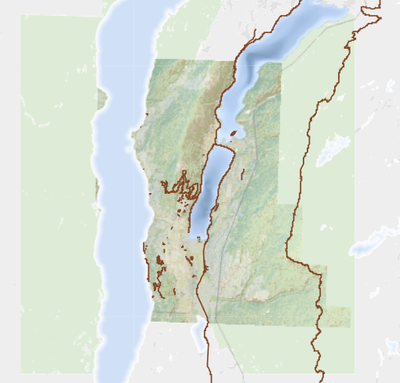- Home
- :
- All Communities
- :
- Products
- :
- ArcGIS Experience Builder
- :
- ArcGIS Experience Builder Questions
- :
- Base Map in an Experience Builder project draws bl...
- Subscribe to RSS Feed
- Mark Topic as New
- Mark Topic as Read
- Float this Topic for Current User
- Bookmark
- Subscribe
- Mute
- Printer Friendly Page
Base Map in an Experience Builder project draws black around the edges...
- Mark as New
- Bookmark
- Subscribe
- Mute
- Subscribe to RSS Feed
- Permalink
I have a basemap in an ArcGIS Online map. The map renders fin in ArcGIS Online:
However, when I add this map to an experience builder project, the map renders with black around the edges:
Has anyone seen this before?
Thanks in advance,
M
- Mark as New
- Bookmark
- Subscribe
- Mute
- Subscribe to RSS Feed
- Permalink
Any bit of empty canvas will render as "transparent" in the map, unless of course you define a background color in your map settings. Because of this, you'll see the color of whatever is "under" the map. The map widget can have its own background color settings, but if you don't have that set, you'll see whatever you Experience page's color is.
Try explicitly setting a background color setting in your map and see if that fixes it.
Kendall County GIS
- Mark as New
- Bookmark
- Subscribe
- Mute
- Subscribe to RSS Feed
- Permalink
Thanks for the heads up. That does sound like you might be on to something...
The trick is though...where do you set the map background in Experience Builder?