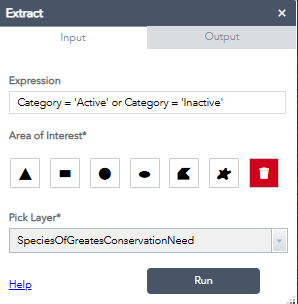- Home
- :
- All Communities
- :
- Products
- :
- ArcGIS Experience Builder
- :
- ArcGIS Experience Builder Questions
- :
- Analysis Widget in Experience Builder not Working ...
- Subscribe to RSS Feed
- Mark Topic as New
- Mark Topic as Read
- Float this Topic for Current User
- Bookmark
- Subscribe
- Mute
- Printer Friendly Page
Analysis Widget in Experience Builder not Working like in Web AppBuilder for a Custom Extract Web Tool
- Mark as New
- Bookmark
- Subscribe
- Mute
- Subscribe to RSS Feed
- Permalink
Hello GIS friends,
Happy Friday! I'm having a problem with the Analysis Widget when I add a custom extract web tool. It does not let me choose all the layers I have set to be extracted. Also, when I draw an area of interest on the map there is no way to trash/delete the area of interest and redraw a new area of interest for data to be extracted unless you refresh the whole map.
These are major set backs.
Web AppBuilder: Lets you trash (red) an area of interest and redraw a new one. It also lets you pick a layer you want extracted.
Am I doing something wrong? Your help will be greatly appreciated.
Thank you,
Abi
- Mark as New
- Bookmark
- Subscribe
- Mute
- Subscribe to RSS Feed
- Permalink
Hi,
Are you using the Extract Data spatial analysis tool from Analysis widget?
If so you should be able to select the target layer you want to extract, even multiple.
For deleting drawing, after you draw, you use the select tool to select the drawing you want to delete, and then press "Delete" key from your keyboard