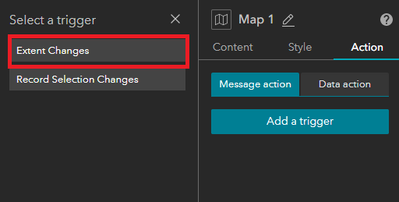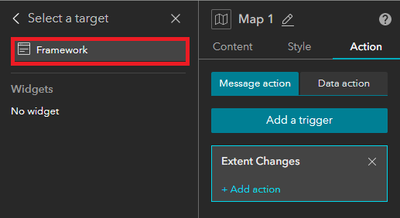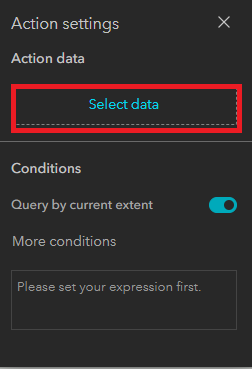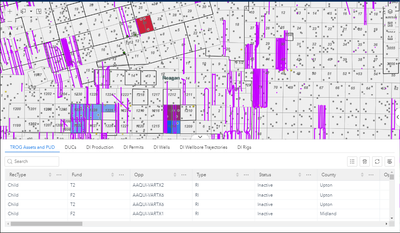- Home
- :
- All Communities
- :
- Products
- :
- ArcGIS Experience Builder
- :
- ArcGIS Experience Builder Ideas
- :
- Table Widget
- Subscribe to RSS Feed
- Mark as New
- Mark as Read
- Bookmark
- Follow this Idea
- Printer Friendly Page
- Report Inappropriate Content
- Mark as New
- Bookmark
- Subscribe
- Mute
- Subscribe to RSS Feed
- Permalink
- Report Inappropriate Content
Hi! I have researched this and don't believe anyone has asked it or brought it up...
I am wanting to use the table feature like the attribute table widget in WAB. This means I want the the attribute table to refresh to the map extent. I don't think this is possible.. at least yet? I am hoping a future update will include this. I have it currently updating with "selection", but I would prefer it to just update itself with the map extent. It is a little tedious.
Also, there is a ton of white space in between the tabs in the table and the actual information without the search option. I feel like the appearance of the widget should be more customizable? Thanks!
- Mark as Read
- Mark as New
- Bookmark
- Permalink
- Report Inappropriate Content
Hello! Thanks for the comments!
Currently, "filtering table records by map extent changes" can be realized by exploiting the message/action mechanism.
Follow the steps as below:
1. Add an "extent changes" trigger to the map widget
2. Make the trigger target the framework
3. Set the action "filter data records"
4. Select the data you would like to use
Then you should be able to filter the table records by navigating/zooming the map!
And we'll consider your suggestion regarding customizing the appearance.
Thank you,
Tian
- Mark as Read
- Mark as New
- Bookmark
- Permalink
- Report Inappropriate Content
Thank you @TianYu ! However, I have already done this. It is filtering my text widgets, but not my table.
In this example I am zoomed to Reagan County ONLY, and Upton and Midland (as well as all other data) are still showing. Do I need to update somehow? I reviewed all my triggers and they are done how you suggested.
You must be a registered user to add a comment. If you've already registered, sign in. Otherwise, register and sign in.