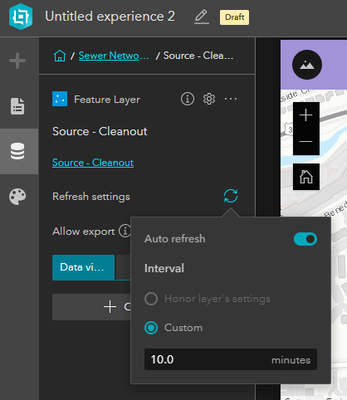- Home
- :
- All Communities
- :
- Products
- :
- ArcGIS Experience Builder
- :
- ArcGIS Experience Builder Ideas
- :
- Refresh Data on All Data-Connected Widgets / Recal...
- Subscribe to RSS Feed
- Mark as New
- Mark as Read
- Bookmark
- Follow this Idea
- Printer Friendly Page
Refresh Data on All Data-Connected Widgets / Recalculate Expressions
- Mark as New
- Bookmark
- Subscribe
- Mute
- Subscribe to RSS Feed
- Permalink
Our department uses Experience Builder for an internal workflow tool. Previously, this had been a Dashboard, but we needed some of the more advanced features and layout options available in Experience Builder. We moved the entire tool to EB, and have been very happy with the result.
I have noticed, however, that not all widgets connect to datasources the same way. A list, for example, will refresh at regular intervals, adding or removing records from the list as edits are made. A text widget will not, though.
In our specific case, we use a section widget with different lists of documents, according to the status of each document (open, review, hold, etc). The text widgets show the count of documents in each of those statuses, similar to what we used indicator widgets for in the dashboard. These will remain static with whatever value is initially calculated, and do not refresh. Users then have to refresh the entire page to see the updated counts. Some users have even opted to keep using the deprecated dashboard on account of this.
When I connect a widget to a dynamic datasource, I sort of expect that connection to be "live", so I find it strange that certain widgets do not behave this way.
Hi @jcarlson ,
Thank you for posting this idea. It is possible there is an issue with the widgets you have mentioned and we will look into that.
One thing you may still want to consider trying, if you have not already, is to enable auto refresh from your data sources. This setting is a little buried and you will need to apply it for each layer in your data source.
@AlixVezinaThanks for the response! I double-checked, and the refresh settings are turned on in my data source layers.
@AlixVezina I love that I can come across something I need to adjust in an Esri product, google and in 2 minutes find what is probably the easy button answer for it.
Just adjusted this setting and will monitor today to see if it does the trick in my ExB app. Much appreciated; thanks @jcarlson for posting the question. Love this community.
@AlderMaps @AlixVezina I have auto refresh turned on and have the refresh rate set in my maps, but I'm not seeing my Chart widget (using the guage chart) refreshing.
Using the same data source in a list, however, I am seeing auto refresh.
Does this function not work for charts?
Hi @MattTarkington1 , it should be a bug that gauge chart does not get refresh. We will fix it for the coming release. Thanks for your feedback!
@Wei_Ying Would you happen to know when this next release is coming? Just trying to plan if I should make a dashboard or use ExB.
Does anyone have an update for this request? I have Text Widgets with dynamic data where the Count() does not update on the underlying data connection update. Refresh intervals are set to 0.5 min on both the web map and in Experience Builder under the data section. Map is updating fine, but not the text widgets that are connected to views of the map. It's disheartening that this has been an issue for years and is still not resolved. I'm wanting to make Experiences for our Emergency Management folks, but it sounds like it's not up to the task. --Keith
You must be a registered user to add a comment. If you've already registered, sign in. Otherwise, register and sign in.