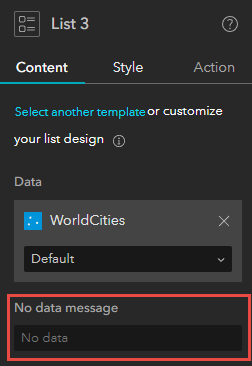- Home
- :
- All Communities
- :
- Products
- :
- ArcGIS Experience Builder
- :
- ArcGIS Experience Builder Ideas
- :
- No Data Message for List Widget
- Subscribe to RSS Feed
- Mark as New
- Mark as Read
- Bookmark
- Follow this Idea
- Printer Friendly Page
- Mark as New
- Bookmark
- Subscribe
- Mute
- Subscribe to RSS Feed
- Permalink
I am surprised that there is not a 'No Data Message' capability for the List Widgets in Experience Builder. It is a capability that comes in handy with Dashboards when a list has certain filters applied to it for specific categories of events or region.
For example, a Weather Watches and Warnings Feature Layer is connected to a List. Filters are applied to select a specific State and Timeframe (Warnings within the last 24 hours). When warnings are reported in the region, the list is filled with data. The result in Experience Builder when there are no current events in the area and time specified is a 'No Data' message with what looks like a warning/error symbol. This is not good as the Lists with proper filters that are operating correctly look like they are all encountering errors to the User.
I have created a handful of Experiences that use multiple lists and am now stuck with this issue. The Feature Info Widget in Experience Builder on the other hand does have this capability...it would be ideal to see this capability applied to the List Widget very soon.
Another possible solution would be the implementation of Arcade to the List widget as a workaround.
Yes, I have this issue too. I can work around it pretty easily in the developer edition by copying the list widget and changing the value of listNoData in src\runtime\translations\default.ts, but if I needed different messages for different lists it would either require more copies of the list widget or more complicated code changes. It seems like it would be a pretty easy enhancement that a lot of people could benefit from.
Hi @PRosevear ,
Thank you for posting this idea, we have added this feature in today's update.
Regards,
Shengdi
@ShengdiZhang this is fantastic! I am over the moon that this has been implemented into the Experience Builder Lists Widget. Thank you to you and your team for making it happen!
You must be a registered user to add a comment. If you've already registered, sign in. Otherwise, register and sign in.