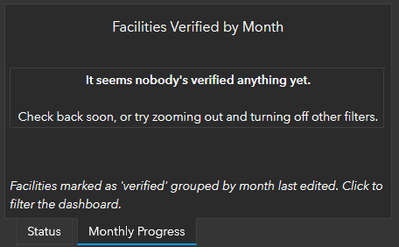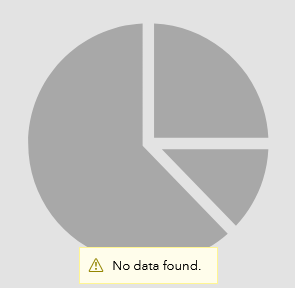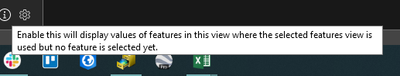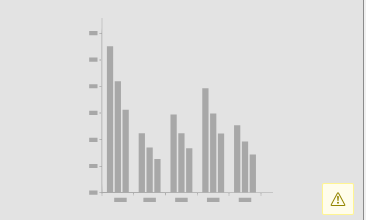- Home
- :
- All Communities
- :
- Products
- :
- ArcGIS Experience Builder
- :
- ArcGIS Experience Builder Ideas
- :
- Custom No Data message for ExB List Widget
- Subscribe to RSS Feed
- Mark as New
- Mark as Read
- Bookmark
- Follow this Idea
- Printer Friendly Page
- Mark as New
- Bookmark
- Subscribe
- Mute
- Subscribe to RSS Feed
- Permalink
It would be helpful to customize a No Data message for the list widget. In my app, if someone is searching an area with no data in the map view (the list filters with map extent), it just says 'No Data'. I'd like to customize that message so that it's more meaningful for users.
Yes, I have attempted to copy the List Widget in the developer edition to do just that. It would be much better not to have to copy the widget for that reason only.
Related post: https://community.esri.com/t5/arcgis-experience-builder-videos/unaltered-copy-of-list-widget-in-deve...
I agree, would be nice to be able to set the No Data Found message, as can be done in Feature Info.
One, very, very, very janky get around for this would be to create an "end of database" record that can be used for the view for empty selection. Part of a legacy dataset from an old asset management system, we have a 999999 record with No Code Allocated - an example could be used to create that message for you.
Of course, this would mean that, within any of the other widgets using this dataset you'd have to ensure the "last record" is removed using a clause.
Same for, well, any widget. This is possible in dashboards, but for some reason in EB, a supposedly more customizable tool, your only option is the default 'No data' or to have it show a random selection (without that selection even showing up in the map as selected).
Custom examples is in Dashboards:
Only option in Experiences:
This text could also use some more clarity. It sounds like that the chart would amalgamate all features within view, but that's not what it does. The grammar isn't totally clear either.
Is it still not possible to set a message about the need to select data to display the chart?If the user doesn't select any data, the chart widget displays like this, horrible in 2023...
You must be a registered user to add a comment. If you've already registered, sign in. Otherwise, register and sign in.