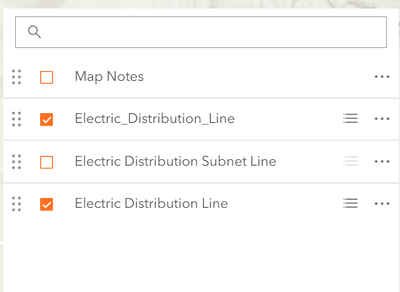- Home
- :
- All Communities
- :
- Products
- :
- ArcGIS Experience Builder
- :
- ArcGIS Experience Builder Ideas
- :
- Additional map layers widget functions
- Subscribe to RSS Feed
- Mark as New
- Mark as Read
- Bookmark
- Follow this Idea
- Printer Friendly Page
- Mark as New
- Bookmark
- Subscribe
- Mute
- Subscribe to RSS Feed
- Permalink
Hi there,
It would be really nice to have some additional functions in the map layers widget in Experience builder.
- Search function to find specific layers in the layer list
- Expand/collapse all layers function
- Turn all layers on/off
It especially has added value when you are dealing with maps with large number of layers.
The layer list widget of the ArcGIS Web AppBuilder app has this functions already (see attached images) so it would be nice to have them also available in Expression builder.
I totally agree! It's always frustrating when functionality is removed in next gen tooling.
The change to the eyeball for layer visibility is absolutely staggering.
It's very difficult to see what is and isn't selected.
And if you have group layers, turning off the parent doesn't even apply the minor greyed out symbology to the child layers. So it looks like those layers are on, despite the parent controlling the visibility.
On top of that, there are next to no options for the layer control, especially when compared to the functionality in the WAB version of the widget. No way to exclude certain layers from the control, for example.
This widget is very half baked and is one of the main things keeping me from migrating any of our apps to EB.
Totally agree. It would be great to have an option to use the checkbox rather than the eye for the layer visibility - it's so much more user friendly. It would be great to have many layer list options as they were in WAB, seeing the symbols (i.e the legend) within the layer list is much more intuitive for users.
Agreed, adding all these options to the EB layers list widget would be a game changer!
I would love to see all of these options for the layer list. This would be very helpful for web maps with lots of layers. Upvote to see this integrated.
Finally, this has been released in ArcGIS Online Experience Builder on 29th Feb 2024.
Would also love to see this idea implemented, as well the changing the eyeball back to checkboxes for the layer list that's built into the map widget. I often turn the built-in layer list off to instead use the Layers widget as I can use checkboxes there. I cannot understand what motivated Esri to implement the eyeball icon - it's a classic case of status-action ambiguity, and the whole point of custom web apps is to make data easier to use and understand!
You must be a registered user to add a comment. If you've already registered, sign in. Otherwise, register and sign in.