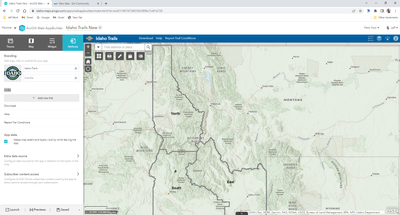- Home
- :
- All Communities
- :
- Products
- :
- ArcGIS Experience Builder
- :
- ArcGIS Experience Builder Ideas
- :
- Ability to add links to header in Experience Build...
- Subscribe to RSS Feed
- Mark as New
- Mark as Read
- Bookmark
- Follow this Idea
- Printer Friendly Page
Ability to add links to header in Experience Builder
- Mark as New
- Bookmark
- Subscribe
- Mute
- Subscribe to RSS Feed
- Permalink
In web app builder, there was the ability to add links to the header on the app using the attribute tab under branding. I would like to add the ability to add links to the header in Experience Builder. The image below shows what I am writing about in web app builder.
Clicking on any image or text should give you this set link option. It should do what you want.
In the Experience Builder header, you can click Edit header, then add the Button Widget to your header. For the quick style, you can choose the last quick style which has Button and no frame/fill. In the Button Configuration panel, click the Content tab and Set Link. In the Set Link window, click the None dropdown and choose URL. Type in your URL in the URL box and how to open. Click OK and close the Set Link window. Save your experience and test.
You must be a registered user to add a comment. If you've already registered, sign in. Otherwise, register and sign in.