- Home
- :
- All Communities
- :
- Products
- :
- ArcGIS Enterprise
- :
- ArcGIS Enterprise Questions
- :
- Re: Why Is There No Hosting Server Available in Po...
- Subscribe to RSS Feed
- Mark Topic as New
- Mark Topic as Read
- Float this Topic for Current User
- Bookmark
- Subscribe
- Mute
- Printer Friendly Page
Why Is There No Hosting Server Available in Portal?
- Mark as New
- Bookmark
- Subscribe
- Mute
- Subscribe to RSS Feed
- Permalink
I'm in the process of implementing ArcGIS Data Store, and a part of that process involves first designating a hosting server. I have just upgraded everything on our Sandbox to version 10.6.1 (ArcGIS Enterprise and ArcGIS Desktop). I am going through the steps on our isolated sandbox server first in case I blow something up. When I get to the window in Portal for ArcGIS (Organization ► Edit Settings ► Servers), the drop-down under "Hosting Server" is empty. However, when I review the same drop-down under Hosting Server in our production environment, an option is available:
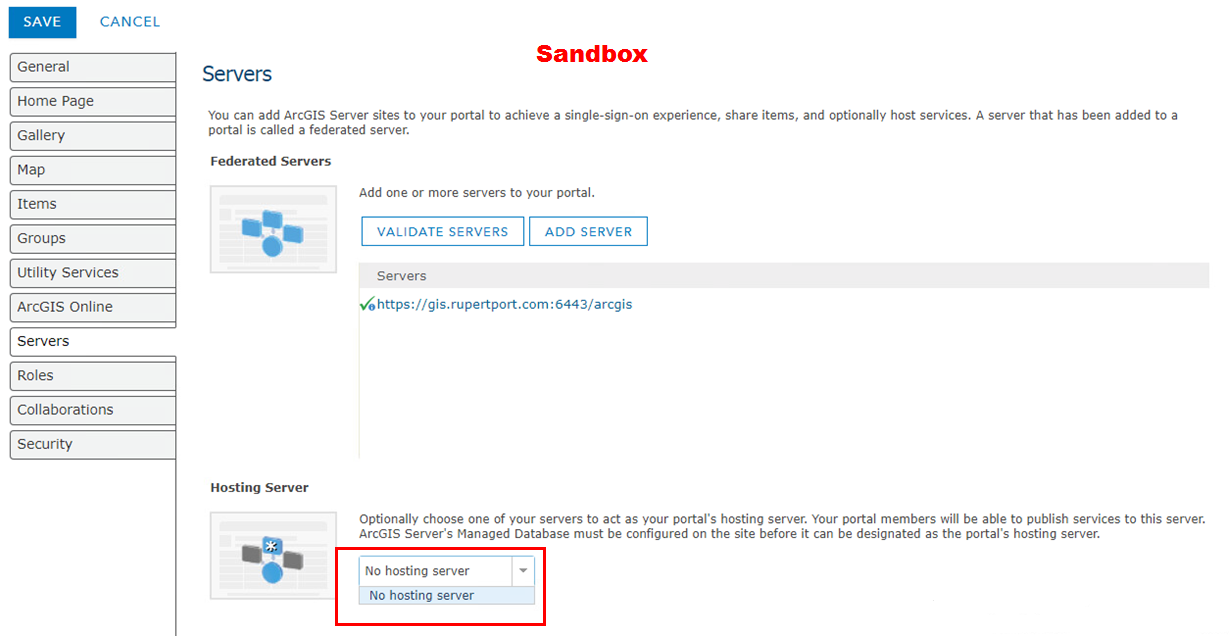
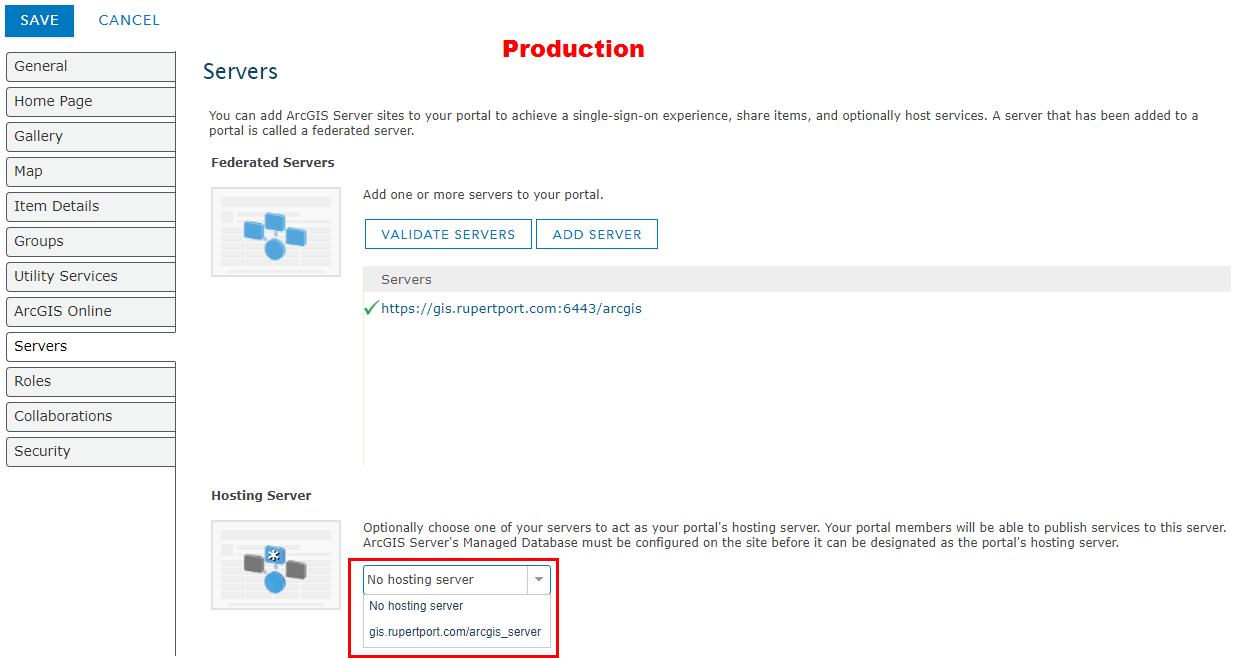
The Sandbox is supposed to be an exact copy of what is in Production...so how could there be a discrepancy? How do I ensure that there is indeed a Hosting Server option here? From where is Portal retrieving this Hosting Server path?
Thanks
- Mark as New
- Bookmark
- Subscribe
- Mute
- Subscribe to RSS Feed
- Permalink
Aaron:
Exactly what Jonathan said. We federated our ArcGIS Server-Portal for ArcGIS first, and then installed Data Store. The certificate issue did come up with our implementation too, but it was soon resolved. Once our Data Store was installed, configured and recognized, we were then able to set the hosting server in Portal under: Organization ► Edit Settings ► Servers.
- Mark as New
- Bookmark
- Subscribe
- Mute
- Subscribe to RSS Feed
- Permalink
Hey
I think I had the same problem what Aaron and Mark was mentioning. For me the solution was to unfederated the machines, and federate them again, but using the long name of the name of server. The long server's name was like with a great deal of random characters after my domain name and finished with "…internal.cloudapp.net:6443/arcgis".
That has opened the Server roles setting, and I could choose the server. There on the other hand, the server is shown with the external DNS name/arcgis, and so as longer down the page, in the dropdowns, I see the server with the external DNS/arcgis and not the azure URL.
Do you maybe know the why, or how should that Azure URL be used in this case?
- « Previous
-
- 1
- 2
- Next »
- « Previous
-
- 1
- 2
- Next »