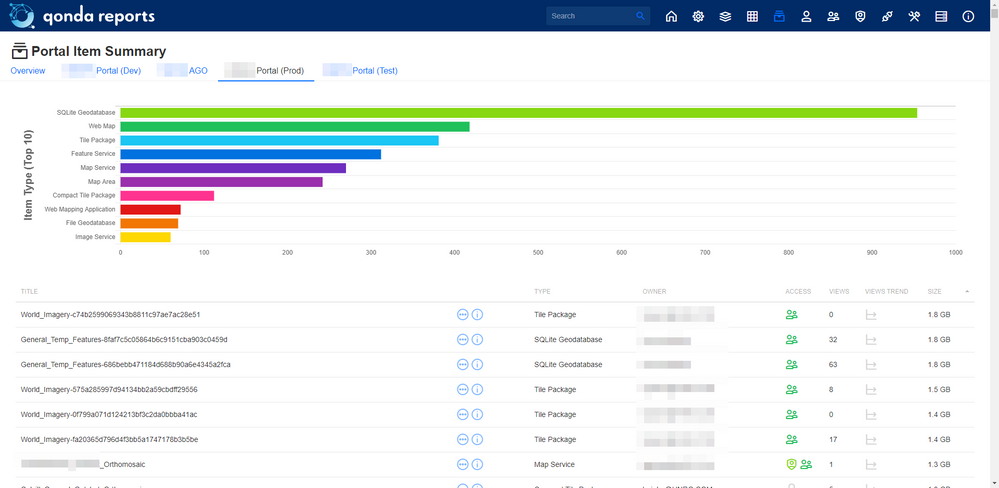- Home
- :
- All Communities
- :
- Products
- :
- ArcGIS Enterprise
- :
- ArcGIS Enterprise Questions
- :
- webgisdr backups ballooning in size
- Subscribe to RSS Feed
- Mark Topic as New
- Mark Topic as Read
- Float this Topic for Current User
- Bookmark
- Subscribe
- Mute
- Printer Friendly Page
webgisdr backups ballooning in size
- Mark as New
- Bookmark
- Subscribe
- Mute
- Subscribe to RSS Feed
- Permalink
Hello, all. In process of sleuthing out a low disk space error on my Portal 10.8.1 machine, I discovered that the most recent webgisdr backup is MUCH larger than normal:
Looking through what's been published or updated in the last week, I don't see any smoking guns in terms of hosted feature layers, and I don't think a couple of web apps or dashboards would do that. Is there an efficient way of determining the disk usage of Portal items? Or is this indicative of some other problem with my enterprise install? This is a single-machine deployment.
- Mark as New
- Bookmark
- Subscribe
- Mute
- Subscribe to RSS Feed
- Permalink
I did figure out the culprit in the end. Using ArcGIS Monitor, I was able to pinpoint when the disk space dropped (went from ~60GB to ~45 in a few steps). I then matched that up to the last update date on the feature services and realized one of the layers was hosted that I hadn't noticed before. It turns out the person creating that layer had accidentally published it as hosted and it was already on their radar to fix it. Yet again, I'm super happy to have Monitor installed.
I am still curious, though, if there are other tools available to ID large items and feature layers. Monitor helped me in this case, but it wouldn't help much if my goal was to do a targeted cleanup of older services, starting with the largest ones.
- Mark as New
- Bookmark
- Subscribe
- Mute
- Subscribe to RSS Feed
- Permalink
I'd recommend having a look at this: Qonda Reports insightful reporting for ArcGIS Enterprise and ArcGIS Online (getqonda.com)
https://www.linkedin.com/in/scotttansley/
- Mark as New
- Bookmark
- Subscribe
- Mute
- Subscribe to RSS Feed
- Permalink
Hi @JCGuarneri as @Scott_Tansley mentioned if you want a set and forget tool Qonda Reports shows item size on the Portal Item screen along with owner, sharing, title etc. See example screenshot below.
You can also create custom reports eg report on all items over 500mb
If youre interested take a look at https://getqonda.com
- Mark as New
- Bookmark
- Subscribe
- Mute
- Subscribe to RSS Feed
- Permalink
Update:
It seems like deleting the offending feature service did not completely remedy the situation. All the backups since then have been ~15 GB. This is better than 20, but considerably larger than the ~3 that it had been. I've also discovered that the temp folder created as part of WebGISDR isn't always getting deleted, and it includes a 13 GB .dmp file in the data store db folder. It seems like the underlying DB of datastore is holding on to the space this data took up. Is there a utility to remedy that?