- Home
- :
- All Communities
- :
- Products
- :
- ArcGIS Enterprise
- :
- ArcGIS Enterprise Questions
- :
- Unable to use Javascript preview from the rest end...
- Subscribe to RSS Feed
- Mark Topic as New
- Mark Topic as Read
- Float this Topic for Current User
- Bookmark
- Subscribe
- Mute
- Printer Friendly Page
Unable to use Javascript preview from the rest endpoint
- Mark as New
- Bookmark
- Subscribe
- Mute
- Subscribe to RSS Feed
- Permalink
I have installed a local copy of the javascript API following the instructions here How To: Install the JavaScript API for use with ArcGIS for Server
When I test a service in the Javascript preview from the rest endpoint, the service does not load properly. It just displays a blank page.
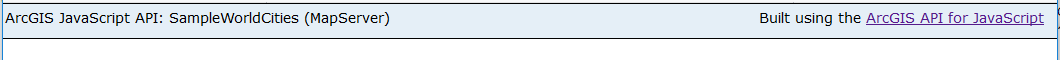
In the developer console I get the following errors:
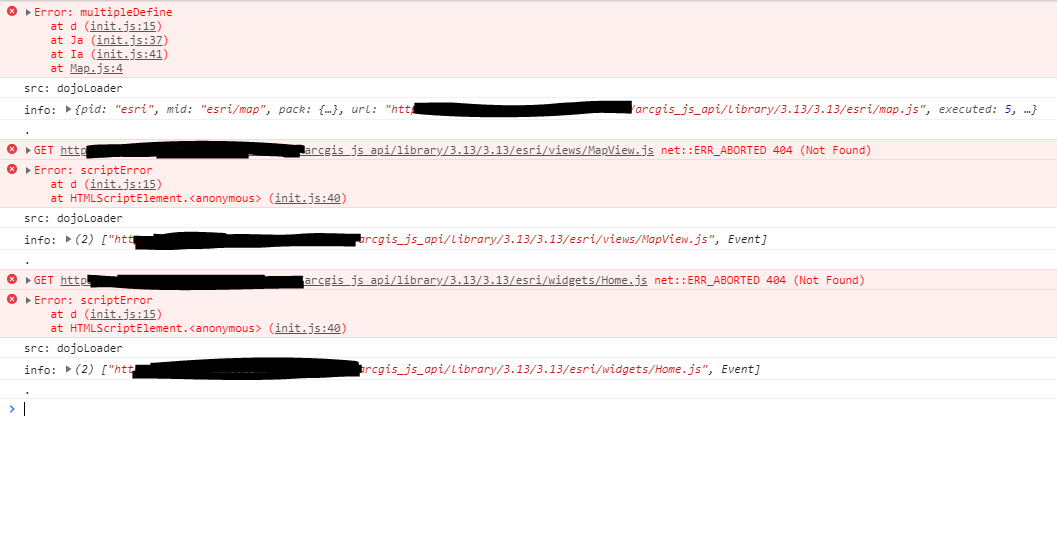 Two of the paths that it is looking for (arcgis_js_api/library/3.13/3.13/esri/views/MapView.js and ....esri/widgets/Home.js) do not exist in the wwwroot folder where I have installed the api. I am required to use the 3.13 version because of the application that we are using. Is this some problem with the Javascript viewer at the rest end point requiring these files that do not exist in the 3.13 version? The server is 10.7, and it is federated with Portal on another machine.
Two of the paths that it is looking for (arcgis_js_api/library/3.13/3.13/esri/views/MapView.js and ....esri/widgets/Home.js) do not exist in the wwwroot folder where I have installed the api. I am required to use the 3.13 version because of the application that we are using. Is this some problem with the Javascript viewer at the rest end point requiring these files that do not exist in the 3.13 version? The server is 10.7, and it is federated with Portal on another machine.
- Mark as New
- Bookmark
- Subscribe
- Mute
- Subscribe to RSS Feed
- Permalink
Hi Jill,
You are correct. The "MapView" class referenced here is specific to version 4.x of the ArcGIS API for JavaScript.
What is the version of ArcGIS Server that you are working with?
- Mark as New
- Bookmark
- Subscribe
- Mute
- Subscribe to RSS Feed
- Permalink
I am working with ArcGIS Server 10.7, federated with Portal version 10.7. I have installed version 3.13 of the javascript API to use with the Defence Product on Demand. I'm not familiar at all with javascript so I'm not sure how to troubleshoot the browser errors.