- Home
- :
- All Communities
- :
- Products
- :
- ArcGIS Enterprise
- :
- ArcGIS Enterprise Questions
- :
- SSL certificate issue when starting ArcMap
- Subscribe to RSS Feed
- Mark Topic as New
- Mark Topic as Read
- Float this Topic for Current User
- Bookmark
- Subscribe
- Mute
- Printer Friendly Page
SSL certificate issue when starting ArcMap
- Mark as New
- Bookmark
- Subscribe
- Mute
- Subscribe to RSS Feed
- Permalink
I am getting following error when starting ArcMap (10.7.1)
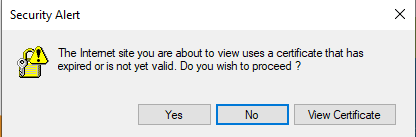
When I click View Certificate I can see that it relates to an old enterprise installation with an expired ssl certificate. Buuut, I have this enterprise nowhere linked in my ArcGIS applications. I think I tried to connect to it some weeks ago using ArcPro... But no issues in ArcPro so far...
If I click Yes, I can work with ArcMap but I cannot connect to ArcGIS Online, also in ArcCatalog the same. I also checked in the connections in the Administrator tool but the site is also not connected there.
Any idea how I can get rid of this?
- Mark as New
- Bookmark
- Subscribe
- Mute
- Subscribe to RSS Feed
- Permalink
Hi Nicole,
Perhaps you could check the following directory for an old connection file:
C:/Users/<username>/AppData/Roaming/Esri/Desktop10.x/ArcCatalog
Or, check the Windows Credential Manager to see if an old login was saved.
Best,
Rachel
- Mark as New
- Bookmark
- Subscribe
- Mute
- Subscribe to RSS Feed
- Permalink
Thanks Rachel, I removed all connection files that I could find and also checked the Credential Manager (no entries for servers found) but it still tries to connect to this portal 😞
Any other idea?
- Mark as New
- Bookmark
- Subscribe
- Mute
- Subscribe to RSS Feed
- Permalink
Hi Nicole,
Does the issue persist after installing the certificate as a trusted root authority on the machine?
Also, are any crash dump files (.dmp) being generated? The default directory is %LOCALAPPDATA%\ESRI\ERRORREPORTS
Feel free to attach any dump files or email them to me and I can take a look at it.
Best,
Rachel
- Mark as New
- Bookmark
- Subscribe
- Mute
- Subscribe to RSS Feed
- Permalink
The dump files I found are only for ArcPro 2.4.1, the most recent one from 29th Nov. 2019.
I am sending you the link to the dump files in a private message.
Yes, I also tried to install the certificate but it doesn't make a difference.
- Mark as New
- Bookmark
- Subscribe
- Mute
- Subscribe to RSS Feed
- Permalink
Try checking this path in the registry. Does the invalid host exist there?
HKEY_CURRENT_USER\Software\ESRI\ArcGIS Online\SignIn
- Mark as New
- Bookmark
- Subscribe
- Mute
- Subscribe to RSS Feed
- Permalink
Hi Randall,
Sorry for the late reply.
If I remember correctly the invalid host was nowhere to be found but suddenly the error didn't appear any longer, no idea why. I'm mainly using ArcGIS Pro now but when I wanted to test something in ArcMap after some time it suddenly worked without problem.