- Home
- :
- All Communities
- :
- Products
- :
- ArcGIS Enterprise
- :
- ArcGIS Enterprise Questions
- :
- Register Database ArcGIS Server Manager Chrome Err...
- Subscribe to RSS Feed
- Mark Topic as New
- Mark Topic as Read
- Float this Topic for Current User
- Bookmark
- Subscribe
- Mute
- Printer Friendly Page
Register Database ArcGIS Server Manager Chrome Error/Timeout
- Mark as New
- Bookmark
- Subscribe
- Mute
- Subscribe to RSS Feed
- Permalink
When I try to import an sde connection file to register a database in chrome it just spins like this forever:
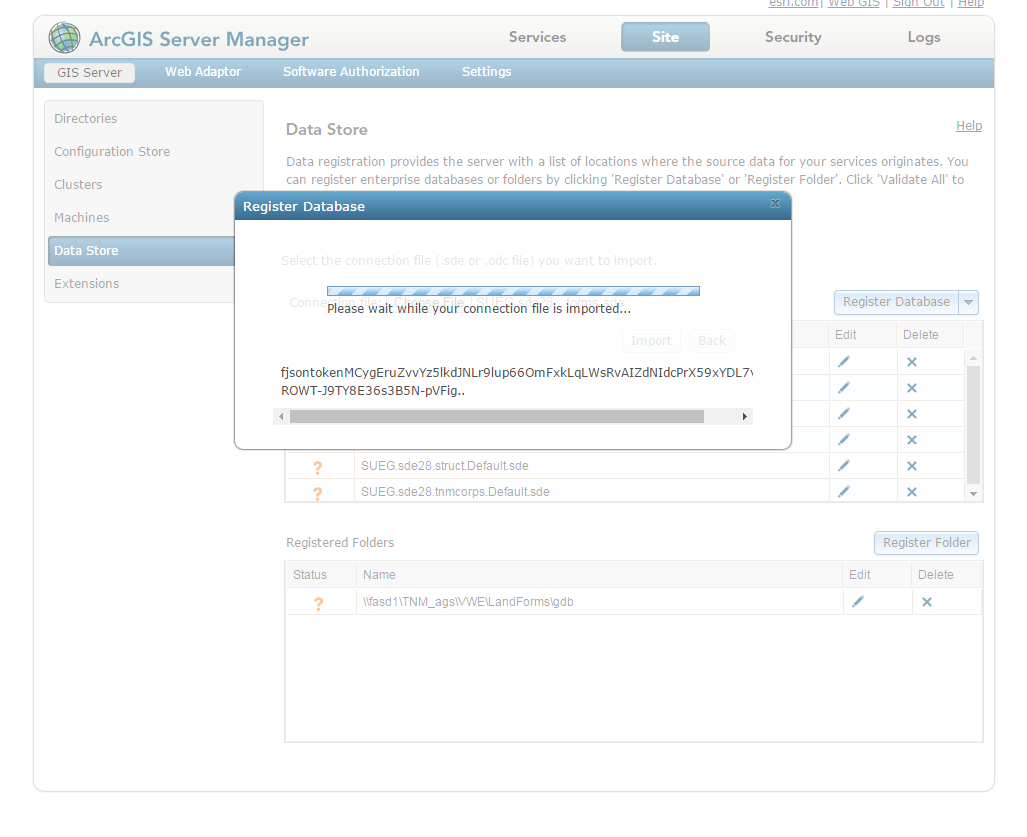
Everything works fine in IE. I haven't tried Firefox. Does anyone know why that might be?
It's 10.4.1
Solved! Go to Solution.
Accepted Solutions
- Mark as New
- Bookmark
- Subscribe
- Mute
- Subscribe to RSS Feed
- Permalink
Hi Jordan,
If you are using Chrome 54 it may be related to the following notice:
We are working on addressing patches for this issue and the above blog will be updated as they are released.
Here is a link to the 10.4.1 patch for Server:
- Mark as New
- Bookmark
- Subscribe
- Mute
- Subscribe to RSS Feed
- Permalink
Hi Jordan,
If you are using Chrome 54 it may be related to the following notice:
We are working on addressing patches for this issue and the above blog will be updated as they are released.
Here is a link to the 10.4.1 patch for Server:
- Mark as New
- Bookmark
- Subscribe
- Mute
- Subscribe to RSS Feed
- Permalink
I've just confirmed that it is still not working in Firefox (49 and 50), even though all my patches are now up-to-date
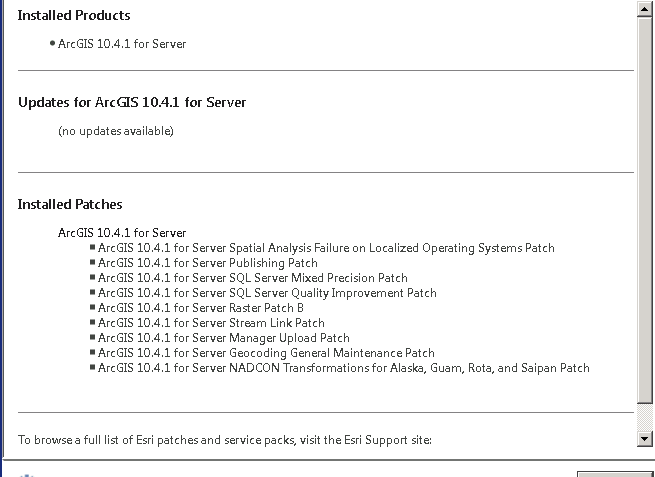
It is still working in IE 11. I have not tried Chrome. So, IE is the workaround still.
- Mark as New
- Bookmark
- Subscribe
- Mute
- Subscribe to RSS Feed
- Permalink
Did you try clearing your browser history in Firefox?
- Mark as New
- Bookmark
- Subscribe
- Mute
- Subscribe to RSS Feed
- Permalink
I had the same issue yesterday with Server 10.3. I'm downloading the patch now.
- Mark as New
- Bookmark
- Subscribe
- Mute
- Subscribe to RSS Feed
- Permalink
This fixed my Chrome errors. I don't use Firefox. Thanks!