- Home
- :
- All Communities
- :
- Products
- :
- ArcGIS Enterprise
- :
- ArcGIS Enterprise Questions
- :
- Issues creating Enterprise Geodatabase
- Subscribe to RSS Feed
- Mark Topic as New
- Mark Topic as Read
- Float this Topic for Current User
- Bookmark
- Subscribe
- Mute
- Printer Friendly Page
- Mark as New
- Bookmark
- Subscribe
- Mute
- Subscribe to RSS Feed
- Permalink
Hi,
I hope this is the best spot to ask this question, if not, please tell me where to put it.
I'm currently trying to create a new enterprise geodatabase for my company, unfortunately I have limited experience with this side of Arc and have fallen into this role. At the present time, I have a server running Windows Server 2012, this server is running 2 virtual servers (also on Server 2012) via Hyper-V. One of the servers is SDE SERVER with Arc 10.5 installed, the other is SQL SERVER and runs Microsoft SQL 2012.
I'm trying to use the Create Enterprise Geodatabase Tool via Arc Catalog on my local computer. It sees the SQL Server, and the database "SDE" that I created on it. However, when I run the tool I'm greeted with the following error:
Start Time: Mon Apr 15 09:00:53 2019
User has privileges required to create database objects.
Database already exists.
Validated authorization file.
User has required privileges for geodatabase setup.
XML support is enabled for the database instance.
Successfully enabled database option ALLOW_SNAPSHOT_ISOLATION and READ_COMMITTED_SNAPSHOT.
Created geodatabase tables and stored procedures.
The geodatabase system table could not be created.GDB_Items : Error (-51)
See the setup log in the following location for additional error information:
C:\Users\KSLAWH~1\AppData\Local\Temp\sde_setup.log
Could not create geodatabase schema.
Failed to execute (CreateEnterpriseGeodatabase).
Failed at Mon Apr 15 09:01:04 2019 (Elapsed Time: 10.44 seconds)
Here is the log:
[Mon Apr 15 09:00:54 2019] VERSION table created...
[Mon Apr 15 09:00:54 2019] SPATIAL_REFERENCES table being created...
[Mon Apr 15 09:00:54 2019] SPATIAL_REFERENCES table created...
[Mon Apr 15 09:00:54 2019] GEOMETRY_COLUMNS table being created...
[Mon Apr 15 09:00:55 2019] GEOMETRY_COLUMNS table created...
[Mon Apr 15 09:00:55 2019] LAYERS table being created...
[Mon Apr 15 09:00:55 2019] LAYERS table created...
[Mon Apr 15 09:00:55 2019] METADATA table being created...
[Mon Apr 15 09:00:55 2019] METADATA table created...
[Mon Apr 15 09:00:55 2019] RASTER_COLUMNS table being created...
[Mon Apr 15 09:00:55 2019] RASTER_COLUMNS table created...
[Mon Apr 15 09:00:55 2019] TABLE_REGISTRY table being created...
[Mon Apr 15 09:00:55 2019] TABLE_REGISTRY table created...
[Mon Apr 15 09:00:55 2019] STATES table being created...
[Mon Apr 15 09:00:55 2019] STATES table created...
[Mon Apr 15 09:00:55 2019] VERSIONS table being created...
[Mon Apr 15 09:00:55 2019] VERSIONS table created...
[Mon Apr 15 09:00:55 2019] MVTABLES_MODIFIED table being created...
[Mon Apr 15 09:00:55 2019] MVTABLES_MODIFIED table created...
[Mon Apr 15 09:00:55 2019] STATE_LINEAGES table being created...
[Mon Apr 15 09:00:55 2019] STATE_LINEAGES table created...
[Mon Apr 15 09:00:55 2019] LOCATORS table being created...
[Mon Apr 15 09:00:55 2019] LOCATORS table created...
[Mon Apr 15 09:00:55 2019] XML tables being created...
[Mon Apr 15 09:00:55 2019] XML tables created...
[Mon Apr 15 09:00:55 2019] COLUMN_REGISTRY table being created...
[Mon Apr 15 09:00:55 2019] COLUMN_REGISTRY table created...
[Mon Apr 15 09:00:55 2019] ARCHIVES table being created...
[Mon Apr 15 09:00:55 2019] ARCHIVES table created...
[Mon Apr 15 09:00:55 2019] LAYER_STATS table being created...
[Mon Apr 15 09:00:55 2019] LAYER_STATS table created...
[Mon Apr 15 09:00:55 2019] BRANCHES table being created...
[Mon Apr 15 09:00:55 2019] BRANCHES table created...
[Mon Apr 15 09:00:55 2019] BRANCH_TABLES_MODIFIED table being created...
[Mon Apr 15 09:00:55 2019] BRANCH_TABLES_MODIFIED table created...
[Mon Apr 15 09:00:55 2019] BRANCHES table being created...
[Mon Apr 15 09:00:55 2019] MULTIBRANCH_TABLES table created...
[Mon Apr 15 09:00:55 2019] LOGFILE_POOL tables being created...
[Mon Apr 15 09:00:55 2019] LOGFILE_POOL tables created...
[Mon Apr 15 09:00:55 2019] DBTUNE table being created...
[Mon Apr 15 09:00:55 2019] DBTUNE table created...
[Mon Apr 15 09:00:55 2019] SERVER_CONFIG tables being created...
[Mon Apr 15 09:00:55 2019] SERVER_CONFIG tables created...
[Mon Apr 15 09:00:55 2019] DBMS stored procedures being created or updated...
[Mon Apr 15 09:00:57 2019] DBMS stored procedures created or updated...
[Mon Apr 15 09:00:58 2019]
Successfully installed ArcSde.
[Mon Apr 15 09:00:59 2019] Successfully created GDB_Tables_Last_Modified table...
[Mon Apr 15 09:01:00 2019] Error creating GDB_Items table...
[Mon Apr 15 09:01:00 2019] ERROR Creating Geodatabase tables
, Error = -511
,EXT_Error = 0
,EXT_ERROR1 =
,EXT_ERROR2 =
,
Any help is much appreciated. I wouldn't say I'm lost, but I definitely need some guidance.
Thanks for the help.
Solved! Go to Solution.
- Mark as New
- Bookmark
- Subscribe
- Mute
- Subscribe to RSS Feed
- Permalink
Okay - a few things I've seen to troubleshoot
- Uninstall the SQL Server ODBD Driver 13; try to connect again. What is the status?
- Have any of the DB servers gone done? If so, restart and try to connect again. What is the status?
- Restart the SQL Server instance; try to connect again. What is the status?
- Mark as New
- Bookmark
- Subscribe
- Mute
- Subscribe to RSS Feed
- Permalink
After uninstalling the OCDB driver I am unable to connect to the server via Arc Catalog. "Unable to connect to database server to retrieve database list; please verify your server name, username and password info and try again. Failure to access the DBMS server.
The physical server managing the Hyper-V instance that the SQL server is running on is fine, as is the virtual SQL server. Both have network connectivity and have not had any issues so far other than this.
I restarted the SQL Server instance and tried to reconnect via arc catalog and was unable to.
- Mark as New
- Bookmark
- Subscribe
- Mute
- Subscribe to RSS Feed
- Permalink
Okay - reinstall the SQL Server ODBD Driver but use the 11 version instead. Does the client connect?
- Mark as New
- Bookmark
- Subscribe
- Mute
- Subscribe to RSS Feed
- Permalink
I installed the ODBD driver 11 and get "Failed to connect to the specified server. Do you want to continue? Failure o access the DBMS server.
- Mark as New
- Bookmark
- Subscribe
- Mute
- Subscribe to RSS Feed
- Permalink
Okay two other items I'm seeing on the Support Site is "adding an exception in the server firewall" as it could be blocking the client machine to access the server machine. And two, enabling TCP/IP address for a port (they were using 1433) and specifying the instance name in the database connection instead of an IP address. If those don't work, then I recommend contacting Esri Support Services at 888-377-4575.
- Mark as New
- Bookmark
- Subscribe
- Mute
- Subscribe to RSS Feed
- Permalink
I wanted to bring this to your attention because it might help someone else down the line, but I'm having issues again.
I was able to get it working yesterday. I completely uninstalled SQL and all the drivers, clients, etc that go along with SQL on both my server and my client. After reinstalling SQL Server 2012 with SP3, the SQL Native Client, and the OCDB 13 drivers everything worked like a charm. Not only was I able to build the geodatabase, but I was able to add data to it, connect to the database in Arc Map, and modify the data. It was working exactly as intended.
Upon getting in to work this morning, I fire up Arc Catalog and I'm still able to connect in the catalog and on Arc Map. It's working well.
However, this is where I run into a problem.
I have the SQL Server running on a virtual machine; I shut the virtual machine down and allocated more RAM and more processors to the virtual machine. After booting back up Arc Catalog no longer wants to connect to the geodatabase and gives me the following error:
Failed to connect to the database.
This release of the GeoDatabase is either invalid or out of date.
DBMS table not found [42S02:[Microsoft][ODBC Driver 13 for SQL Server][SQL Server]Invalid object name "Wraith.sde.GDB_Release".][Wriath.sde.GDB_Release]
Is there anything I can do to move past this error?
I have checkpoint from last night when it was working, so I should be able to roll everything back to that point, but I expect I'll encounter this error again when I try to increase the performance of the virtual server.
Any help is appreciated.
Thanks,
Kyle
Quick Edit: After rolling back to checkpoint I created yesterday I am able to connect to the GeoDatabase "Wraith" in Arc Catalog.
- Mark as New
- Bookmark
- Subscribe
- Mute
- Subscribe to RSS Feed
- Permalink
I'm confused by your description of having two servers, one "SDE SERVER" and the other "SQL SERVER". The ArcSDE server software no longer exists -- all that functionality now lived exclusively in the Desktop and Server "Direct Connect" capabilities. The last version of ArcGIS to support an application server was 10.2 (which is scheduled for retirement in ten weeks), but since you are using 10.5, what is running on the SDE SERVER?
Virtualizing database servers can have negative performance outcomes. I urge caution.
- V
- Mark as New
- Bookmark
- Subscribe
- Mute
- Subscribe to RSS Feed
- Permalink
There are no longer two servers. I "inherited" this role as DBA and am having to learn as I go.
At the present moment I have a physical server that is running Hyper-V and that virtual server instance (In Hyper-V) is managing the SQL Server. I'm connecting to and modifying everything via Arc Catalog on my laptop locally.
There isn't really anything stopping me from using the physical server itself. The only reason I'm running it virtually at the moment is the added layer of "protection" in that it's easy to create snapshots and roll back to a previous point in time if I screw something up. Once I work through these errors and get some stability to the whole effort, I could rebuild on the physical layer.
Thanks,
Kyle
Edit: After doing some more tests, if I restart the Server, I am unable to connect to the GeoDatabase. Again, if I roll back to my snapshot it has no issues; I'm able to create and use multiple GeoDatabases.
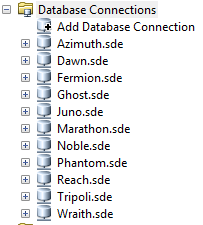
- « Previous
-
- 1
- 2
- Next »
- « Previous
-
- 1
- 2
- Next »