- Home
- :
- All Communities
- :
- Products
- :
- ArcGIS Enterprise
- :
- ArcGIS Enterprise Questions
- :
- Is there a way to see what Python geoprocessing is...
- Subscribe to RSS Feed
- Mark Topic as New
- Mark Topic as Read
- Float this Topic for Current User
- Bookmark
- Subscribe
- Mute
- Printer Friendly Page
Is there a way to see what Python geoprocessing is available per ArcGIS enterprise/server release?
- Mark as New
- Bookmark
- Subscribe
- Mute
- Subscribe to RSS Feed
- Permalink
I made a Python script that utilizes a recently developed geoprocessing tool (arcpy.SubdividePolygon_management). I can successfully run the script in ArcGIS Pro, but when I publish it as a geoprocessing service to our ArcGIS Server it returns the following error when I try to run the service.
AttributeError: module 'arcpy' has no attribute 'SubdividePolygon_management'
I assume this is due to the Python 3 installation of arcpy on the server does not have this tool already included in the installation. We currently have ArcGIS Server 10.6.1 installed (currently without Portal - standalone). I use the latest version of ArcGIS Pro (2.4.2). Is my assumption correct? If so, is there a way to check what Python geoprocessing tools are available at every release of ArcGIS Server/Enterprise (without installing said release)?
Lastly, is there a way to make the Python script work as a geoprocessing service?
Thank you for your answer in advance.
- Mark as New
- Bookmark
- Subscribe
- Mute
- Subscribe to RSS Feed
- Permalink
If you toggle the version in the ArcPy docs, the list will update with the functions available at that release. I don't see the same toggle button in the ArcGIS Pro docs.
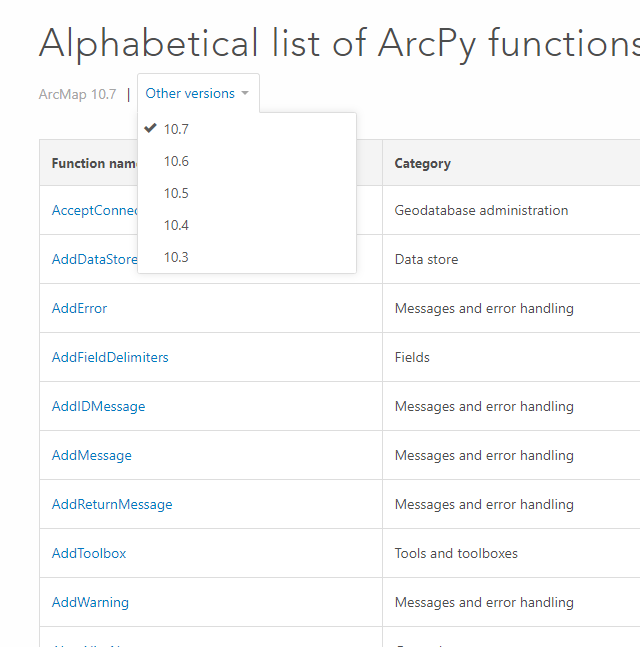
Additionally, here are some steps to publish a python script as a geoprocessing service. This might get you started.
- Mark as New
- Bookmark
- Subscribe
- Mute
- Subscribe to RSS Feed
- Permalink
Firstly, thank you for your answer Mike. Just to get things clear, the arcpy involved at every ArcMap release corresponds to the same arcpy available at the same release of ArcGIS Server/Enterprise? So for instance ArcMap 10.6.1 and ArcGIS Server/Enterprise 10.6.1 utilize the same arcpy module?
And how can we know what ArcGIS Pro geoprocessing tools are available at every release of Enterprise? The specific tool SubdividePolygon_management which is available in Pro but not in ArcMap, is it or will it be incorporated to Enterprise?