- Home
- :
- All Communities
- :
- Products
- :
- ArcGIS Enterprise
- :
- ArcGIS Enterprise Questions
- :
- Install Arcgis Portal on windows 2012 server
- Subscribe to RSS Feed
- Mark Topic as New
- Mark Topic as Read
- Float this Topic for Current User
- Bookmark
- Subscribe
- Mute
- Printer Friendly Page
- Mark as New
- Bookmark
- Subscribe
- Mute
- Subscribe to RSS Feed
- Permalink
I have installed Arcgis Portal and everything went fine it asked for authorization I provided the authorization code shown in small red rectangle(Currently i have filled it with color.) But when I open Portal for arcgis (https://agsportal.xyz.org:7443/arcgis/home ) It display message.
"Portal for ArcGIS does not have a valid license. For instructions on how to authorize the software, see the help topic Authorizing Portal for ArcGIS. Once authorization is complete, please open the Portal for ArcGIS website."
Now My question is:
1. Is this a right place to get authorization code for Portal for ArcGIS
2. Where I'm wrong and how I can troublshoot
Please note on same machine I have installed arcgis server and it's working
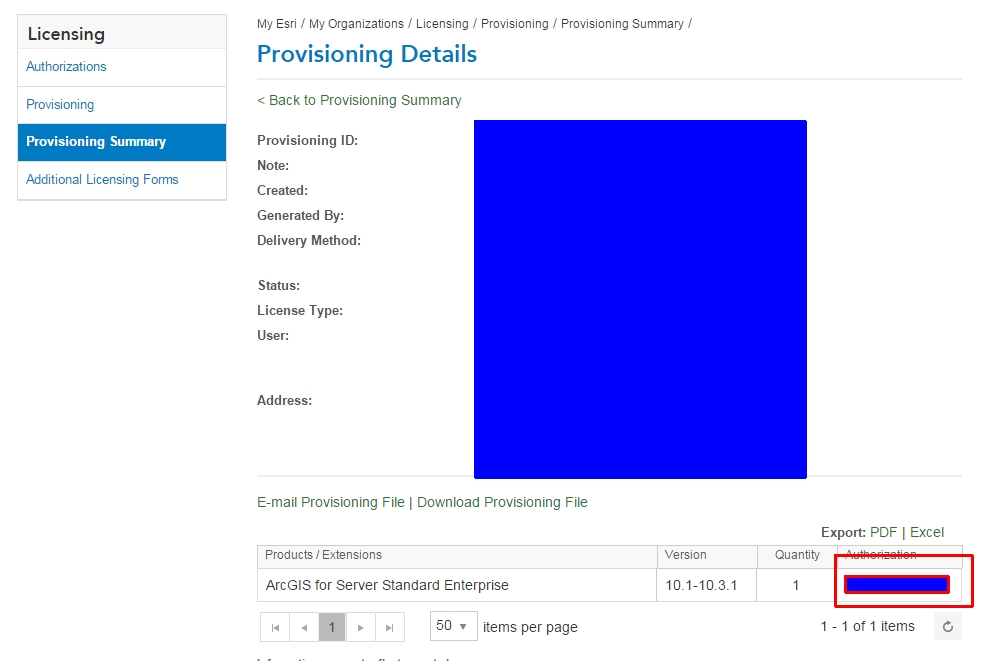
Solved! Go to Solution.
Accepted Solutions
- Mark as New
- Bookmark
- Subscribe
- Mute
- Subscribe to RSS Feed
- Permalink
Hi Shafi,
The license of ArcGIS for Server doesn't include the license of Portal for ArcGIS. Under licensing>Authorizations, you will find Portal for ArcGIS. On clicking it, you will get the ECPxxxxxxxxx code for the same. Use this code to authorize Portal.
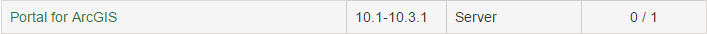
If you can not view the portal for ArcGIS license, you need to contact your local Esri Distributor to provide you the necessary license.
Hope it helps!!!
Think Location
- Mark as New
- Bookmark
- Subscribe
- Mute
- Subscribe to RSS Feed
- Permalink
Portal requires a separate license. It comes with Server 10.3. There should be a Web GIS option in my.esri. It doesn't appear from your screen shot that you have permissions to access it. I would check with your my.esri administrator (who ever has highest permissions) and see if it shows on theirs.
-Steven
- Mark as New
- Bookmark
- Subscribe
- Mute
- Subscribe to RSS Feed
- Permalink
Hi Shafi,
The license of ArcGIS for Server doesn't include the license of Portal for ArcGIS. Under licensing>Authorizations, you will find Portal for ArcGIS. On clicking it, you will get the ECPxxxxxxxxx code for the same. Use this code to authorize Portal.
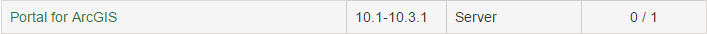
If you can not view the portal for ArcGIS license, you need to contact your local Esri Distributor to provide you the necessary license.
Hope it helps!!!
Think Location