- Home
- :
- All Communities
- :
- Products
- :
- ArcGIS Enterprise
- :
- ArcGIS Enterprise Questions
- :
- Re: I am trying to configure arcgis server. I get ...
- Subscribe to RSS Feed
- Mark Topic as New
- Mark Topic as Read
- Float this Topic for Current User
- Bookmark
- Subscribe
- Mute
- Printer Friendly Page
I am trying to configure arcgis server. I get the following error when I hit submit trying to create a new site.
- Mark as New
- Bookmark
- Subscribe
- Mute
- Subscribe to RSS Feed
- Permalink
| The server was unable to access the URL 'https://xxx.xxx.xxx.xxx:6443/arcgis/services'. Please check your firewall and security settings. For more information, see the ArcGIS Server help topic Ports used by ArcGIS Server. You can access this topic in the table of contents by navigating to Administering ArcGIS Server > Securing your ArcGIS Server site > Configuring a secure environment for ArcGIS Server. |
I logged in to the instance and tried telnet to both ports 6080 and 6443, telnet works. I tried curl and that worked too. The firewall is open but still I get this error. Am I missing something?
- Mark as New
- Bookmark
- Subscribe
- Mute
- Subscribe to RSS Feed
- Permalink
Also ensure the following accounts have full permission for arcgisserver folder (e.g. C:\arcgisserver)
- arcgis server
- <Current User>
Check if all the ports are allowed through firewall as listed in Ports used by ArcGIS Server—Installation Guides (10.5) | ArcGIS Enterprise
Think Location
- Mark as New
- Bookmark
- Subscribe
- Mute
- Subscribe to RSS Feed
- Permalink
Hey Jayanta,
Thank you for responding. The security groups in AWS are open. There are no port restrictions. I have read/write/execute permissions to the folder for all users. I also ran the server diag and it passed all checks. I do not see anything in the logs either. 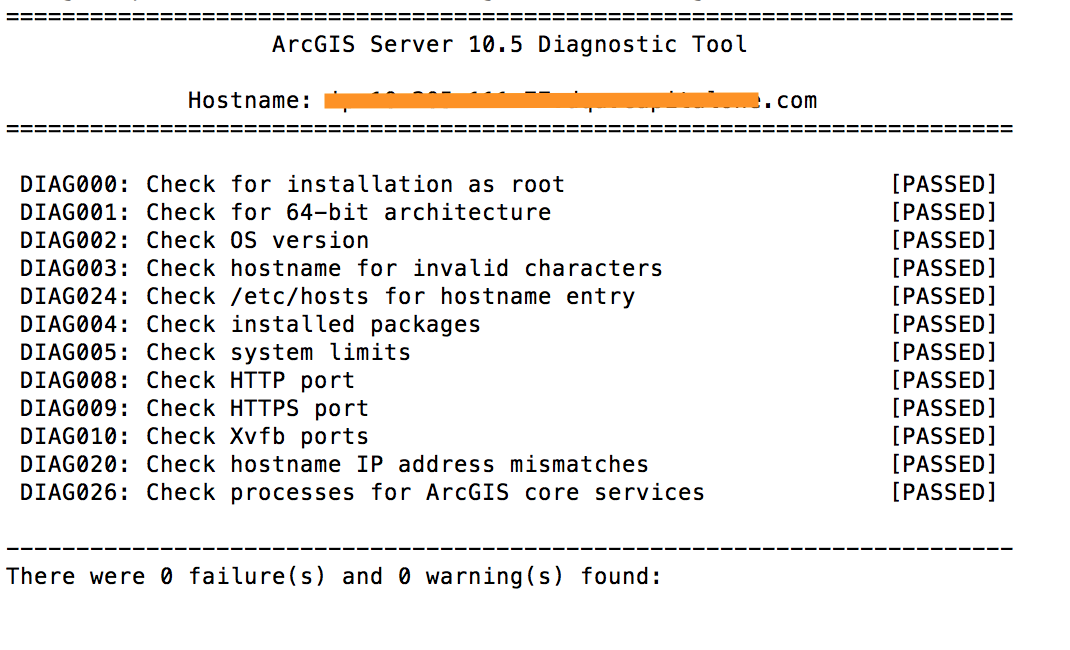
- Mark as New
- Bookmark
- Subscribe
- Mute
- Subscribe to RSS Feed
- Permalink
Why is the URL succeeded by "/services"?
Shouldn't it be just https://xxx.xxx.xxx.xxx:6443/arcgis
Think Location
- Mark as New
- Bookmark
- Subscribe
- Mute
- Subscribe to RSS Feed
- Permalink
I haven't done anything to change the URL. I only gave in the username/password and everything is default while creating the new site.
- Mark as New
- Bookmark
- Subscribe
- Mute
- Subscribe to RSS Feed
- Permalink
Hi Sai,
Did you figure out this issue as I am also experiencing same issue.
Baba
- Mark as New
- Bookmark
- Subscribe
- Mute
- Subscribe to RSS Feed
- Permalink
Are you trying to automate the installation and setup of ArcGIS Server? I'm having the same issue and I'm wondering if I am running the createsite.bat script too soon after the ArgGIS Server installer has run... and something is not quite available yet.
If I wait a few minutes and run the createsite.bat again... it seems to run okay.
So now trying to figure out how to determine when the service is ready for me to create a site.