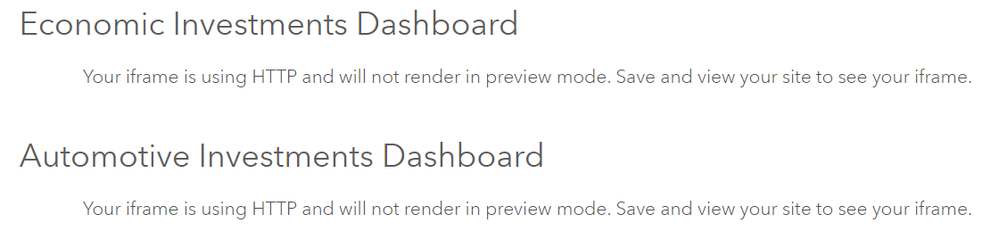Turn on suggestions
Auto-suggest helps you quickly narrow down your search results by suggesting possible matches as you type.
Cancel
- Home
- :
- All Communities
- :
- Products
- :
- ArcGIS Enterprise
- :
- ArcGIS Enterprise Questions
- :
- How to resolve: "Your iframe is using HTTP and wil...
Options
- Subscribe to RSS Feed
- Mark Topic as New
- Mark Topic as Read
- Float this Topic for Current User
- Bookmark
- Subscribe
- Mute
- Printer Friendly Page
How to resolve: "Your iframe is using HTTP and will not render in preview mode. Save and view your site to see your iframe."
Subscribe
1214
1
12-11-2020 10:59 AM
12-11-2020
10:59 AM
- Mark as New
- Bookmark
- Subscribe
- Mute
- Subscribe to RSS Feed
- Permalink
On a sites page I have created, when I navigate to this page in it's preview stage (not shared with the public), the content in the iframes I've added have those messages. However, both in the editing windows of the page and by clicking 'view page' in the editing session, the iframe content appears and loads (dashboards). I do not know what Save and view your site to see your iframe means beyond saving clicking save in the editing session, of which I have and nothing is resolved.
1 Reply
by
Anonymous User
Not applicable
12-11-2020
03:31 PM
- Mark as New
- Bookmark
- Subscribe
- Mute
- Subscribe to RSS Feed
- Permalink
Sounds like you are using HTTP instead of HTTPS. Can you try serving the iFrame content through HTTPS instead?
I have seen this change display the content within the iFrame in a preview site as well as the live site.
-Calvin