- Home
- :
- All Communities
- :
- Products
- :
- ArcGIS Enterprise
- :
- ArcGIS Enterprise Questions
- :
- how do i use the "add Arcgis server" function?
- Subscribe to RSS Feed
- Mark Topic as New
- Mark Topic as Read
- Float this Topic for Current User
- Bookmark
- Subscribe
- Mute
- Printer Friendly Page
how do i use the "add Arcgis server" function?
- Mark as New
- Bookmark
- Subscribe
- Mute
- Subscribe to RSS Feed
- Permalink
i have a question that is should i have a own website with me first?
i have no idea about this step
i try the everything i can do
but it doesn't work.....
so my question is should i have to build a new website for myself??

- Mark as New
- Bookmark
- Subscribe
- Mute
- Subscribe to RSS Feed
- Permalink
That example you provided is incorrect. (http://sampleserver1.arcgisonline.com/ArcGIS/rest/services) ArcMap uses SOAP services, not REST Services. So your pointer should be a /Service (without the REST) and can be browser verified with ?wdsl. at the end.
Here is an example of REST endpoint from ArcGIS Server (using ArcGIS Online):
To consume this in ArcMap, you call SOAP
Like so: I add the ?wsdl so you can 'see' something in the browser as browsers cannot comprehend SOAP like you see in REST. (above example)
- Mark as New
- Bookmark
- Subscribe
- Mute
- Subscribe to RSS Feed
- Permalink
Thanks for correction, but I always using rest services in ArcMap, if I want to use add ArcGIS server in ArcCatalog. Its even in example if you hit Add ArcGIS server:
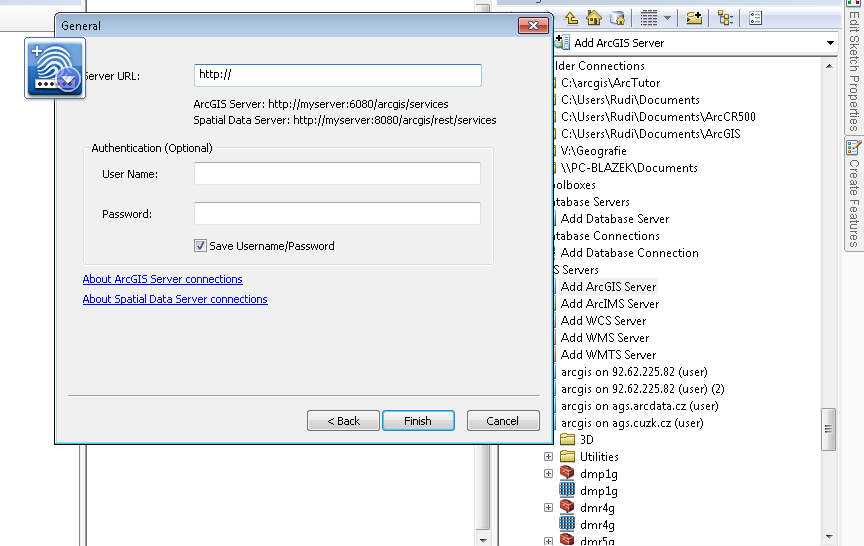
E.g.: ags.cuzk.cz/arcgis/rest/services and in ArcMap I can see services and i can used them:
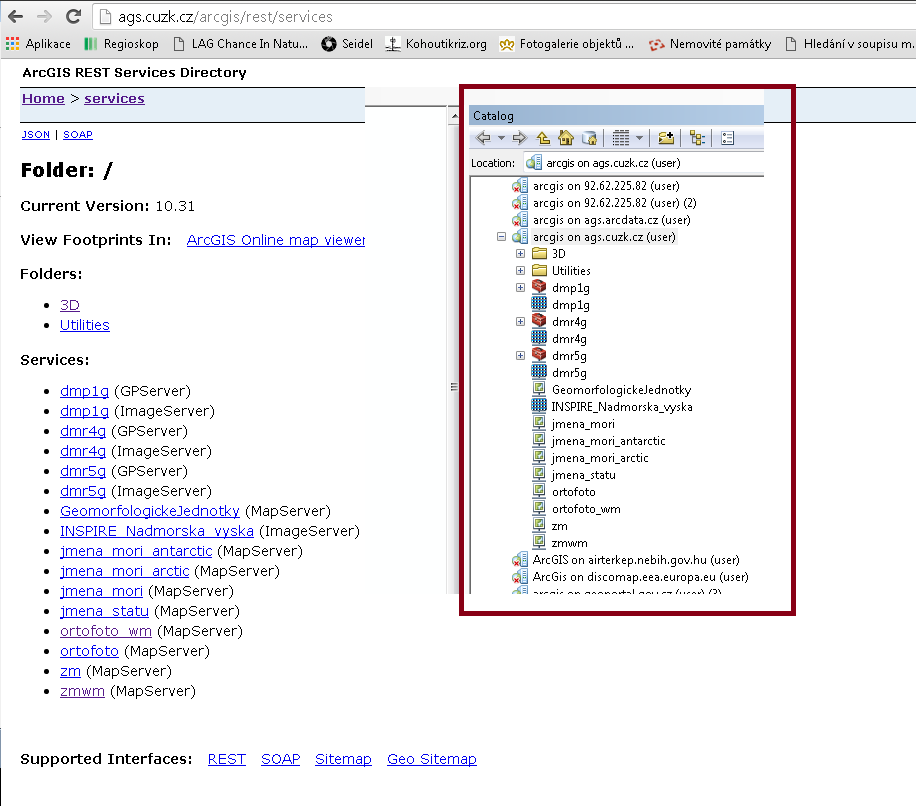
- Mark as New
- Bookmark
- Subscribe
- Mute
- Subscribe to RSS Feed
- Permalink
Hi Vojtech,
ArcMap does not use REST Services. I will try to explain better.
What you typed in, is not what ArcMap uses when actually reading the Layers you add..Ive dealt with ArcObjects for many years...ArcMap uses SOAP. If one tried to control arcmap and used a REST service to add a service directly, it would not work.
* you will also notice that even in your screen shot, the example for ArcGIS Server is arcgis/services - not REST
Showing a browser url does not signify that Rest is what was used, it only shows you the structure that exists via REST, in a browser and that the service is up and running.. REST in a browser is easily legible where as SOAP is not... but I will show you regardless.
I will use Fiddler, which will monitor the HTTP Traffic... This directly shows what ArcMap is doing. (A broswer is not tied to ArcMap thus irrelevant.)
When I type in the same URL you are using... ags.cuzk.cz/arcgis/rest/services into arcmap and add a layer...
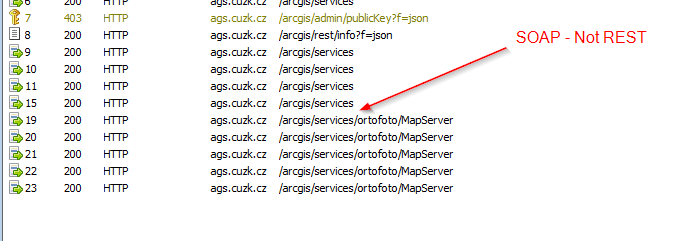
You will see the initial REST, only because that is what was typed in... but then you will notice it changes to SOAP, and further, I added your ortofoto mapserver as a layer in ArcMap and it is SOAP as seen in Fiddler, there is no REST anywhere.
If you want to see that in a broswer it would be this:
http://ags.cuzk.cz/arcgis/services/ortofoto/MapServer?wsdl - This is what ArcMap Reads to obtain MapServer.

Here is that layers source in ArcMap... showing I had typed in /rest/ (oops meant to highlight the Rest part) but you get the idea.
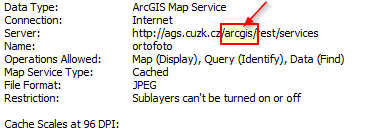
In various samples in ESRI Documentation this is also mentioned.
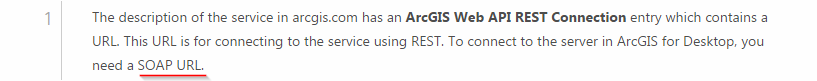
ags.cuzk.cz/arcgis/rest/services - REST Service AND http://ags.cuzk.cz/arcgis/services?wsdl - SOAP Service
Use these to look via Browsers.
Another way to show would be to go to your server and block any outbound SOAP traffic (URL Writer or something) and left the REST calls as is.. ArcMap would not work.
I hope this makes better sense.
- Mark as New
- Bookmark
- Subscribe
- Mute
- Subscribe to RSS Feed
- Permalink
Thanks for excelent explanation. I get it ![]()
Smarter now ![]()
- Mark as New
- Bookmark
- Subscribe
- Mute
- Subscribe to RSS Feed
- Permalink
use http://server.arcgisonline.com/arcgis/services/
for your example. You should see what is listed here:
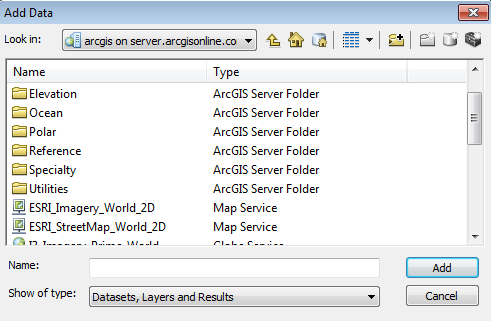
- Mark as New
- Bookmark
- Subscribe
- Mute
- Subscribe to RSS Feed
- Permalink
>> so my question is should i have to build a new website for myself??
I just wanted to make sure your question got answered. We got a little technical on you.
In the same way that IIS or Apache server serve up HTML, ArcGis Server serves up maps.
So to get your map on the web you need to talk to an ArcGis Server instance. This is where we "Make our new web side" except its a Map (or map services).
In the same way your browser can talk to multiple web sites at the same time and merge them on a single page, Our browsing map clients can ingest multiple maps from multiple ArcGis Servers on the same screen/map.
Some things you can try to get your map published on the web:
-Get a trial version of ArcGis Server and try it out.
-Ask your department, odds are your facility already has one setup that you might be able to use.
-Use ArcMap to publish to an opensource map server service such as GeoServer (sorry for the heresy esri)
Once you find an ArcGis Server you can publish to - the actual steps to publishing are fairly simple.
- « Previous
-
- 1
- 2
- Next »
- « Previous
-
- 1
- 2
- Next »