- Home
- :
- All Communities
- :
- Products
- :
- ArcGIS Enterprise
- :
- ArcGIS Enterprise Questions
- :
- Hosting servers in a federated site
- Subscribe to RSS Feed
- Mark Topic as New
- Mark Topic as Read
- Float this Topic for Current User
- Bookmark
- Subscribe
- Mute
- Printer Friendly Page
Hosting servers in a federated site
- Mark as New
- Bookmark
- Subscribe
- Mute
- Subscribe to RSS Feed
- Permalink
We have federated an ArcGIS server with our organization's Portal, and are now starting to share services to Portal in ArcGIS Pro. The machine that has the Portal on it was originally set up as a base deployment, so it currently has Portal and also ArcGIS Server on the same machine, and this is also the hosting server.
When we share data to Portal via the hosting server in ArcGIS Pro, the services of course appear in the hosting server server manager. I guess I am missing something, but just curious what the point of having the second federated server is, if we can't publish services to it, because is it not a hosting server?
- Mark as New
- Bookmark
- Subscribe
- Mute
- Subscribe to RSS Feed
- Permalink
Hi Jill,
If you have a second ArcGIS Server instance federated with Portal, you can still publish services to it. You just cannot publish a hosted feature service. You will be able to publish map services, and feature services (if the data resides in an Enterprise Geodatabase).
For hosted feature services, the data is copied from it's source location to the ArcGIS Data Store, and then a service is created. In this case, the data is now disconnected from it's original source (say for example, an enterprise geodatabase feature class). Therefore, if you were to make edits to the enterprise geodatabase feature class, they will not be reflected in the hosted feature service until your overwrite the service. Also, if you make edits to the hosted feature service, they will not be written back to your enterprise geodatabase. I typically recommend to customers they publish relative static data, i.e. county boundary, as a hosted feature service.
If data is updated frequently, you would want to publish this service to your other ArcGIS Server instance with the option to Reference Registered Data. This will not make a copy of the data, but create a service and reference the original data. Therefore as soon as you update the source data, the service is updated immediately.
- Mark as New
- Bookmark
- Subscribe
- Mute
- Subscribe to RSS Feed
- Permalink
Thank you, that is very helpful information, not sure why I couldn't understand that from the documentation.
We do seem to have an issue then, that we can only see the hosted server listed under Server and Folder in the Share as Web Layer pane:
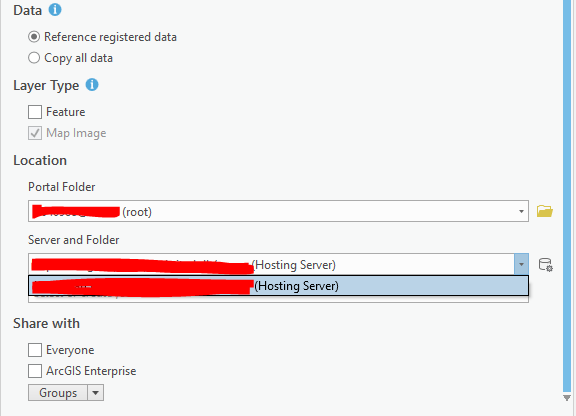
Should I not be able to see our other federated servers here as well, even if they are not the hosting server?
- Mark as New
- Bookmark
- Subscribe
- Mute
- Subscribe to RSS Feed
- Permalink
Yes, you should be able to see your other Federated Server. I would check to make sure you have other servers federated with Portal by logging into Portal > Organization tab > Settings > Servers tab.
- Mark as New
- Bookmark
- Subscribe
- Mute
- Subscribe to RSS Feed
- Permalink
I can see them both there in the Portal settings, both are valid.
